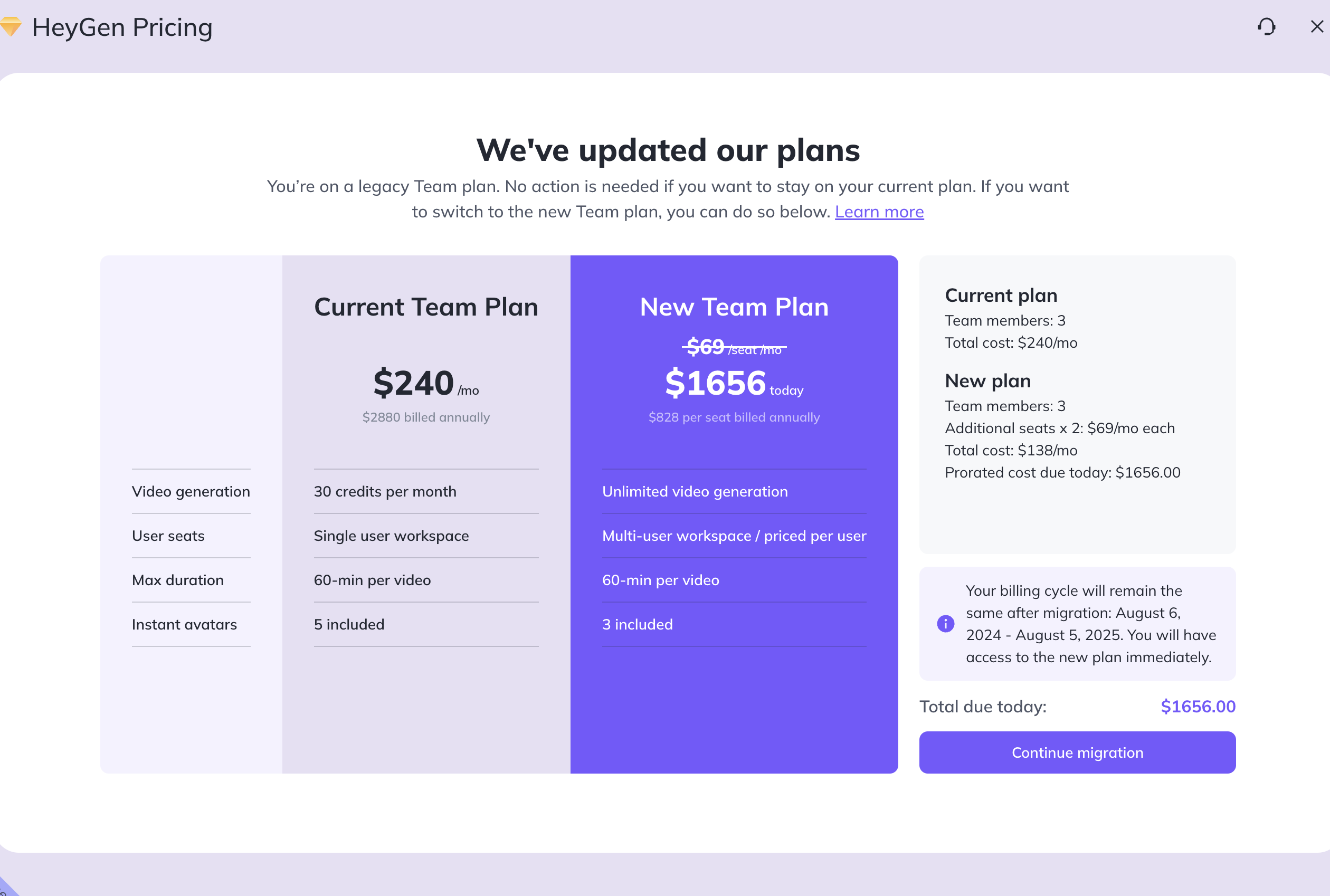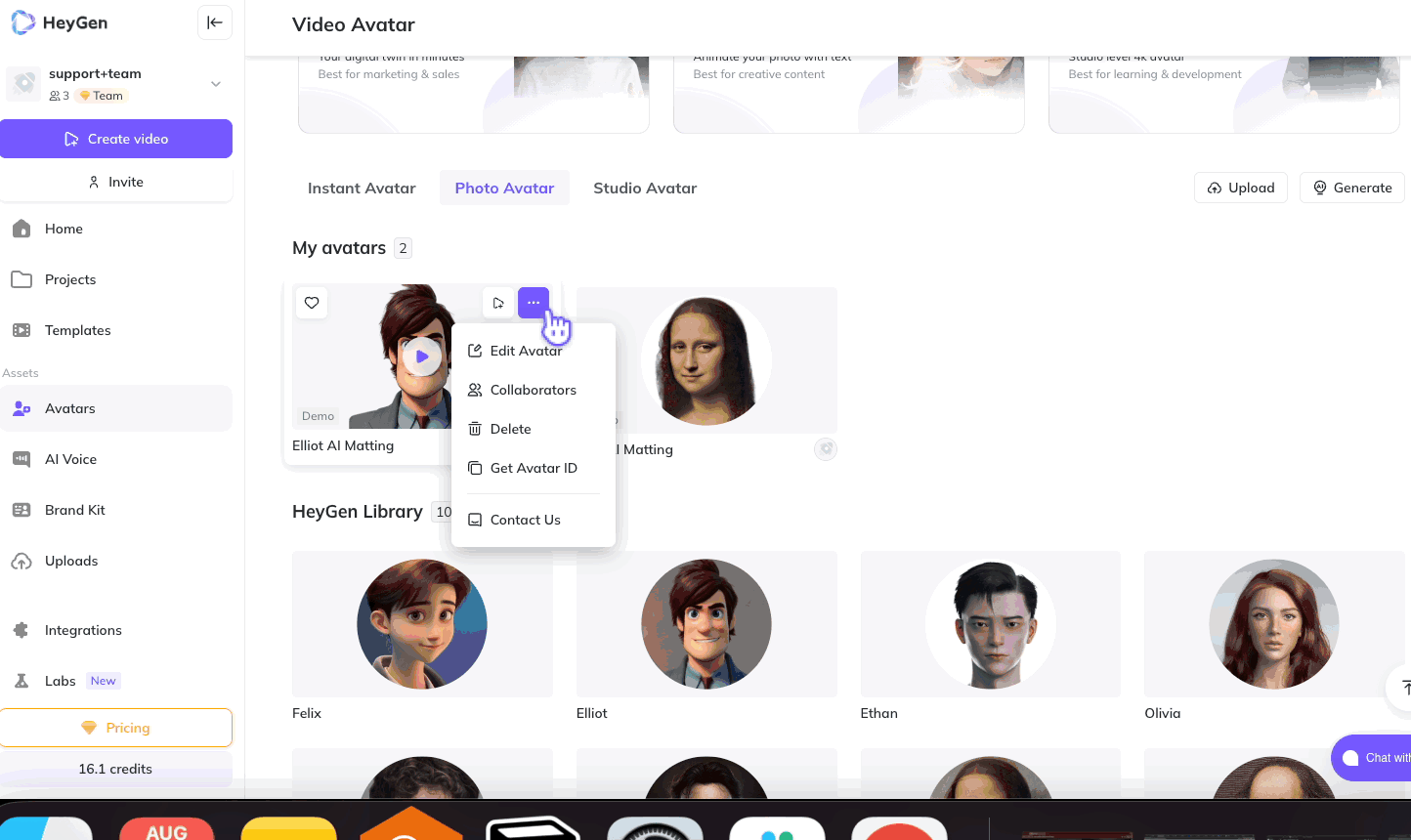New Unlimited Team Plan!
Last updated August 7, 2024
Introducing Our New Unlimited Team Plan!
HeyGen is evolving to better serve our users! We are now offering a new set of unlimited plans where user can create as many videos as they like, with no credit cost or usage limitation! Please see our new pricing page here -HeyGen New Pricing Page and New Plans Article to learn more! Since there is a big change in the way we offer Seats on the team plan, we figured it deserve a more in-depth explanation here. You can continue reading the article or watch this Video Explainer for more info First things first - users who prefer to keep their old credit-based plan can absolutely do so! no action needed but making sure your subscription is active and there is no issue with payments. If you pause/cancel the credit-based plan or have any payment issues, there will be no option to re-active the old plan. For users looking to change their Team plan onto the new unlimited plan, something to keep in mind-
In the new Team plan, seats are no longer free and unlimited- each seat would cost 89$ on the monthly plan and $69 on the annual plan. If you choose to migrate onto the new plan, you would have Until the end of your current billing cycle to enjoy both Unlimited and free seats for the existing seats you have. During this time you can decide to-
1) Reduce the number of seats you have to avoid a charge- this can be done in Settings under Members and simply click Remove 2) Keep the seats you have and paying for a subscription for each. If you purchased the annual plan, and the ending of your billing cycle is far into the future- congrats! you can keep enjoying the same amount of seats AND unlimited plan until the end of that billing cycle. Once that auto-renews, you will be charged for the number of seats you have. If you are on a monthly plan and the end of your billing cycle is coming up, please make sure to remove or keep the amount of seats you like to avoid additional charges for those seats. To be clear- all of your folders and avatars under those seats will migrate into the Admin seat left, so nothing will be removed or deleted. If those folders/avatars are set to Private- please make sure to set them onto Shared using the Collaborators option.
For any issues you might come across please make sure to reach out to our Support team at Support@heygen.com as we make this transition. Frequently asked questions
Q: I don't want to switch to unlimited, what should I do? A: If you prefer to stay on the old credit-based plan with unlimited seats, you can continue to do so as long as your subscription is set to auto-renew and there are no payment issues.
Q: I don't want to pay for seats, what should I do? A: If you do not wish to pay for seats, you can remove the additional seats through the settings on your HeyGen platform. Click on the link in your email to access the members page and make the necessary adjustments before the end of your current billing cycle.
Q: I only want to pay for a certain number of seats, not all the current ones I have. A: You can manage the number of seats you are paying for by accessing the settings on your HeyGen platform. Click on the link in your email to go to the members page, where you can remove or adjust the number of seats to fit your needs.
Q: What will happen to folders and avatars under those removed seats? A: Folders, avatars, and other assets associated with removed seats will still be accessible. Ensure that the settings on your avatars and folders are set to "all" and not "private" to facilitate content migration. If you encounter any issues, our support team can assist you in transferring any remaining content.
We value your understanding and support as we implement these changes. Thank you for being a loyal member of our HeyGen community