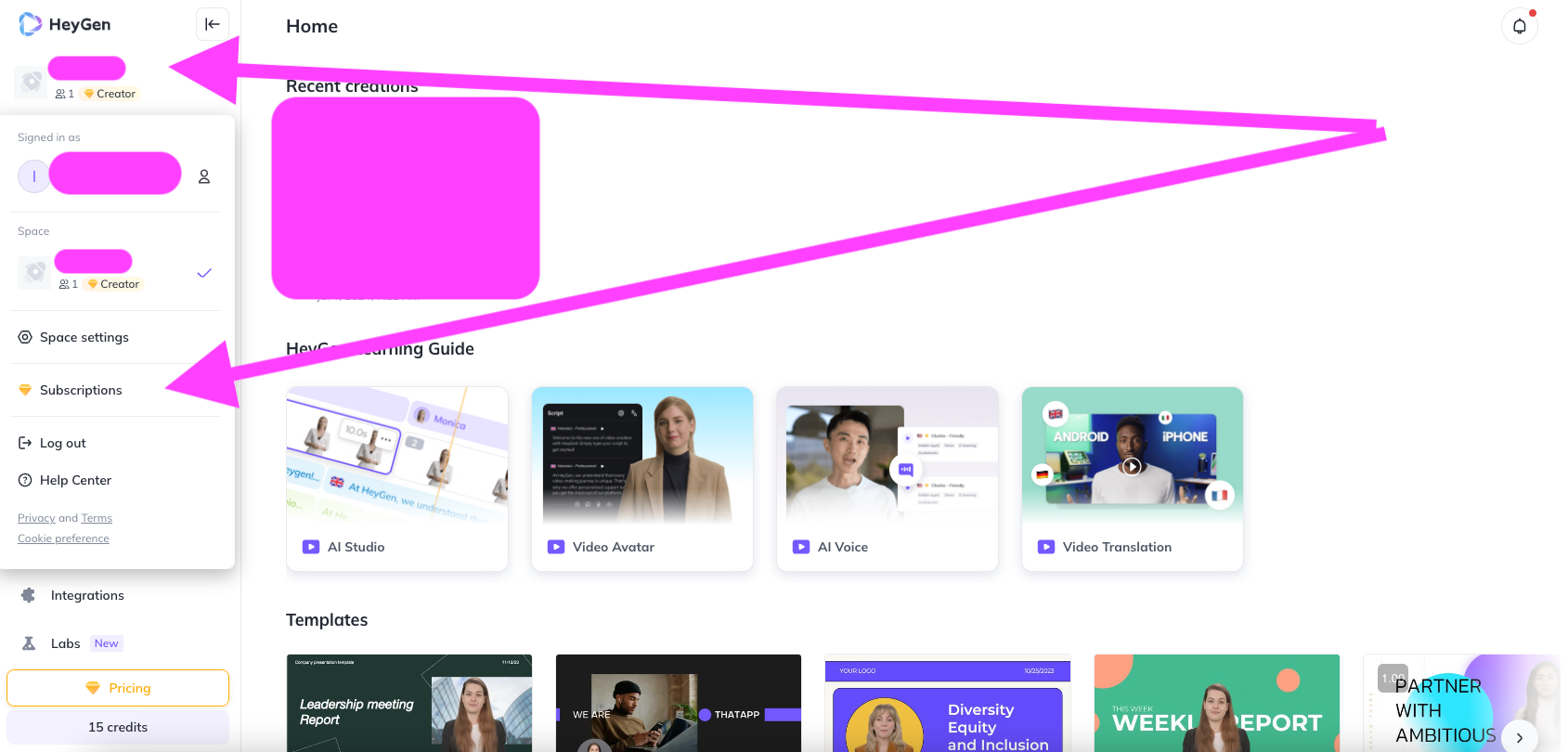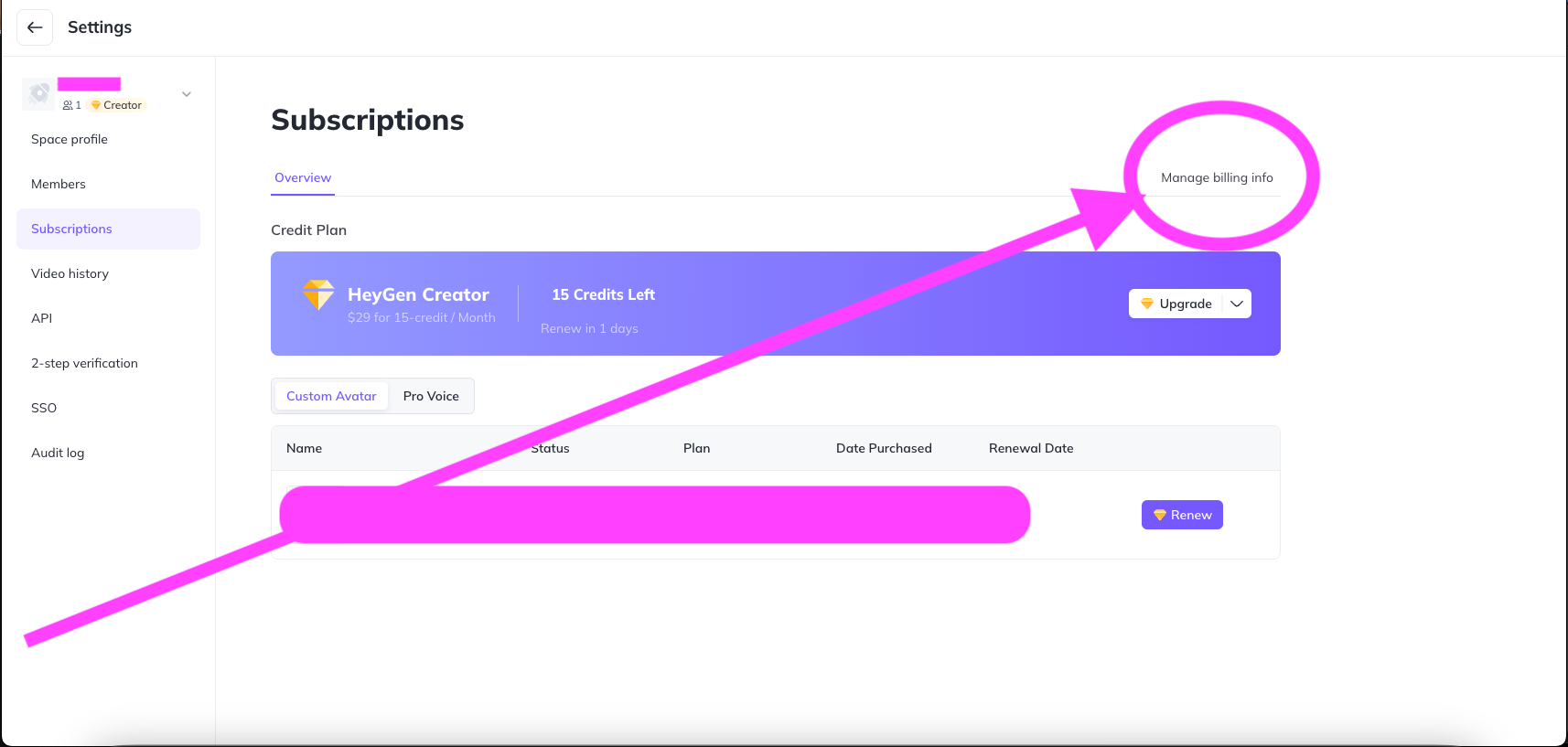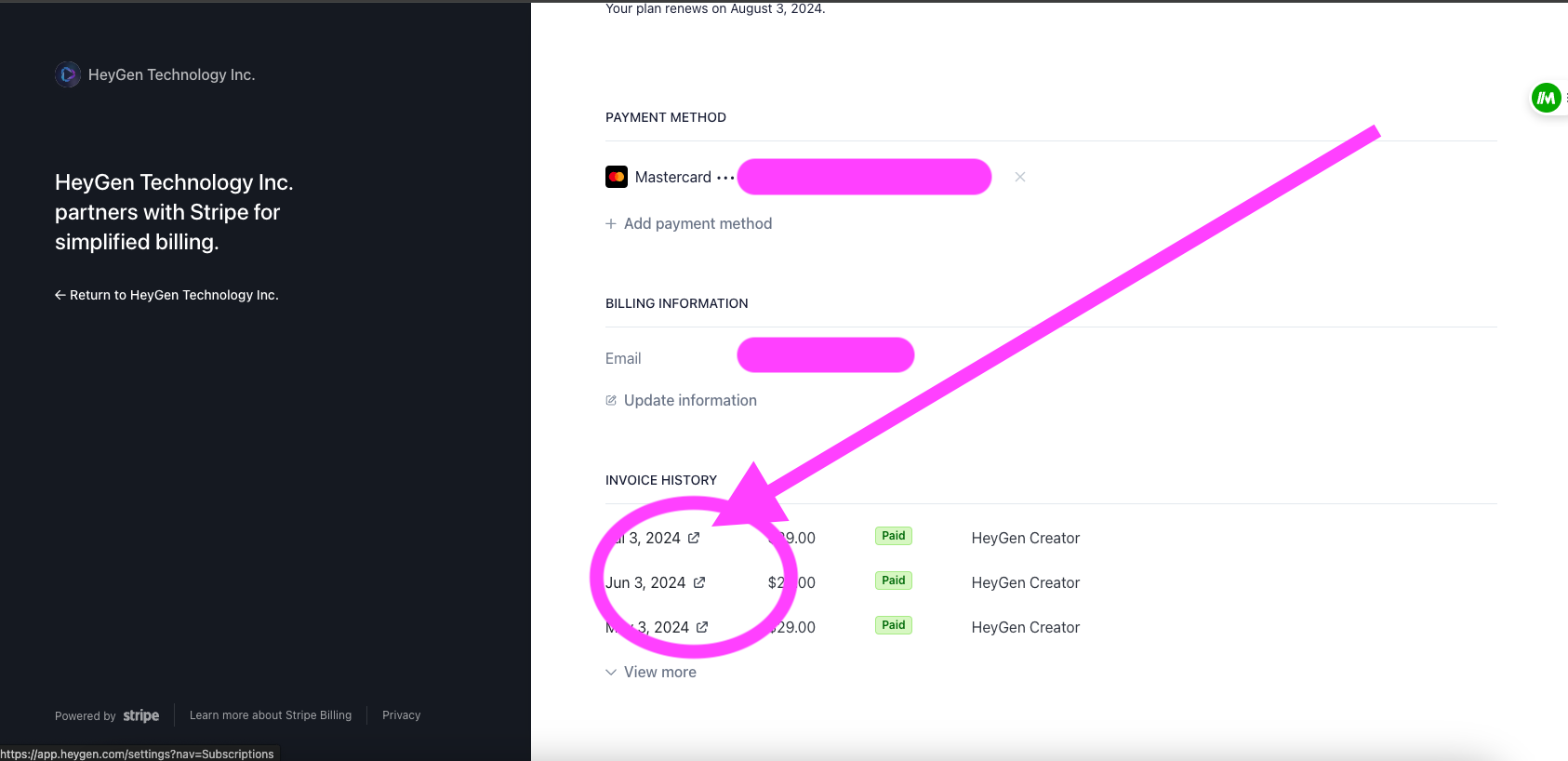How to Find and Download Your Invoice?
Last updated August 1, 2024
To access your invoice, please follow these steps:
1. Click on your user name on the top left, and choose "Subscriptions"
2. On the right side, click "Manage Billing Info"
3. Scroll down until you see your payment history, and click on the little arrow to view and download your invoices.
Was this article helpful?