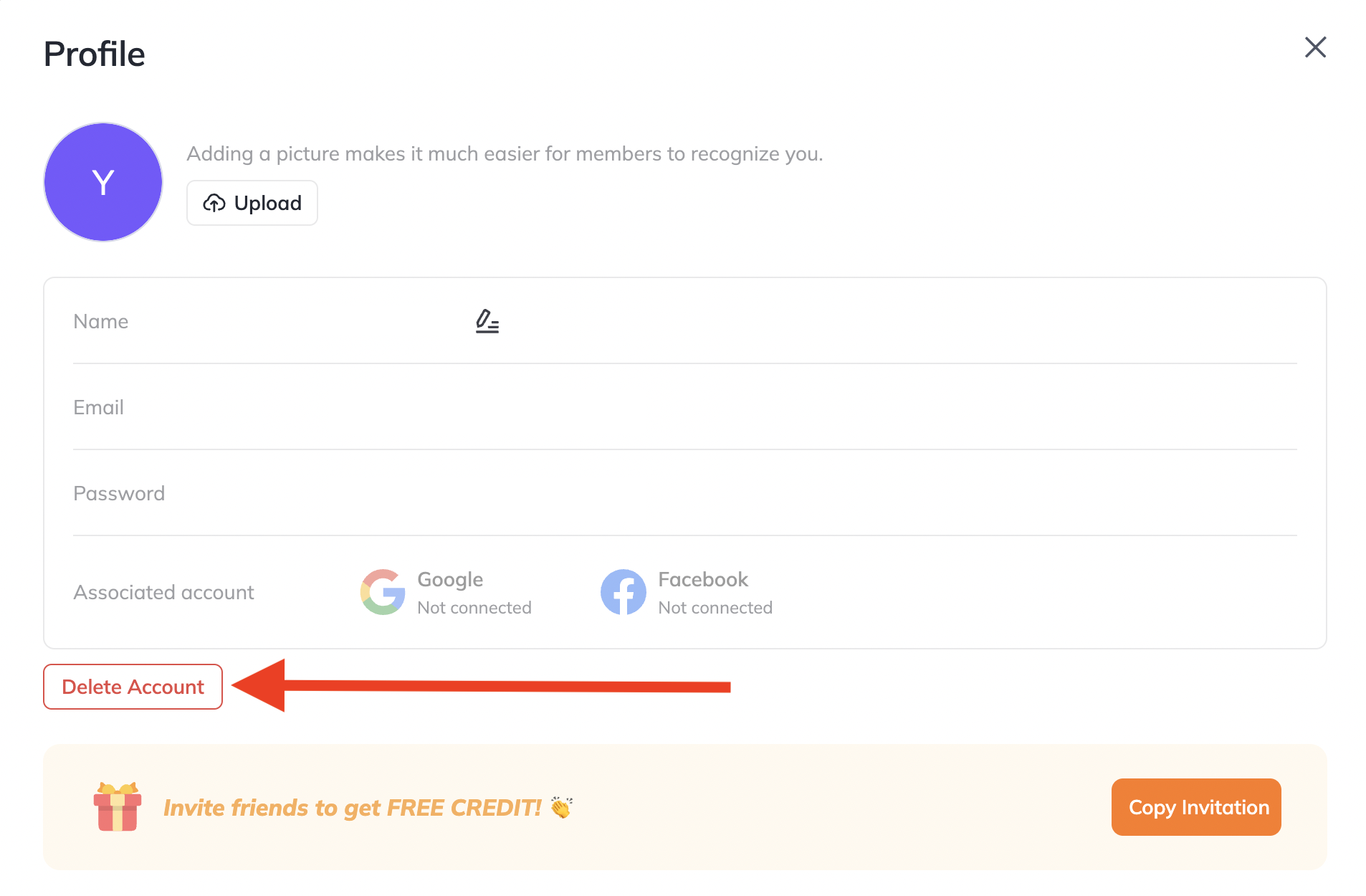How to Delete Your Account on HeyGen
Last updated August 5, 2024
To delete your account, please follow these steps:
1. Open your profile page.
2. Within the account settings, locate the option to delete your account.
3. Click on the designated button to initiate the account deletion process.
Please note that deleting your account is a permanent action and cannot be undone. It will result in the removal of all your personal data and associated information from our system.
Was this article helpful?