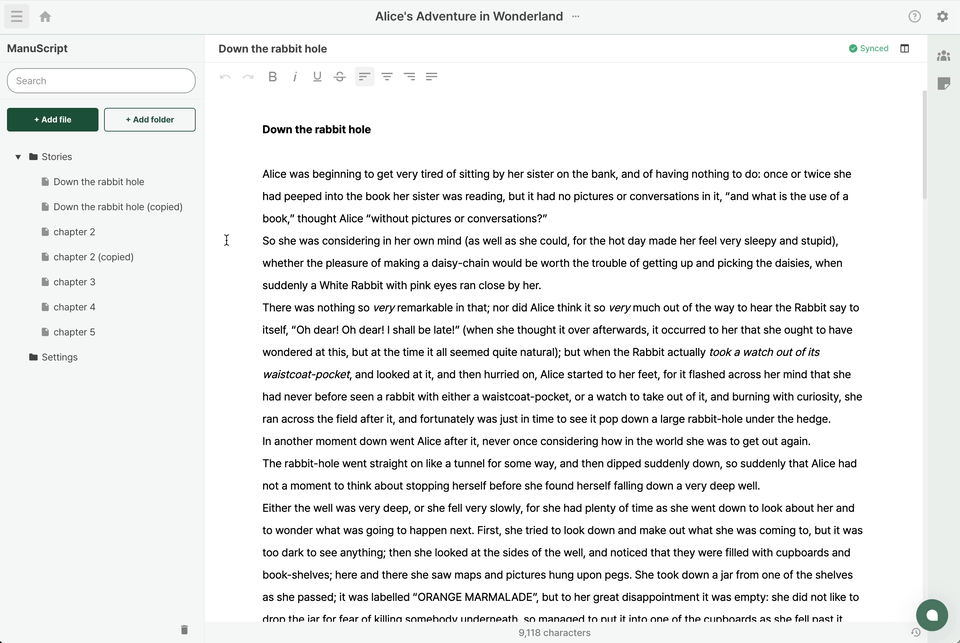Delete file/folder
Last updated March 7, 2024
Do you want to delete a file or folder?
In Sonovel, to prevent accidental deletions, items are not immediately deleted but sent to the trash.
- Click on the 'More' icon of the file or folder you want to delete to open the menu. You can also open it through right-click.
- From the menu items, select 'Move to trash.'
- The file or folder will be moved to the trash with a notification.
FAQ
I accidentally deleted a file.
You can find all files in the ‘Trash can’. Please refer to the Trashcan document! 🔗 Enter Trashcan
Related Documentations
Add file / folder Restore from Trash can
Was this article helpful?