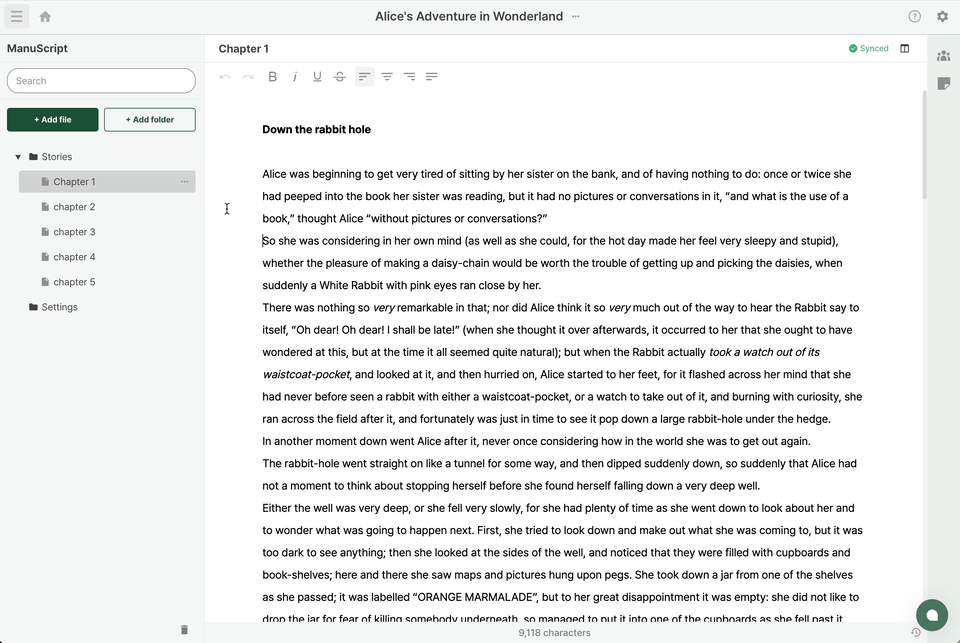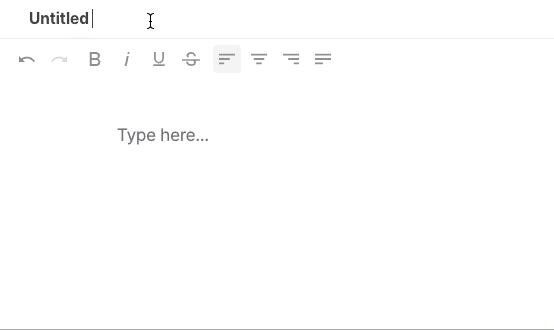Edit name of file/folder
Last updated March 29, 2024
Do you want to rename a file or folder?
- Click on the 'More' icon of the file or folder item you want to rename to open the menu. You can also open it through right-click.
- From the menu items, select 'Rename.'
- Here, you can directly edit the title.
- Enter the new title, press Enter, and the changed title will be saved.
You can also rename your file from the header. Just click on the file's header, and you can edit its name right there.
Related Documentations
Was this article helpful?