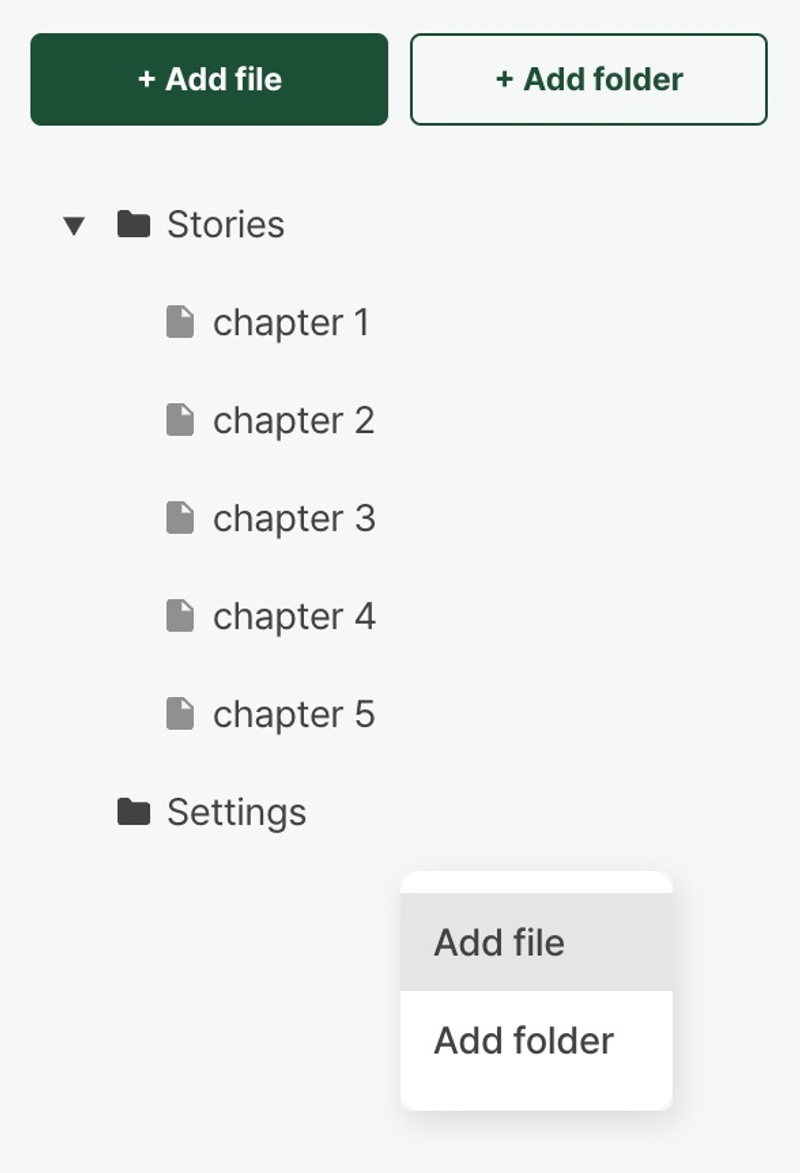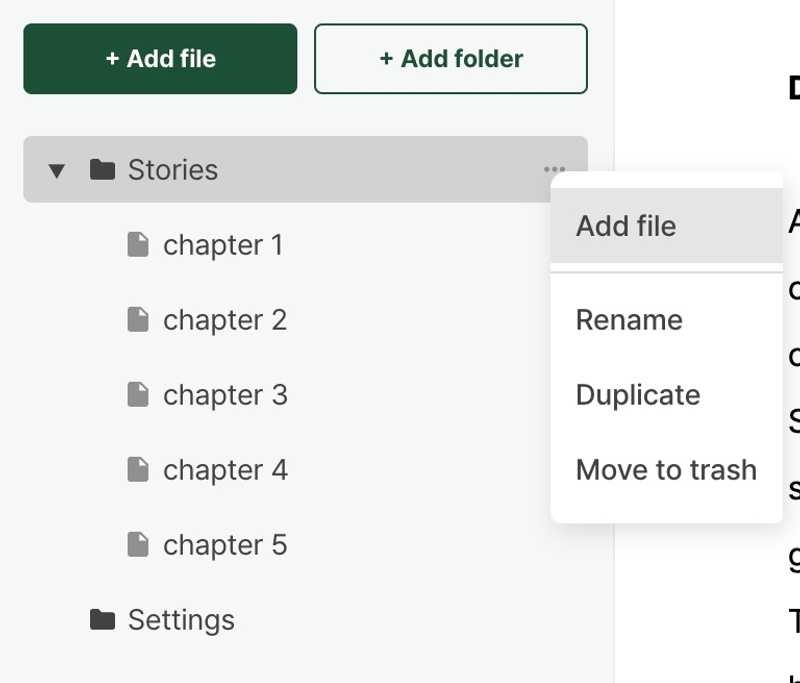Add file/folder
Last updated March 7, 2024
To manage your manuscript, add files and folders appropriately:
There are 3 ways to add files and folders
- Add them using the button located at the top of the binder.
- Add them through the menu that appears when you right-click an empty area in the binder.
- Also you can add sub-files by right-clicking on a folder or clicking on the 'More' icon of a folder.
Related Documentations
Edit name of file / folder Delete file / folder Duplicate file / folder
Was this article helpful?