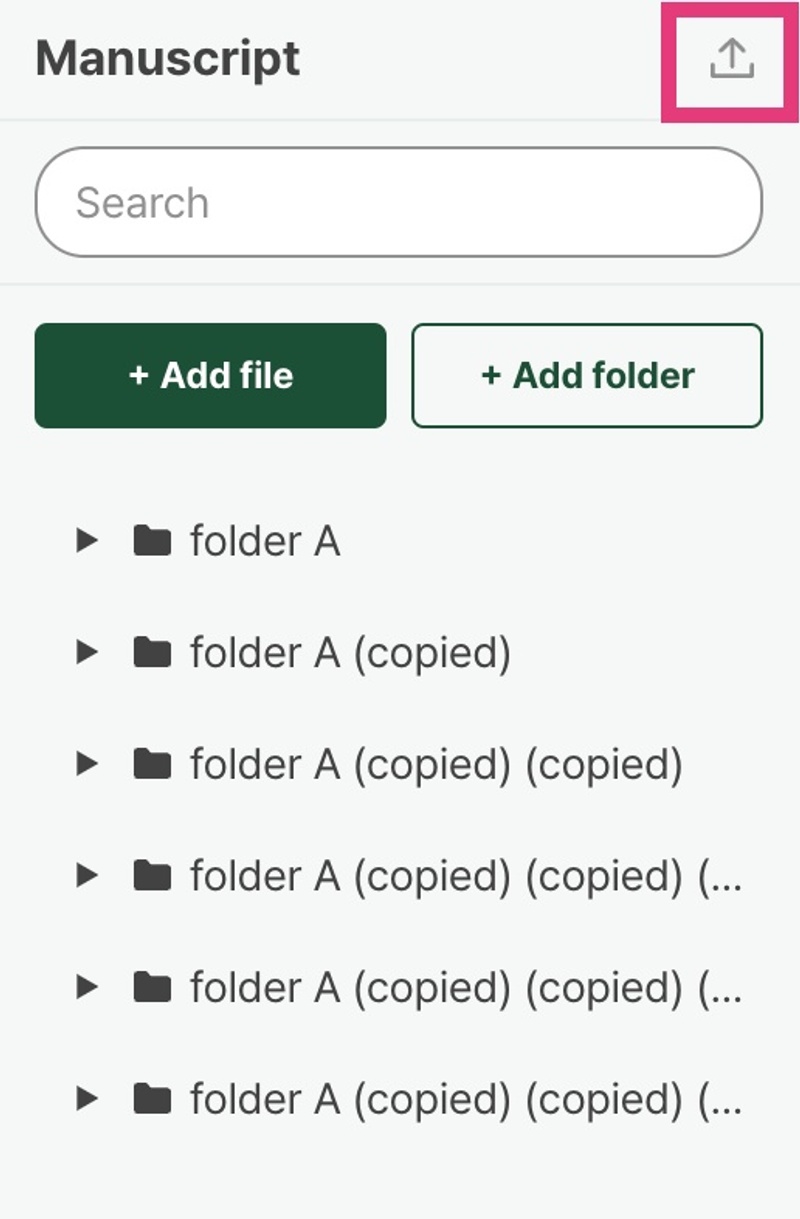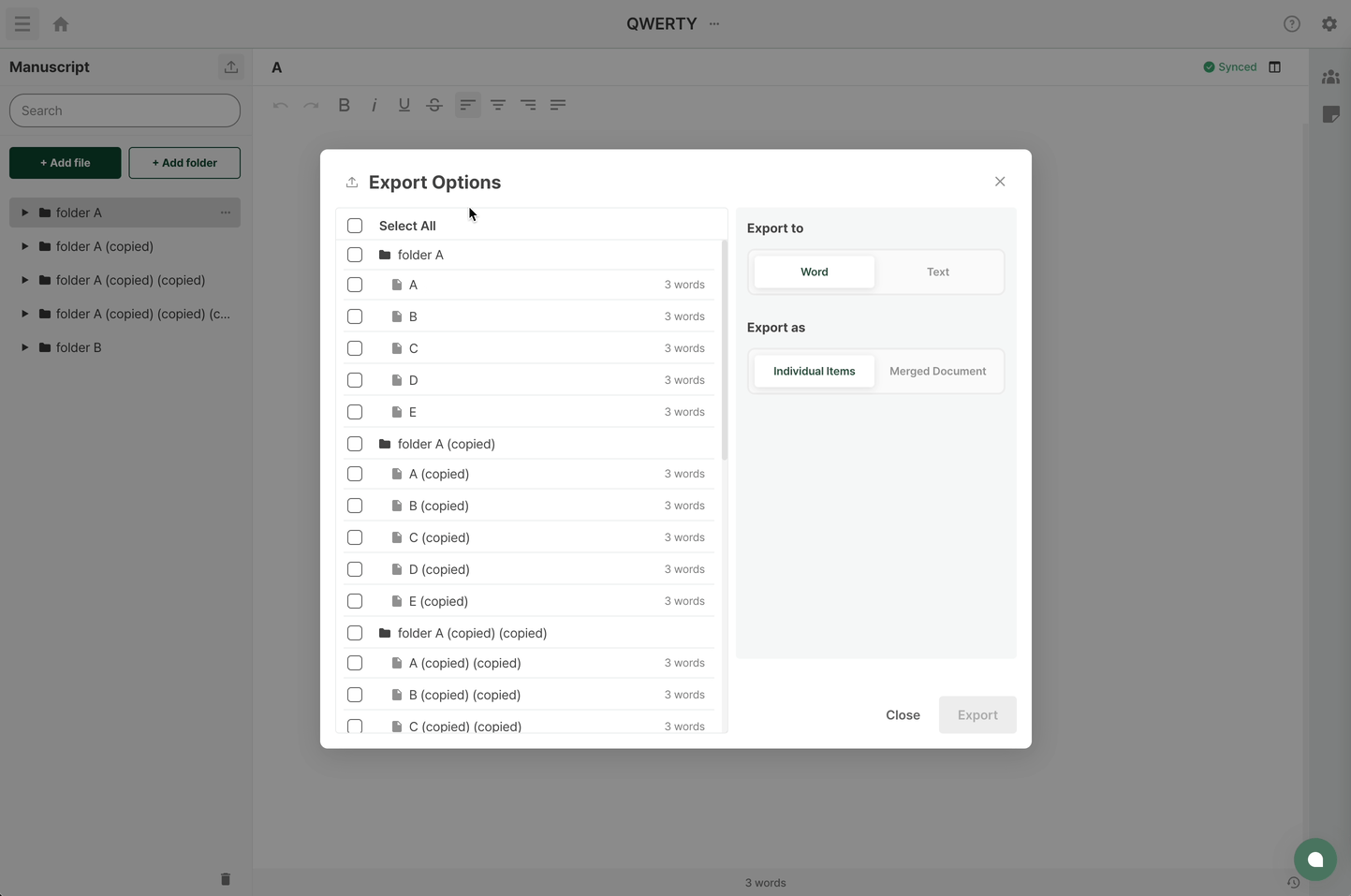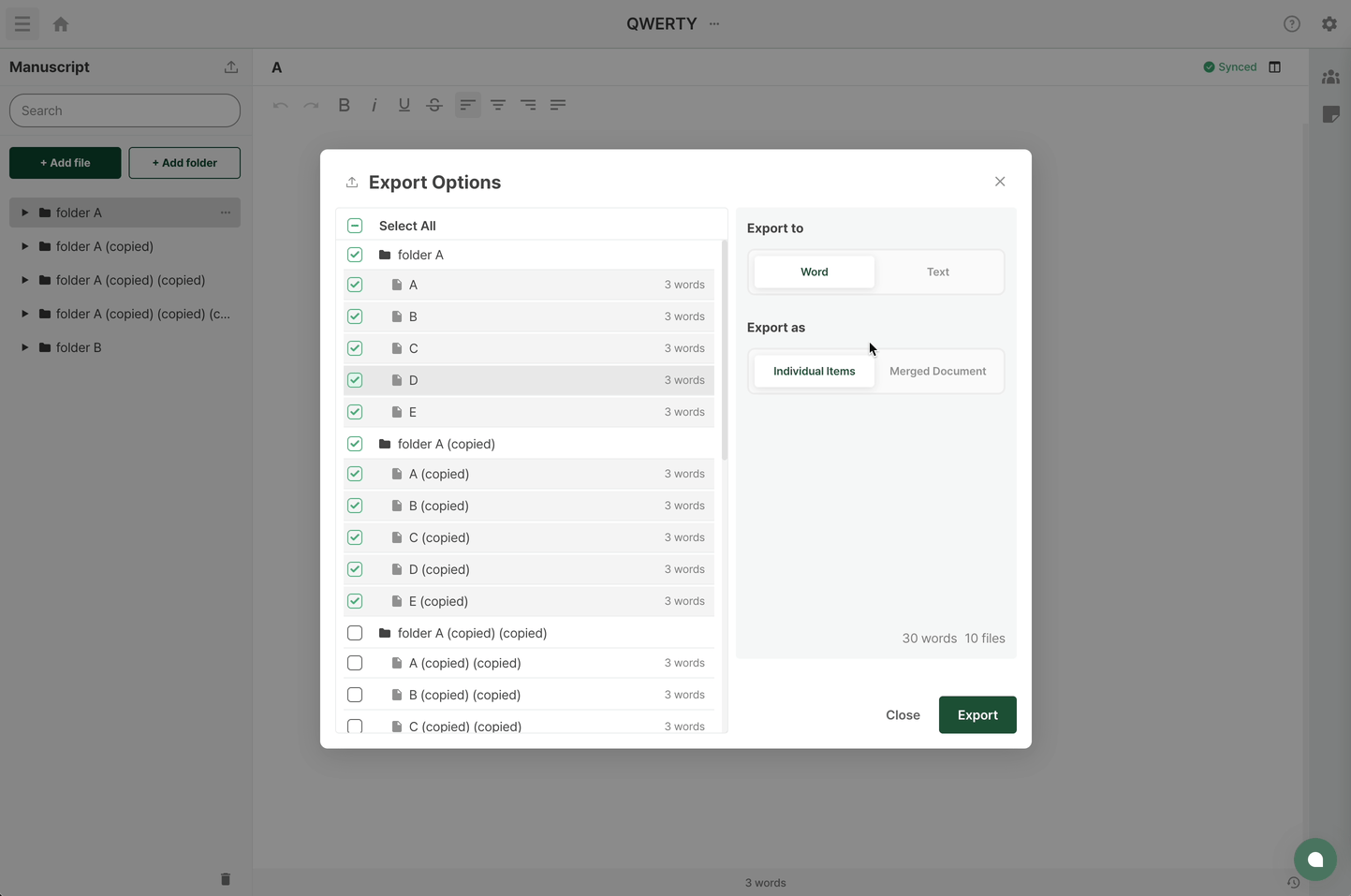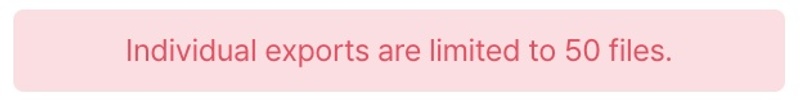Export files
Last updated March 27, 2024
With Export, you have the option to choose between Word and Text formats.
Opting for Word will allow you to download files as ‘.docx’, while selecting Text will provide ‘.txt’ files. We hope you find these options convenient for your needs!
1.You can access Export through the icon located at the top of the binder.
2.Simply select the files or folders you wish to export. Once you've made your selections, you'll be able to see the total word count and the number of files chosen for download.
3.Select two options for export. Choose desired format under "Export to" and the preferred style under "Export as."
In 'Export to,' choose the desired file format. As mentioned earlier, selecting Word will result in downloading ‘.docx’ files, while choosing Text will lead to downloading ‘.txt’ files.
In 'Export as,' select the desired style. Choosing 'Individual Items' will download files separately, whereas selecting 'Merged Document' will merge all files into one for download."
But please note that selecting 'Individual Items' allows exporting up to 50 files at a time
4.After download, you can find the files in your PC's Downloads folder.