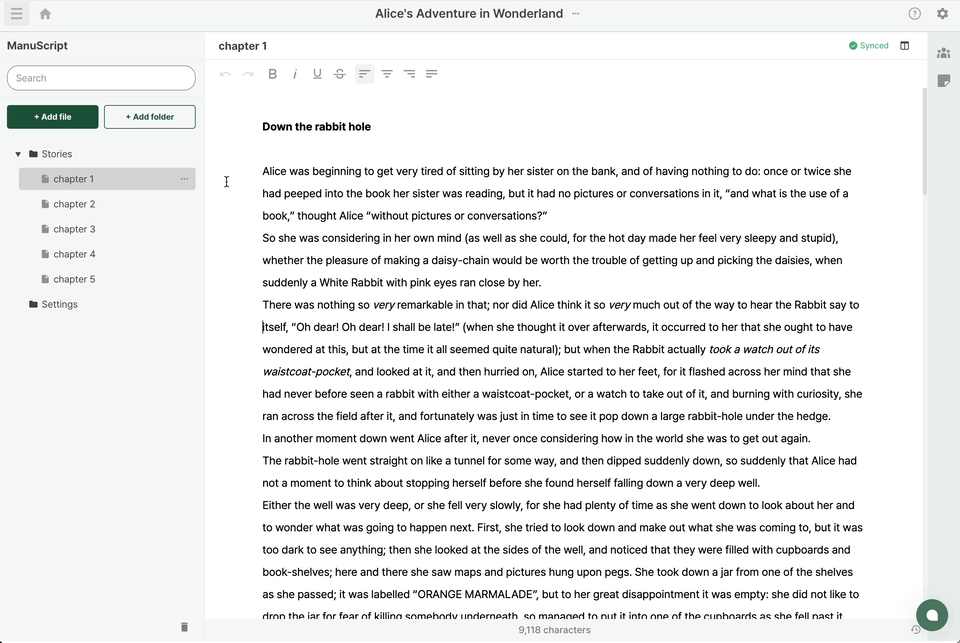Search
Last updated March 7, 2024
Looking for specific content?
In Sonovel, you can search with keywords:
- Enter your ‘search terms’ in the top search bar of the binder.
- Once you've entered your ‘search terms’, the search will be initiated.
- In the search results, you can see both the total number of results and the number per file.
- Search results are displayed on a per-file basis, and you can toggle the left sidebar to expand or collapse.
- Select the search result you want to view, and it will open in the right split-screen.
- Click the 'X' on the right of the search bar to reset the search results.
Related Documentations
Was this article helpful?