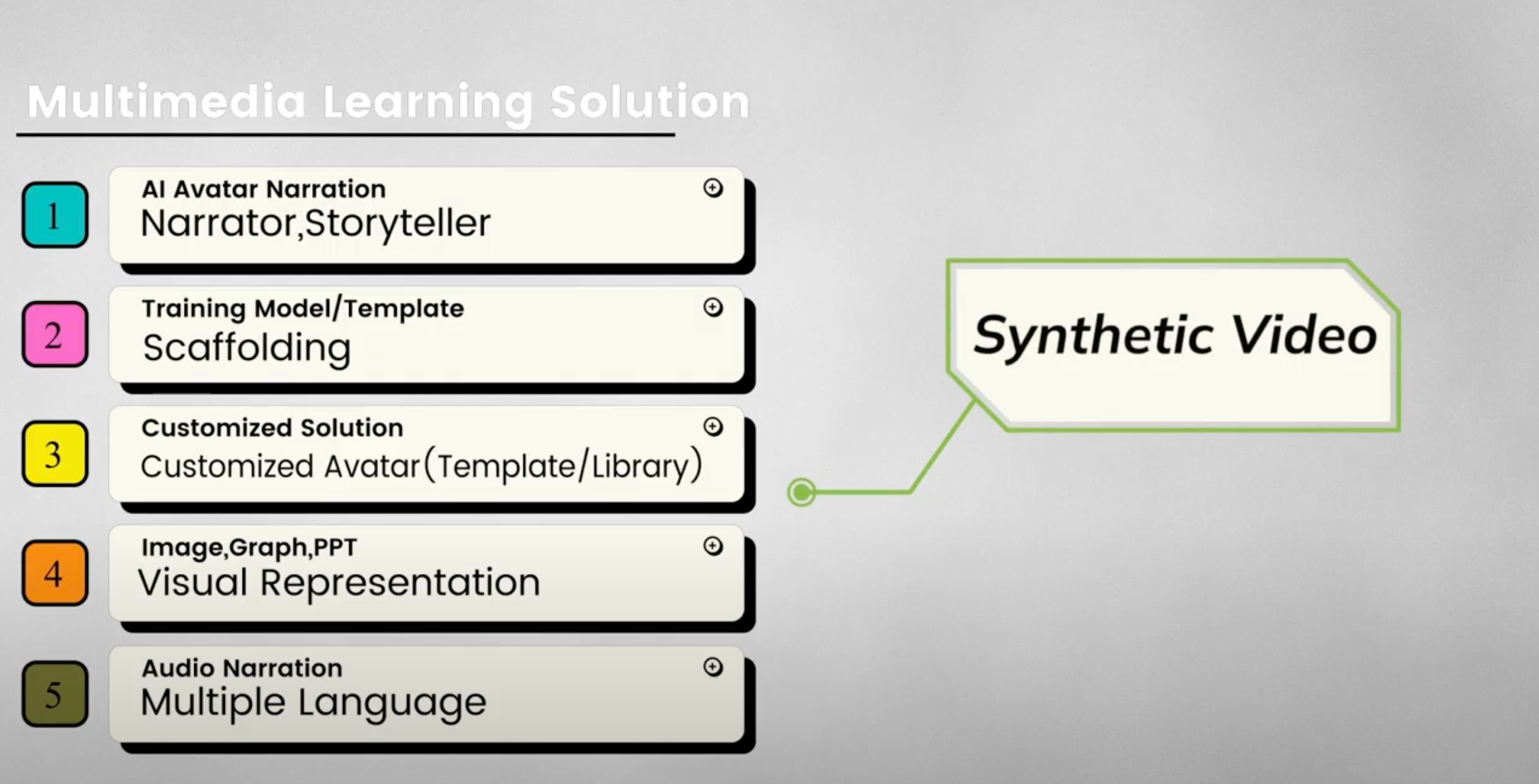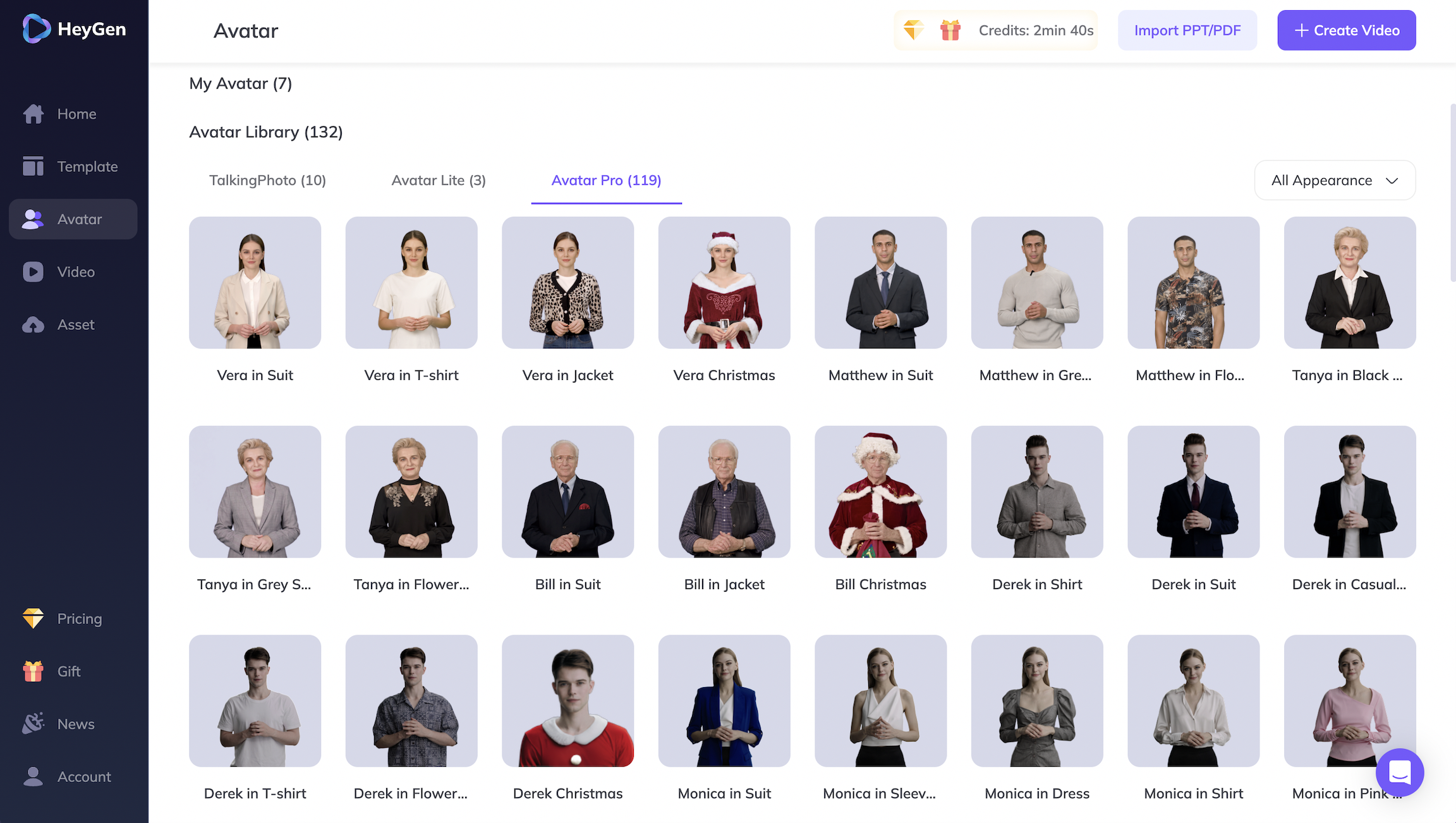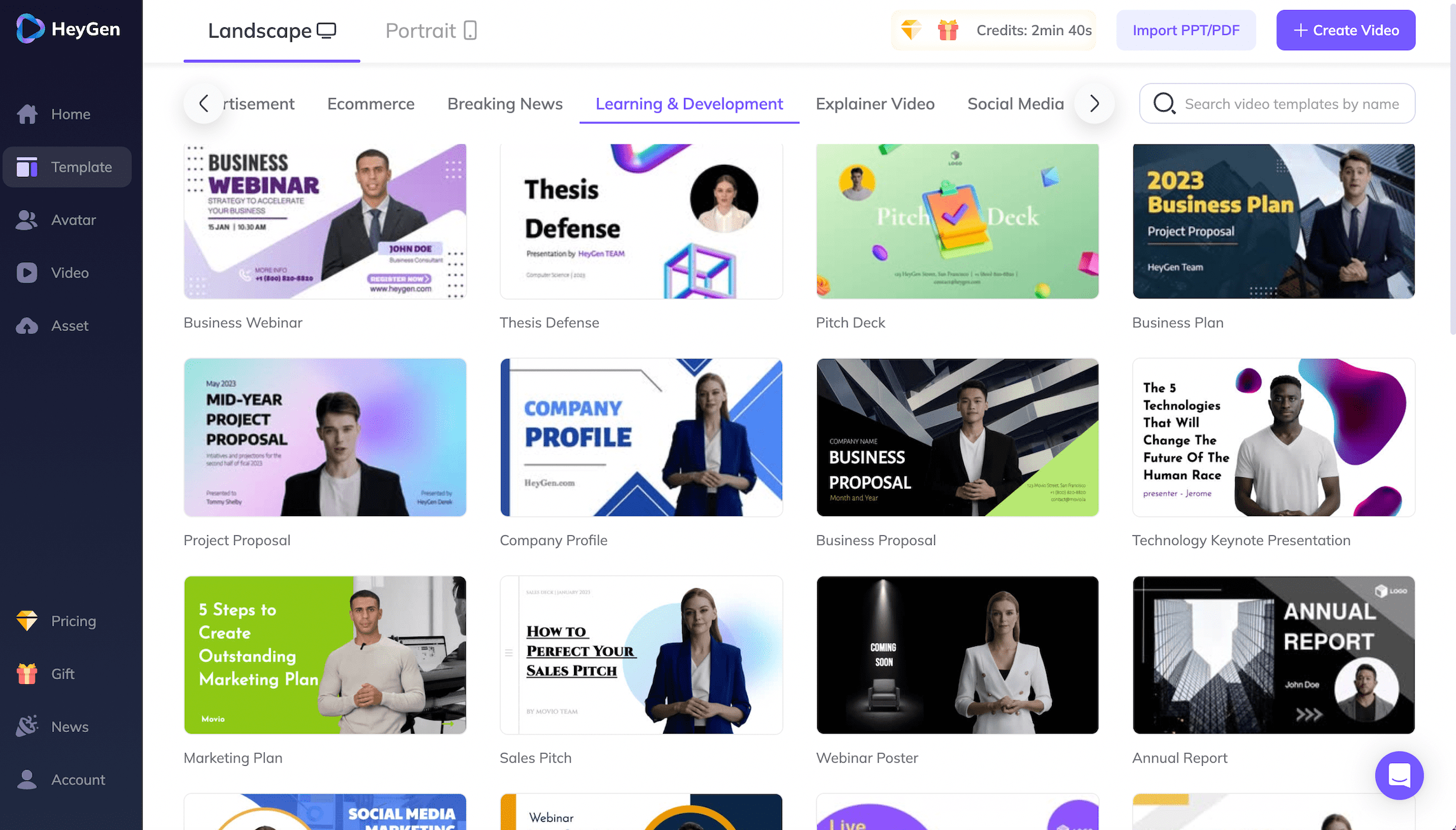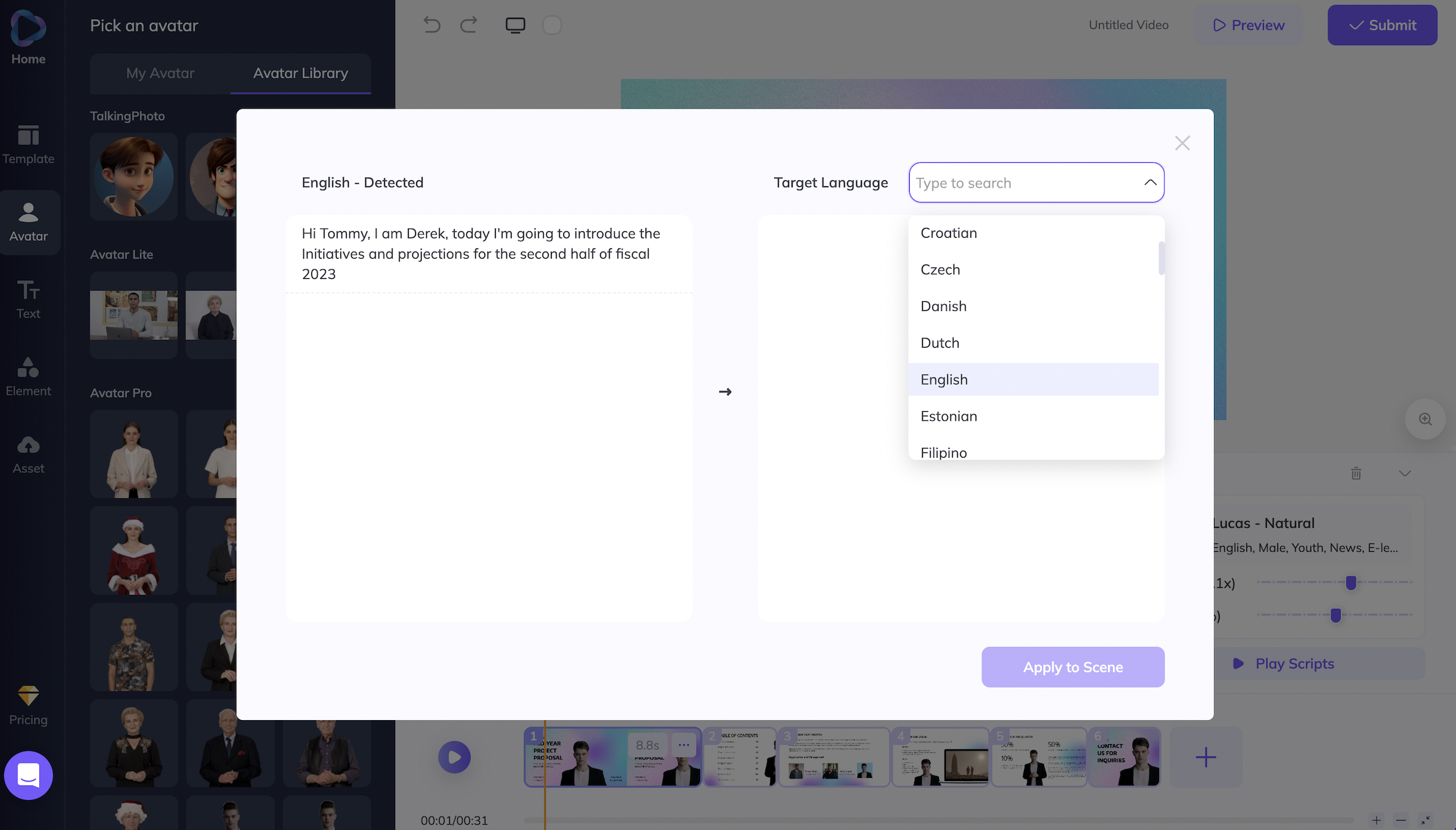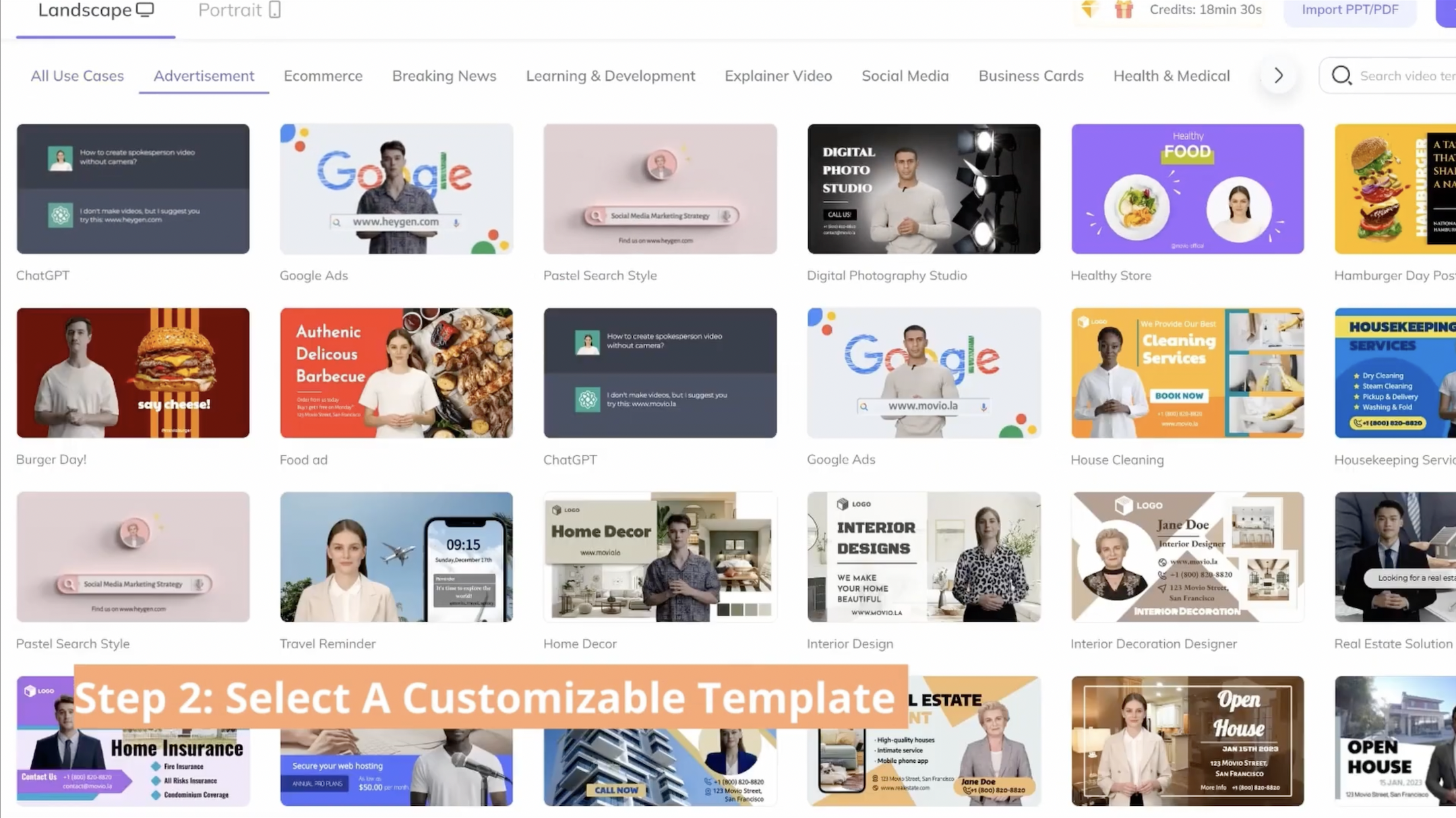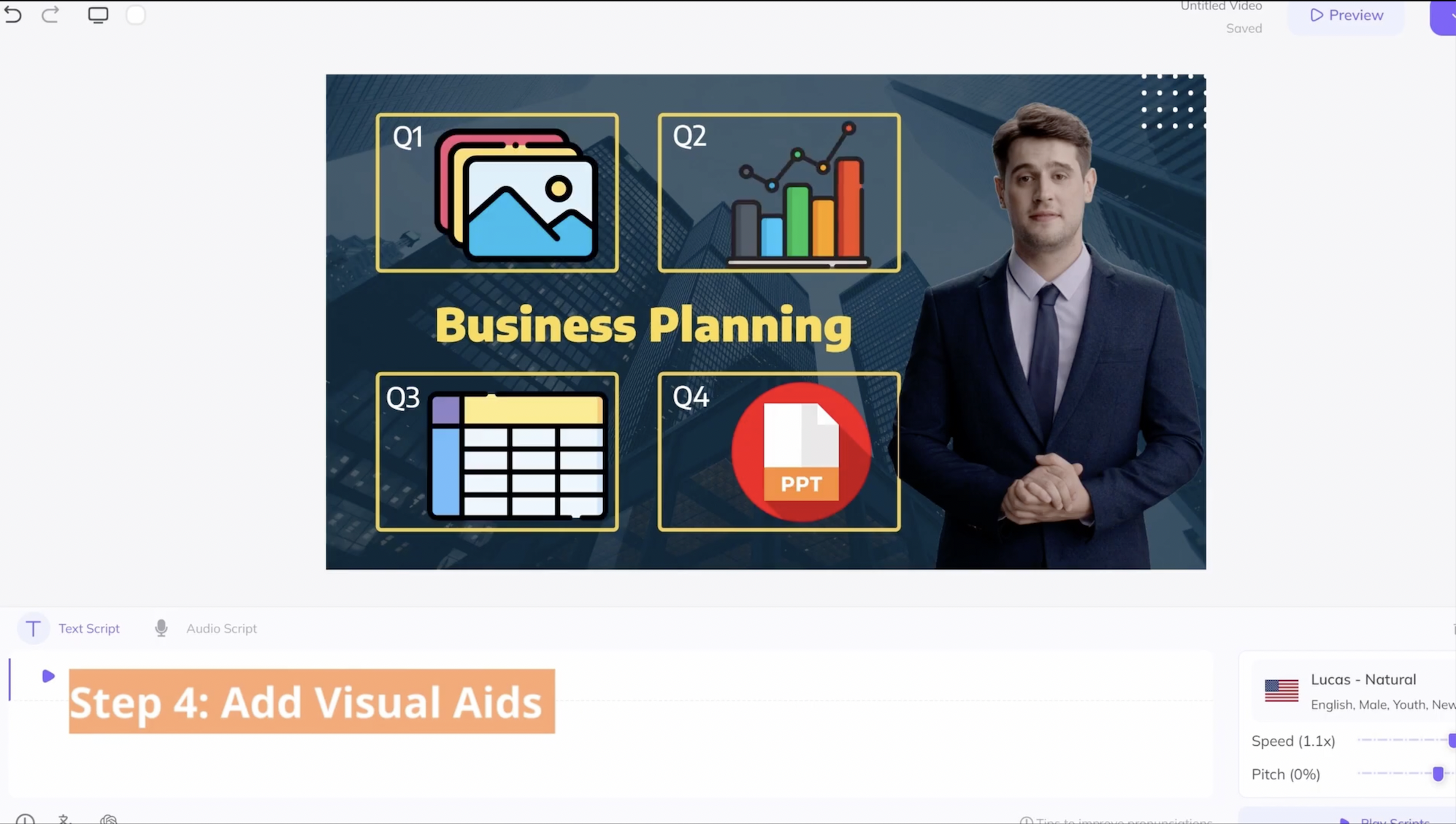Extensive use of training videos in Learning & Development Industry
Last updated May 31, 2024
In the Learning & Development industry , training videos have become a cornerstone for interactive and engaging education. They immerse learners in realistic simulations, offer hands-on practice, and provide instant feedback. With interactive elements like quizzes and branching scenarios, training videos promote active participation and application of knowledge, driving a dynamic and effective learning experience.
- As an instructional designer, imagine creating software training videos that immerse learners in interactive simulations, enabling them to practice hands-on skills and explore real-life scenarios without any risk.
- As a learning experience designer, picture incorporating social learning elements into training videos, sparking lively discussions and fostering collaboration among employees, ensuring knowledge sharing at its best.
- As a member of an HR team, envision streamlining compliance training through captivating videos that delve into crucial policies and procedures, ensuring employees grasp and comply with regulatory requirements. Together, these innovative approaches redefine the training landscape, igniting dynamic and interactive learning experiences that leave a lasting impact on all participants.
- ......
From onboarding to skills development, training videos transform the industry by fostering collaboration, boosting retention, and empowering learners to thrive in today's ever-changing world.
Multimedia Learning Solution
1. AI Avatar Narration
HeyGen allows you to create videos using an AI avatar as your narrator and instructor, eliminating the need for human actors.
2. Customizable Templates
HeyGen provides customizable templates that are designed to fit different training scenarios, including onboarding, compliance, security, and upskilling or employee development.
3. Visual Aids
HeyGen supports adding images, graphs, data tables, and PowerPoint slides as visual aids to enhance the learning experience.
4. Multilingual Support
HeyGen supports multiple languages, making it easy to create training videos that reach your entire team, no matter where they are.
With HeyGen, you can elevate your training programs to new heights, unlocking limitless possibilities for engaging and effective learning. Discover the power of HeyGen and revolutionize the way you captivate, educate, and inspire your learners.
How to create a training video step by step with HeyGen?
Step 1: Identify your learning objectives
Get crystal clear on what you want to achieve and who you want to captivate with your video.
Step 2: Select a customizable template
Browse through our array of customizable templates perfectly suited for your training scenario. Tailor it to your unique vision.
Step 3: Develop your script
With your learning objectives in mind, weave a script that effortlessly communicates, keeping it concise, engaging, and full of charm.
Step 4: Add visual aids
Elevate the learning journey by infusing captivating images, dynamic graphs, data tables, and captivating PowerPoint slides that breathe life into your video.
Step 5: Download and distribute your video
Once your video brings a smile to your face, hit that download button! Upload it to your LMS system, spread knowledge through emails, internal channels, or make waves by sharing it on social media platforms. It's time to make an impact!