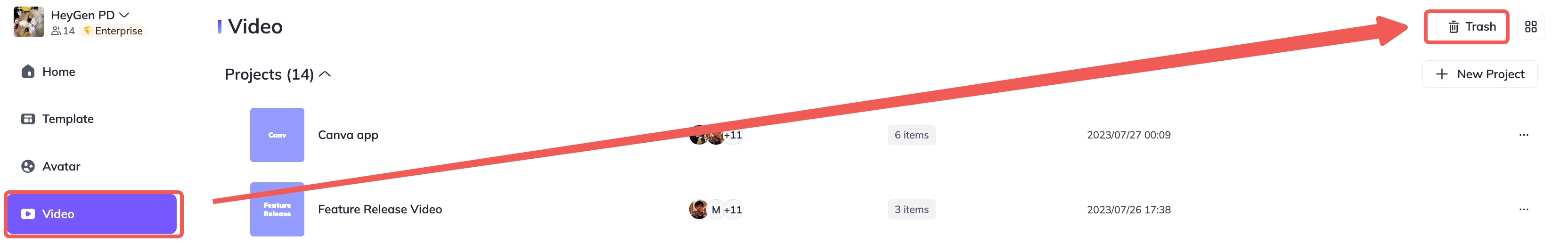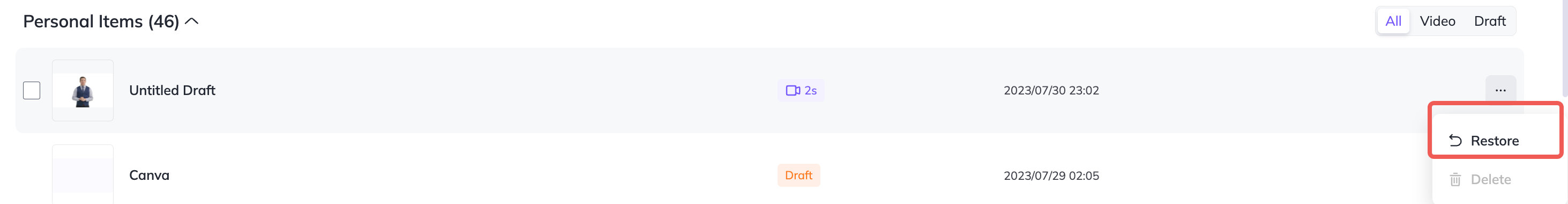How to Restore a Deleted Video
Last updated May 31, 2024
To restore a video that you have previously deleted, you can follow these steps:
- Look for the "Trash" option on the right-hand side of your screen on the video page and click on it.
- You will be taken to the [Trash] page where your deleted items are stored.
- Locate the project or video you wish to restore.
- Click on the "..." or more options icon associated with the video.
- From the available options, select "Restore" to bring the video back.
By following these steps, you will be able to restore your deleted video and have it available again.
Was this article helpful?