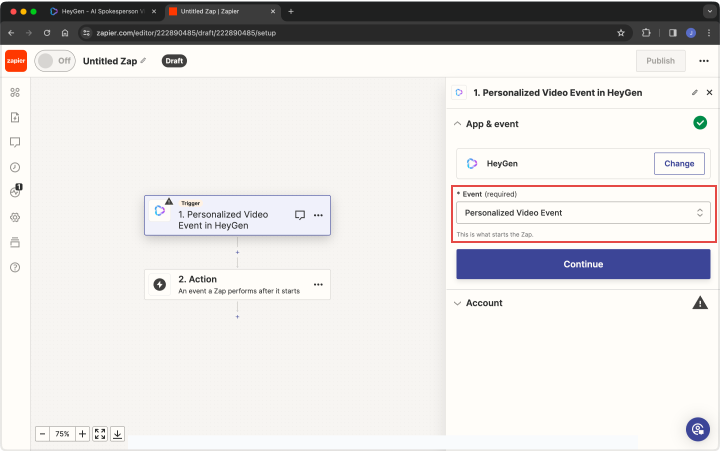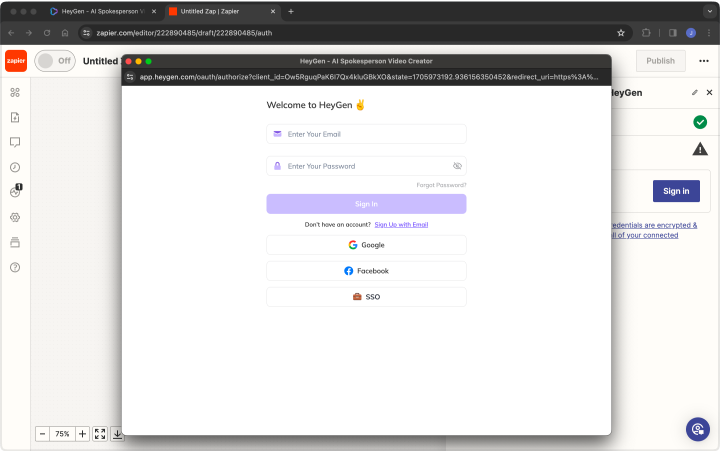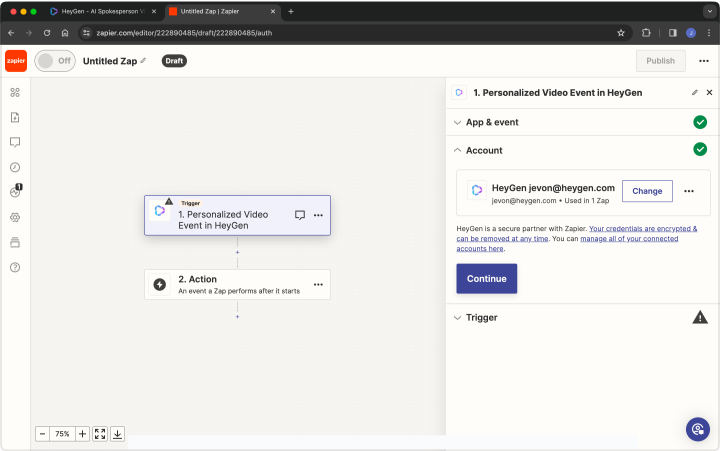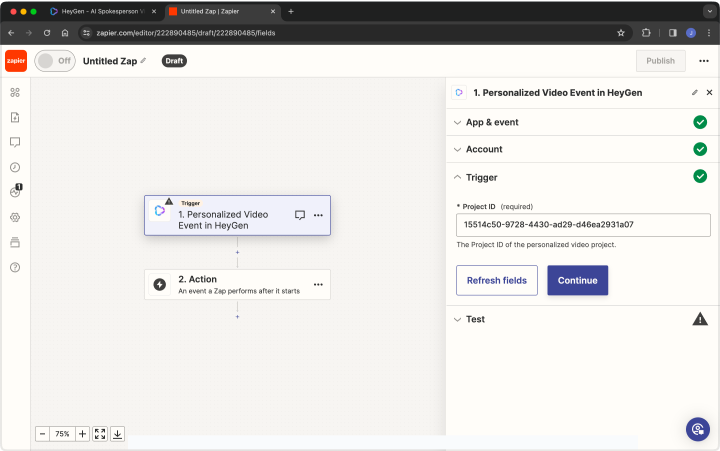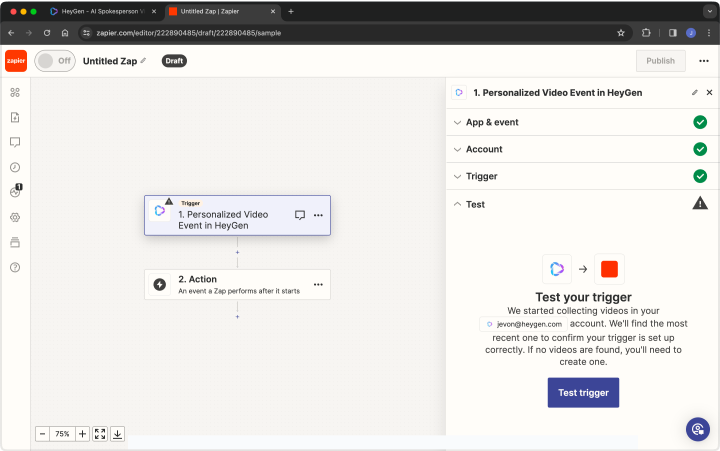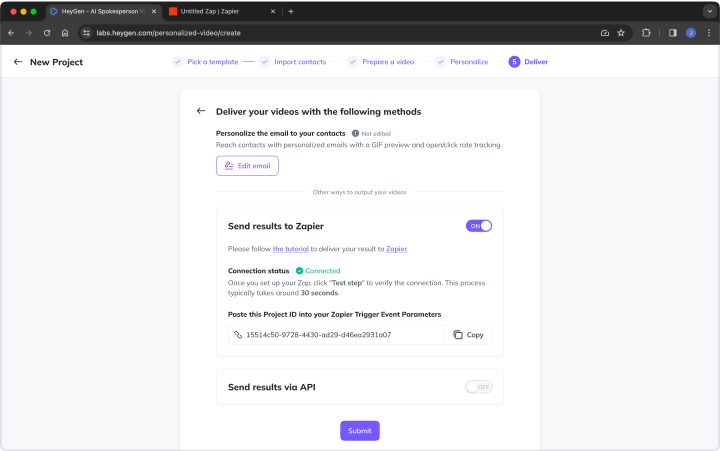How to Output Personalized Video Results to Zapier
Last updated May 31, 2024
Step 1
Create a new Zap in Zapier and set HeyGen App as the Trigger.
Step 2
In the App & Event section, choose 'Personalized Video Event'. Click 'Continue' to proceed.
Step 3
In the Account section, sign in with your HeyGen account and click 'Continue' to proceed.
Step 4
In the Trigger section, copy the Project ID from HeyGen App and paste it into Zapier. Click 'Continue' to proceed.
Step 5
In the Test section, click the 'Test trigger' button.
Once you see the connection status in HeyGen change to 'Connected', you can publish the Zap in Zapier and submit the project in HeyGen.
Was this article helpful?