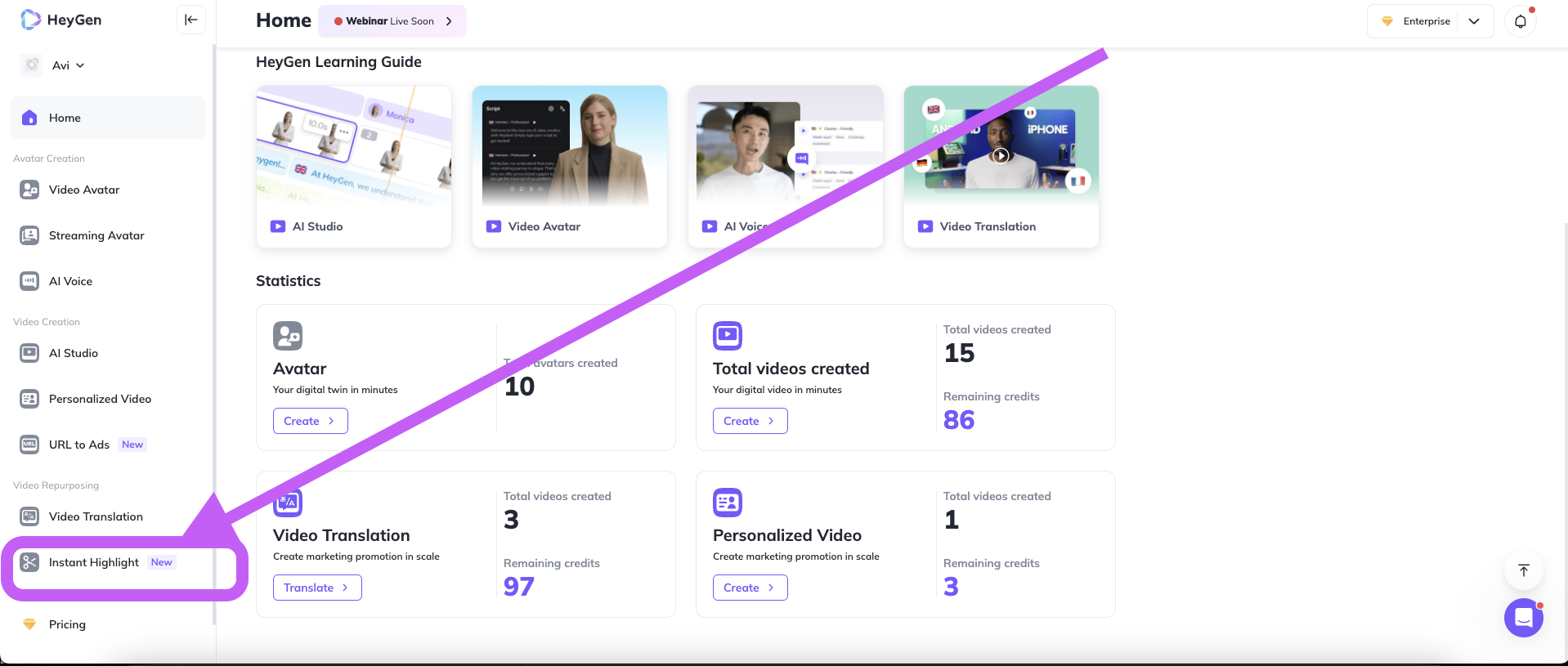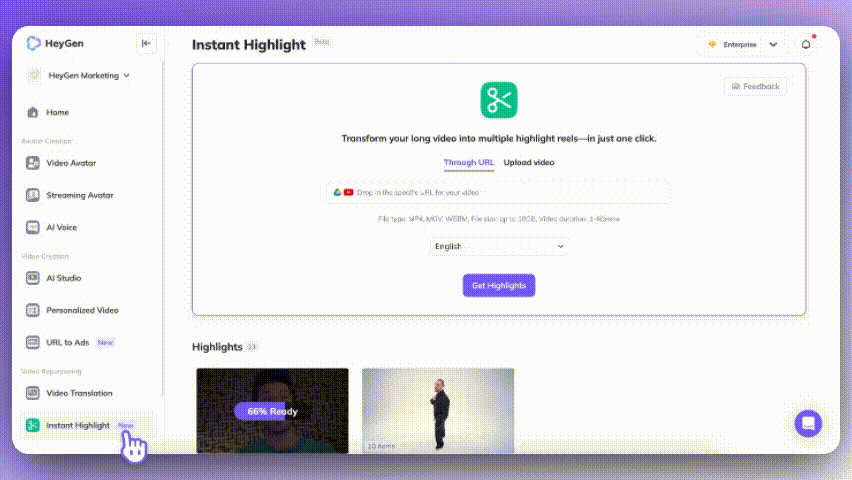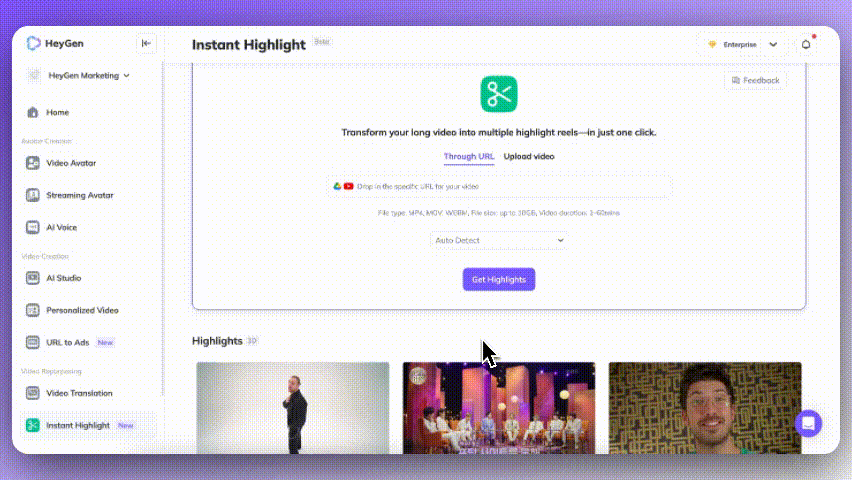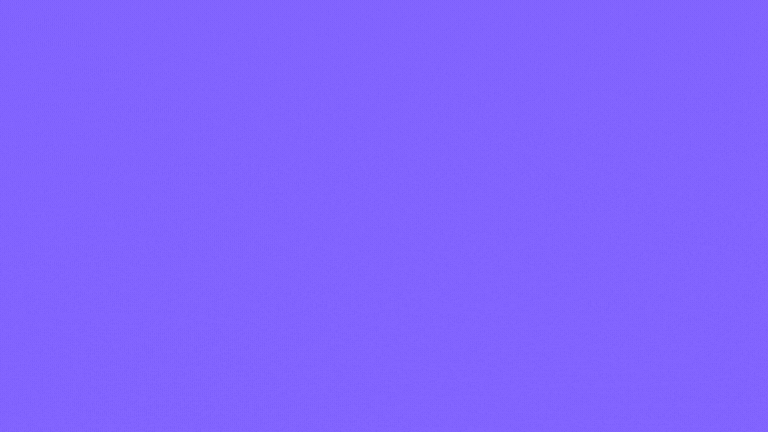Getting started with Instant Highlights
Last updated August 5, 2024
Introduction to Instant Highlights
Instant Highlights is a beta feature that automatically turns your long videos into engaging highlight reels. Supported by HeyGen's advanced AI technology, this tool aims to help content creators and teams to promoting their content.
Click here for a quick video showcasing our new Instant highlights!
How to Use?
- Sign up/ Log in to your HeyGen account ( Instant Highlight is available for both Free and Paid users!)
- Paste the video URL or Upload the video you want to create a highlight reel from.
Choosing your input language
- Please note that when submitting your video, you will be selecting the INPUT language of the video (its original language). This feature does NOT TRANSLATE the highlights into another language. For that, you can use our Video Translate feature later!
3. Let our AI automatically identify and create the highlights for you.
4. You can also share your instant highlights to your socials!
Things to know when using Instant Highlights:
Video requirements -
- For Uploaded videos:
- Accepted File Type: MP4, MOV, WEBM,
- Accepted File Size: Up to 10GB
- For both Uploaded videos and YouTube links:
- Video duration:
- We can now process Instant Highlights from videos as long short as 1 minute, or as long as 10 hours.
- ‼️ Keep in mind- If your video is short and around 1 minute, there won't be a lot of available footage to create a Highlight, so the longer the video the better!
Who Can Use It?
Available to anyone with a HeyGen user account, Paid or free!
Please let us know how you feel by leaving us a feedback!
Was this article helpful?