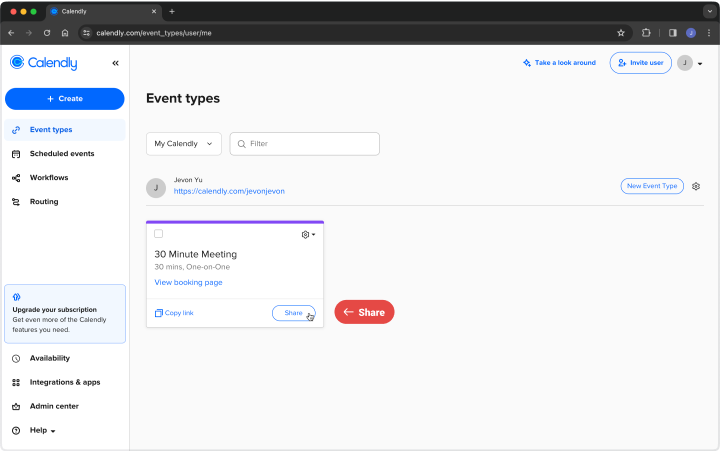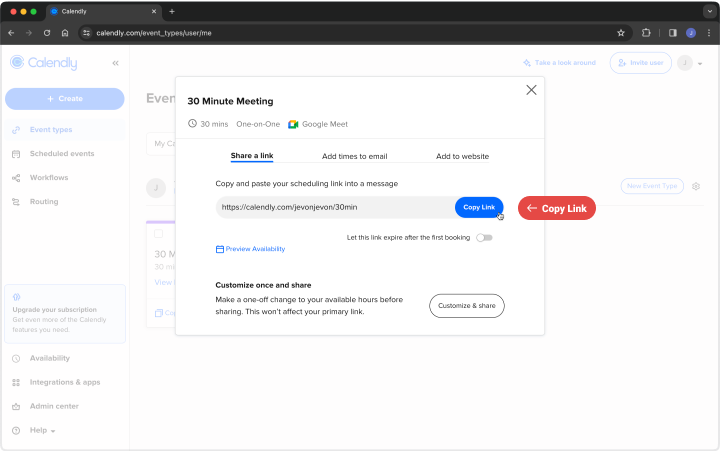How to Obtain the Scheduling Link from Calendly?
Last updated May 31, 2024
Step 1
Navigate to the Calendly home page https://calendly.com/ , choose the desired meeting, and click on the 'Share' button.
Step 2
Within the opened dialog, click the 'Copy Link' button to copy the link. Then, paste the link into HeyGen.
Was this article helpful?