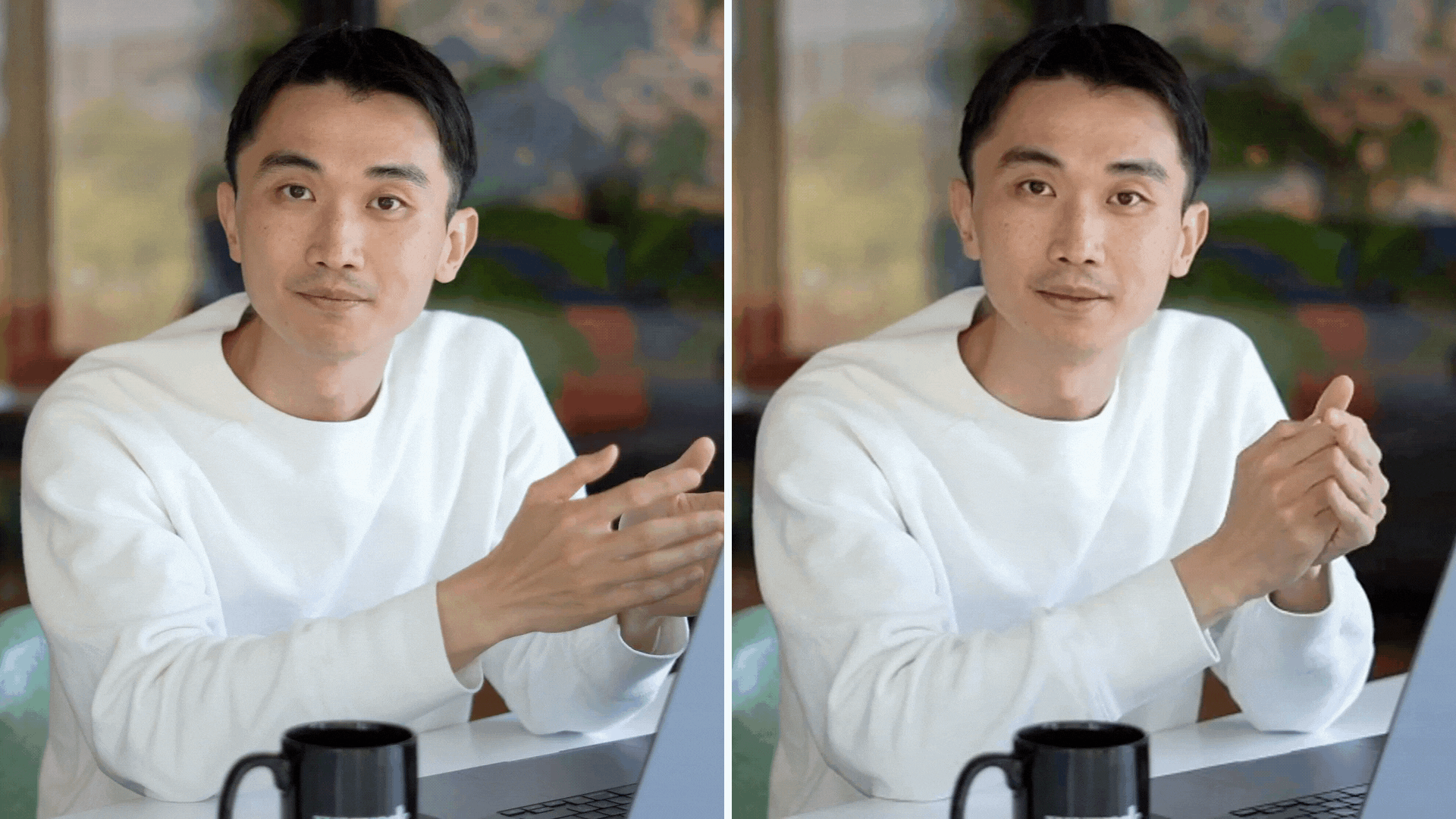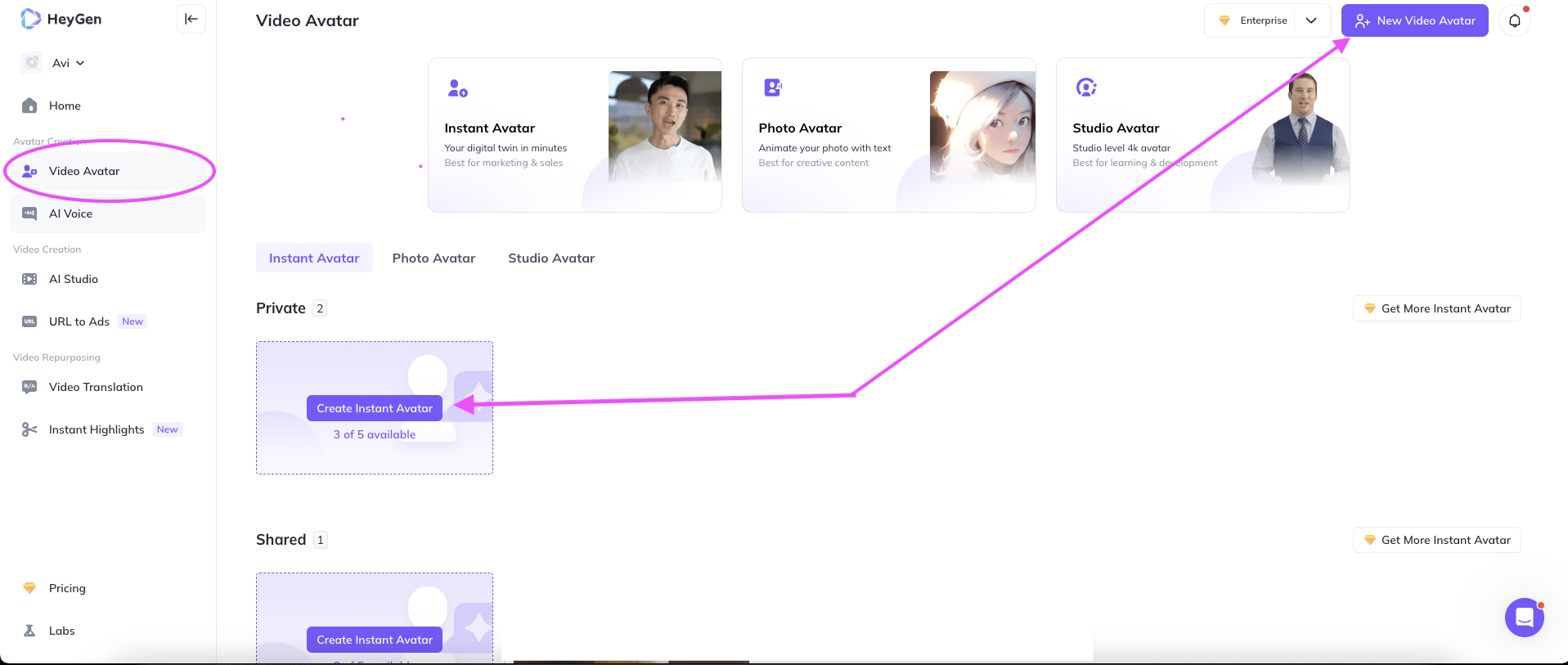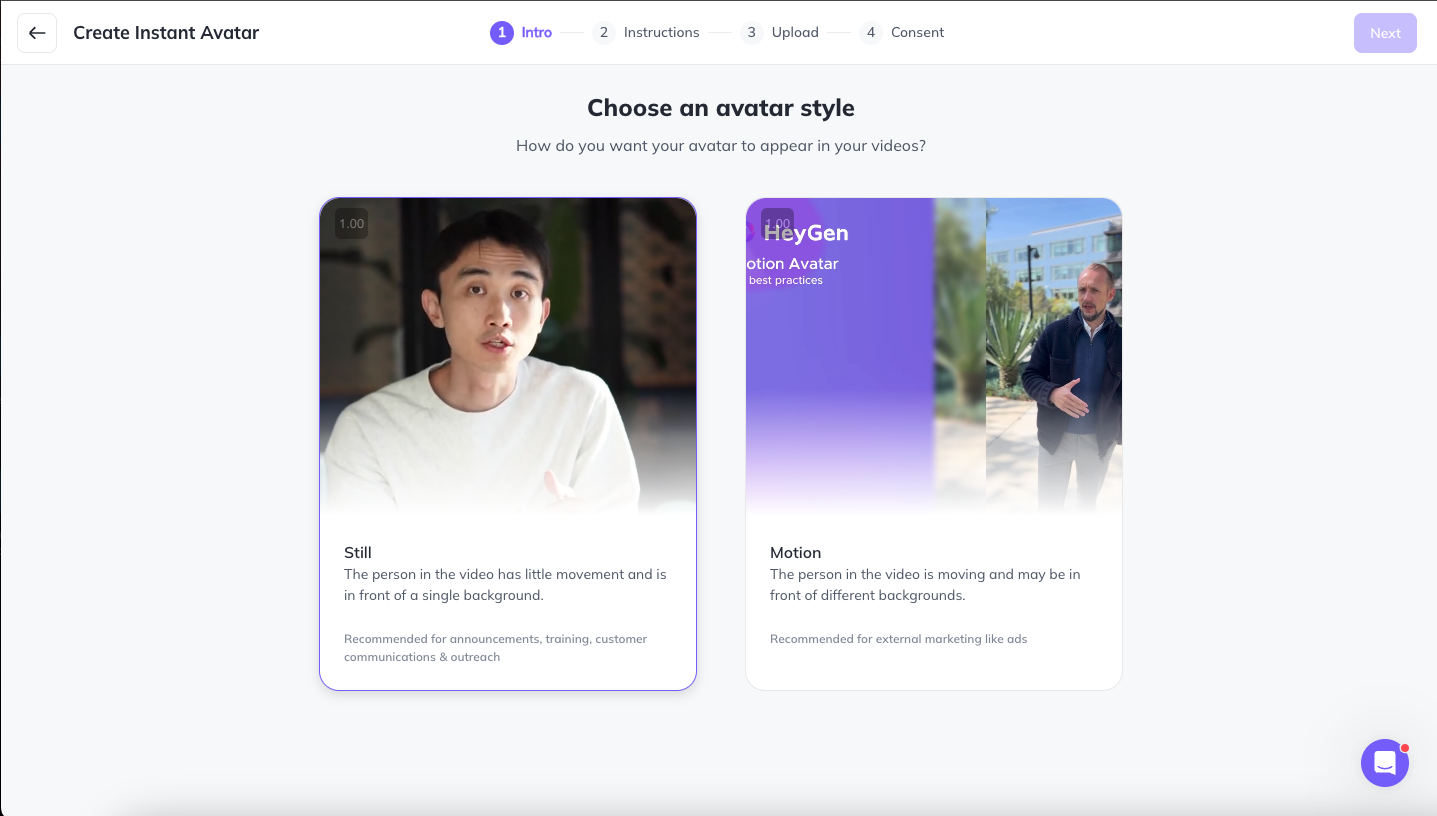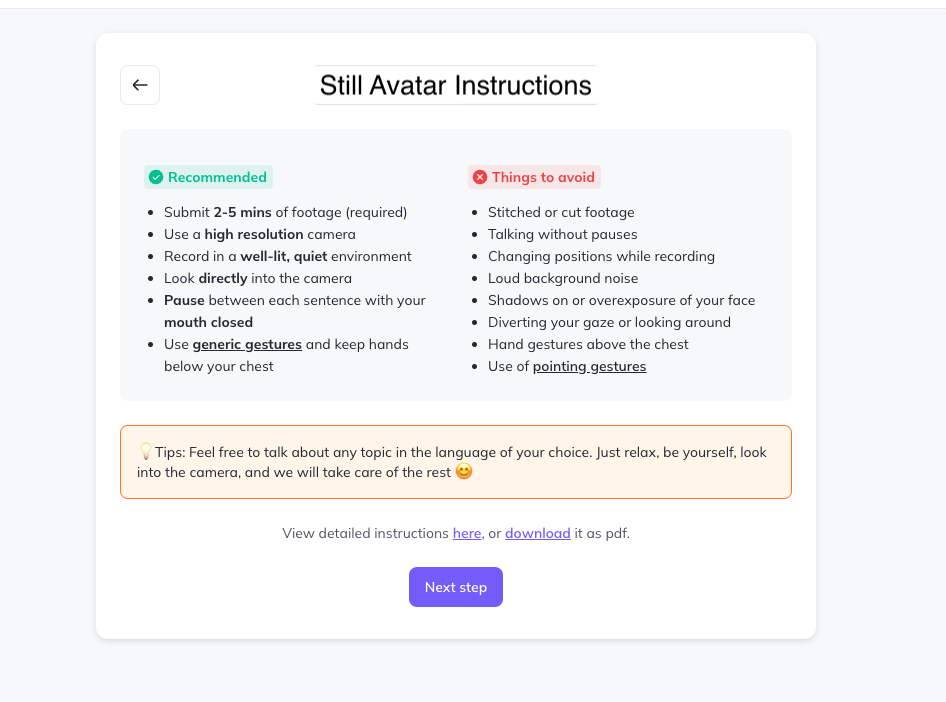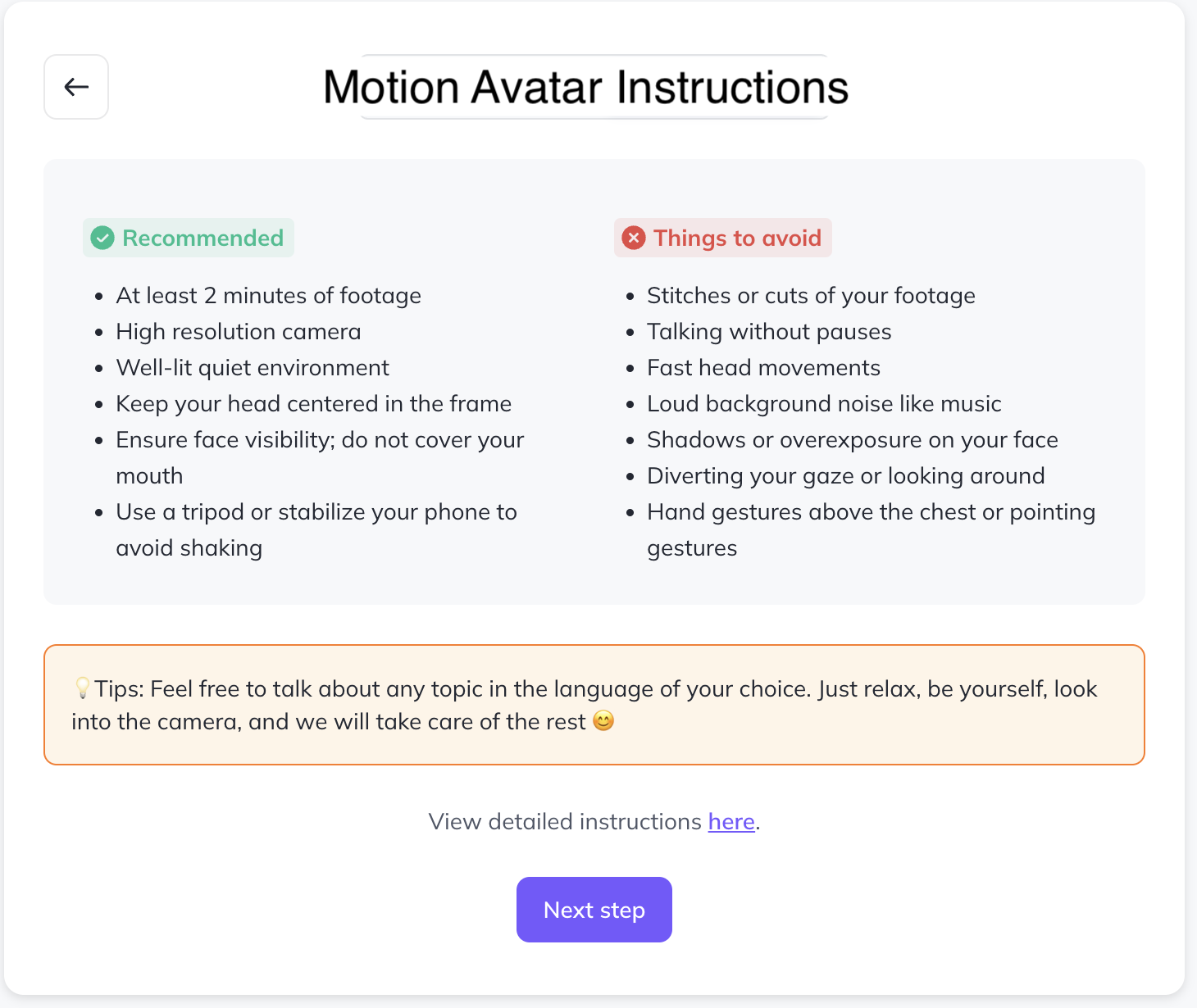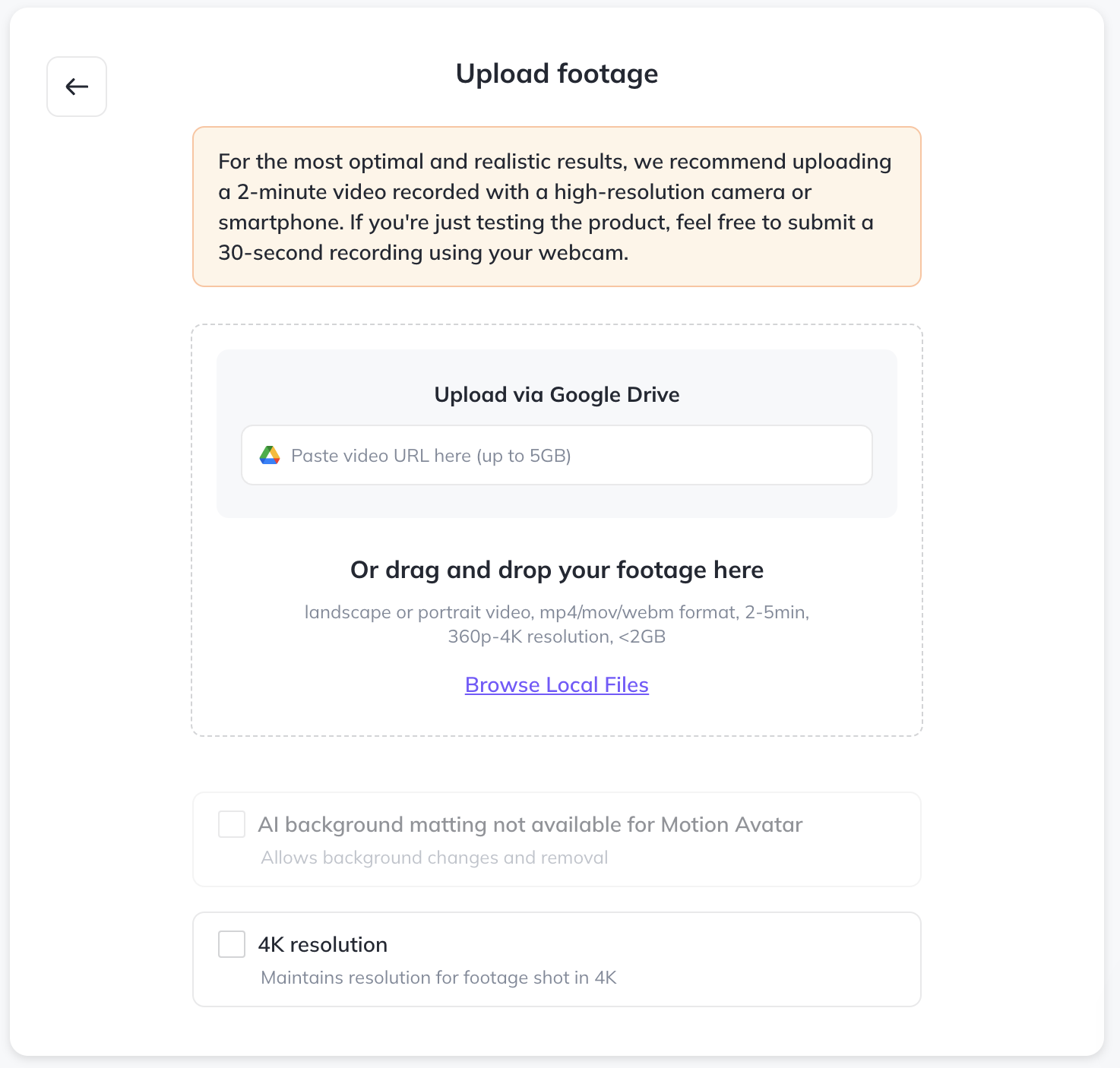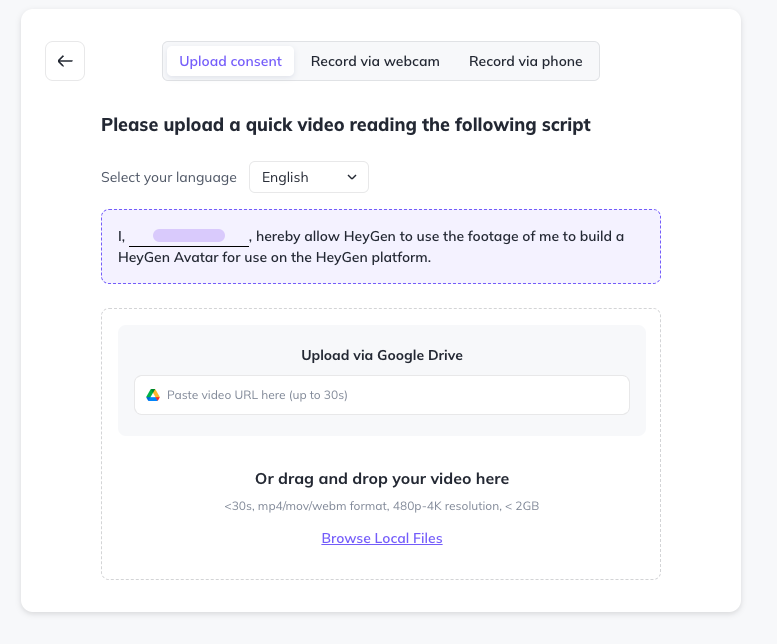How to create your first Instant Avatar!
Last updated July 30, 2024
🧐 What is Instant Avatar?
Your Instant Avatar is a digital copy of you. Once you create your avatar on Heygen, you don't need to get on camera again! Just write the script, and your avatar will deliver it as if it were you. The process to create an avatar takes about 5 minutes.
🔥 How to Create Your Avatar?
- Log in to your Heygen account.
- Click on "Video Avatar" in the sidebar.
- Select "Create Instant Avatar."
- Pro Tip: Your subscription tier determines how many avatars you can create.
- First you can choose between a Still and Motion avatars. Each avatar fits a different use case:
- Still Avatar - Best fit for announcements, Training, Customer communications & outreach.
- Motion Avatar- Recommended for external marketing projects like ads.
- Pro Tip: If this is the very first avatar you're creating, it's best to start with a Still avatar.
Now you can choose between video instructions and text instructions on best practices to create your avatar. We've attached it for you as well:
Still AvatarInstructions
Important note- Please make sure to NOT use HDR in your footage -
When producing avatars, we do not support HDR (High Dynamic Range) input files because they can create inconsistencies in color grading. HDR can significantly alter the appearance of colors, particularly skin tones. This leads to a mismatch between the real footage and the generated avatar, resulting in an unnatural and inconsistent look. To ensure the best quality and most accurate representation, please avoid enabling HDR when recording your videos."
📌📌📌For more specific instructions for our Still avatar- check out this Still Avatar advance article here!
Motion Avatar Instructions
📌📌📌For more specific instructions for our Motion avatar- check out this Motion Avatar advance article here!
🎤Audio Recording Tips
When your recording your avatar footage, it's important you make sure the sound quality is high as well.
📝Scripts Tips- What should I talk about?
Choose a topic that makes you comfortable and helps you focus on the camera. Here are some examples:
- Deliver a Product Update
- Introduce Your Business
- Give a Self-Intro
- Give a Sales Pitch
- Give a Training Lesson
Remember to smile and take pauses with lips closed.
If you need a script, here's a 2-minute preset:
Hello! I'm feeling good right now with a relaxed tone, and I'm very confident that I can do well on this recording 😃. I'm in front of the camera and ready to start. <Close your mouth and breath through nose > The lighting is good, and there aren't any harsh shadows on my face. My pronunciation is clear, and I'm feeling very relaxed because this process has been simple, easy, and enjoyable🥰. I'll be making some natural, slight hand movements throughout the recording 👐, but I won't be moving my body or head too much. These subtle gestures👐 will help me look more natural and relaxed. <Close your mouth and breath through nose > I'm not wearing glasses or any other accessories, so my face can be clearly displayed. My tone of voice is steady, and I'm speaking in a natural way. I'm taking a pause between sentences, closing my mouth and breathing through my nose. I'm in a relaxed mood, and this recording process is really fun 🥰. <Close your mouth and breath through nose > I also want to share something interesting with you. I'm thinking about some happy memories, and it's making me feel like life is very full and interesting. I'm holding onto this relaxed and happy mood 😃 and hoping to keep it forever 🥰. <Close your mouth and breath through nose > Now, I'm going to try adding in some slight hand movements 👐 to make things feel more natural. My tone of voice is still steady and emotional, and I've been doing a great job up to this point. I'll continue doing my best until the end of the recording. <Close your mouth and breath through nose > It's a great pleasure to meet you today, and I'm looking forward to seeing how this recording turns out. So far, everything has gone well, and I hope things are going well for you too 😃.
🎥Now for the most important part - your footage!
For the Still avatar- You can use your webcam on your computer to record your avatar footage or upload a higher quality video from your phone/camera.
- Pro Tip: High-resolution cameras (even smartphones) produce better avatars than laptop webcams.
- Pro Tip #2: If your footage is 4K you can choose to keep that quality.
- Pro Tip #3: You also have the option to choose AI Background Matting if you'd like to change backgrounds in the future (Only for Still Avatar).
For the Motion avatar- You can upload your footage as a file or provide a GoogleDrive link.
🦺Safety time - we need your consent video
To make sure we follow AI safety protocols, we require our users to record a short consent video to make sure the avatar is created for the person who agrees to it.
The video should include our consent text, and be no longer than 30 seconds, with clear lighting and sound, and should be as similar to the avatar footage as possible.
Ways to Upload Your Consent Video:
- File Upload/ Google Drive Link: Upload your consent video file or share the Google Drive link with us.
- Webcam on Laptop: Film the consent video live using your laptop's webcam.
- SmartPhone: Film the consent video live using your smartphone.
🚫Common consent issues to Avoid:
- Different Person: The consent video must feature the same person as the avatar footage.
- Screen Recording: Do not submit a recording of a screen playing the consent statement.
- Poor Quality: Ensure the video is well-lit and the sound is clear. Videos that are too dark or have poor audio will not be accepted.
- Reading the code: If your video includes a code, please make sure you read the code loud and clear to avoid errors.
🤖 I have my first avatar! Now what?
Once your avatar is completed, you can sign up for one of our plans to get credits and start making videos with your Heygen Avatar!
For more information, check out our Subscription plans .
😢What If I Don't Like My Avatar?
No worries! Paid users can have up to 5 redos of their avatars per month. Deleting your avatar counts as a redo.
- Monthly Subscription: Redos renew each month when your subscription renews.
- Annual Subscription: Redos renew on the 1st of each month.
Important Reminder: Your avatar will reflect exactly what you put into it. If you cough, move your body in a certain way, or if your voice is robotic, echoey or at an unusual pitch, these traits will appear in your avatar. Make sure your original footage is as clean and accurate as possible to get the best results.