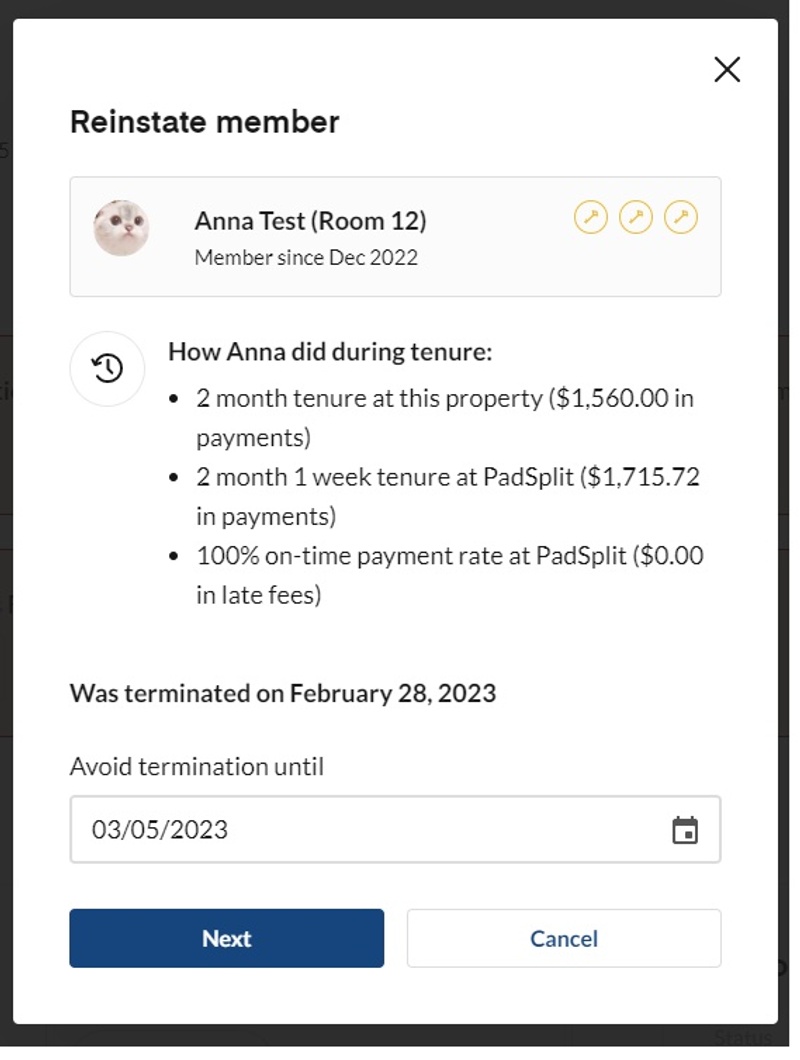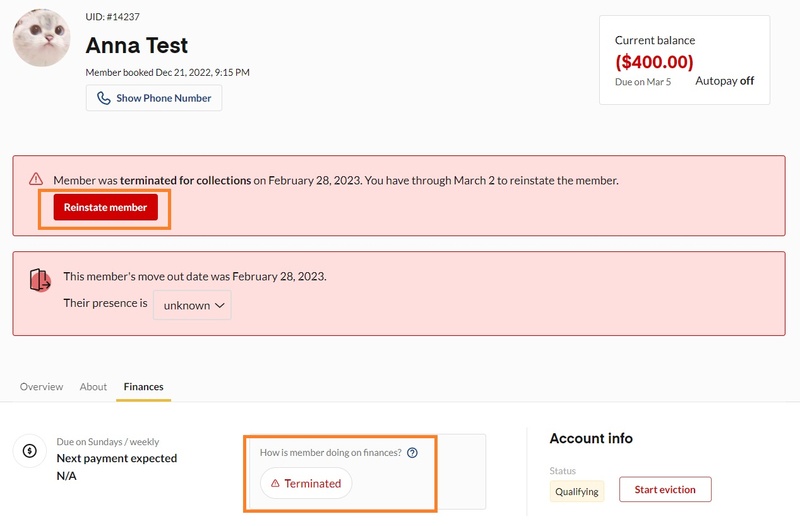How do I reinstate a Member who was terminated for collections?
Last updated April 26, 2023
Everyone needs a hand every once in awhile, and we’ve found that a bit of help can go a long way towards increasing Member tenure and preventing a costly eviction.
A Member will always be placed in one of six financial statuses (see How to interpret a Member's financial statu s for more info). Hosts can now choose to help Members in ‘Termination Risk’ and ‘Terminated’ (for collections only) statuses.
To help Members in ‘Terminated’ status, please continue reading. To help Members in ‘Termination Risk’ status please see How can I prevent a Member from being terminated for collections?
How do I know which Members have been terminated? Which Members should I help?
Members with a ‘Terminated’ financial status are Members who were terminated due to collections or behavioral reasons. In the case of collections terminations, this happens when a Member has an outstanding balance of $300 or greater 48 hours after their Dues Day (see “ What happens if I have an outstanding balance? ” for more details).
For example, a Member with a Friday Dues Day will be terminated for collections on Sunday at 11:59pm if their balance is $300 or greater.
There are several ways to know when a Member has been terminated:
- Email: Hosts will receive an email when a Member is terminated
- Maintenance Dashboard: Whenever a Member is terminated, a room turn maintenance ticket will be generated in your maintenance board with the ‘Collections’ description. You can filter out these tickets by selecting ‘Room Turn’ on the Category filter and looking for those with the Collections flag (see image below).
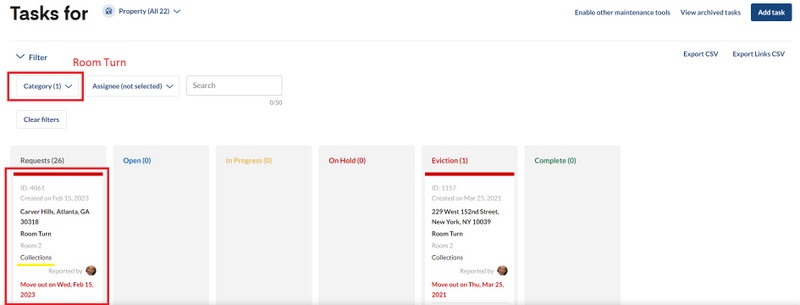
- Dashboard - Members List: Hosts can also find the financial status of all Members by viewing the Members tab on your dashboard. On this tab, a Host can filter Members by financial status and click into an individual Member’s profile to see detailed financial insights like a Member’s balance, Member’s financial status, next Dues Day, the percentage of payments on time, outstanding invoices and more.
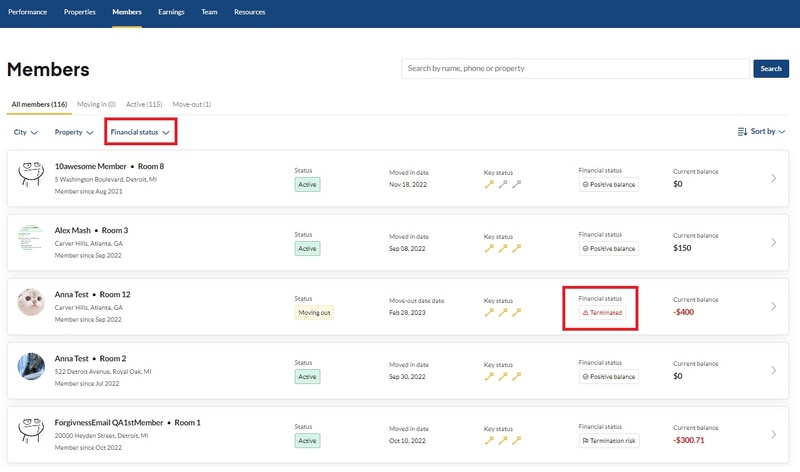
- If you need more information to make an informed decision, please feel free to contact the Member via their listed phone number.
What can Hosts do to help a ‘Terminated’ Member?
Hosts can now reinstate a Member (put a Member back in their room) who has been terminated for collections during the first 3 days after a member was terminated. When reinstating a Member, you will be able to choose the date that a collections termination could resume. *NOTE: If the member was terminated more than 3 days ago, you will need to request the reinstatement by sending an email to support@padsplit.com
See this video and the steps below for detailed instructions on how to reinstate a Member terminated for collections through your dashboard.
- Go to your dashboard
- Click on the ‘Properties tab’
- Select the property where the Member is living
- Select the Member that you want to assist
- Check the Member’s ‘Finance tab’ to get more information about the Member
- Click on 'Reinstate a Member'
- Choose how long you want the Member to avoid termination through. Keep in mind that the Member will be charged their Membership dues and late fees during the entire period of time.
- Members will be informed of your decision via SMS, push notifications and in their dashboards. However, we highly recommend that you contact the Member and establish a payment plan and expectations.