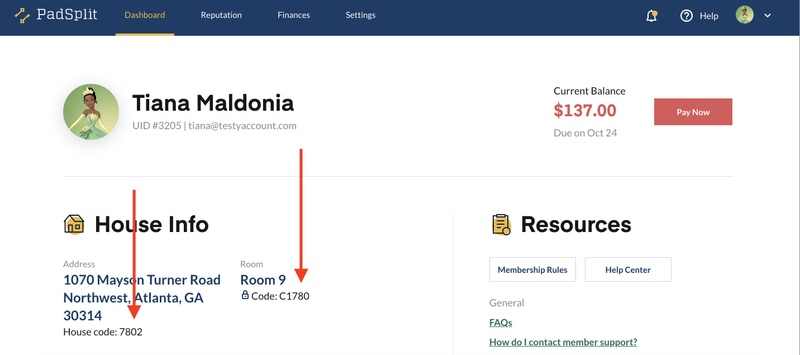Where do I find my lock codes?
Last updated February 6, 2023
The lock codes to your home and room will be emailed to you the morning of your move-in day. Please keep an eye out for this important email!
The lock codes to your home and room are also available in your Member Dashboard (see image below).
If your codes are not working, please try these troubleshooting tips:
- Double check the codes and move-in instructions in your Welcome Email. Often the Host will provide detailed steps for accessing the home.
- Front Door: Try entering your code followed by a *, #, lock state button, or check mark and turn the doorknob down. If that doesn't work, start over and turn the doorknob up. If your front door has a remote lock and an additional handle you need to turn both at the same time.
- Room Door: Enter the code and turn the knob to the right. If that doesn't work, enter the code and turn the knob to the left.
If you are still unable to access the home or your room, please send a text message your Host. You will find the Host's phone number in your welcome email. Please give the Host at least 15 minutes to respond. The Host should be able to walk you through the lock issues you are having.
If the Host does not respond in a timely manner, please contact Member Support at 770-373-7863. Please note that PadSplit does not currently support weekend moves-ins. Any issues during a weekend move-in will be resolved the following business day.