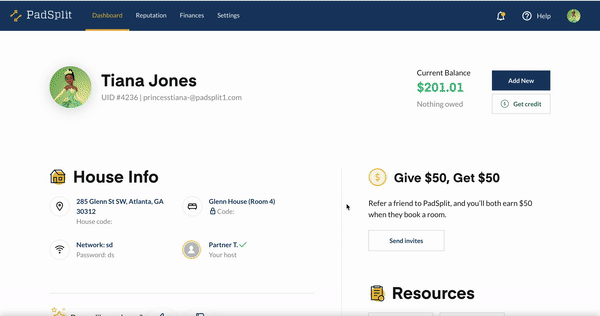I need to move homes. How do I transfer to another PadSplit?
Last updated August 23, 2023
PadSplit offers a large network of homes that our Members can easily transfer to. If you no longer wish to live at your current property, you may initiate a transfer through your dashboard at any time.
If you signed any minimum commitment, you are eligible for one free transfer within 14 days of your first move-in. Your move-in fee will be waived, but if there is a change in room cost, you will be responsible for the price difference.
For all other transfers, you will be charged the home's new move-in fee.
In all cases, you must have a $0 balance in order to transfer.
Members who have utilized the move-in fee installment plan will be billed for all remaining installments left from their previous occupancy at the time of transfer.
Remember to complete the move-out form in order to be refunded for your last day. Instructions can be found here .
Note: PadSplit Hosts can choose to require extra approval before a Member can book their homes. The Host has 24 hours to decide whether to accept your booking and you will be notified of their decision. To increase your chances of approval, be sure to write the optional message to the Host when you request to book the room. We know Hosts like to learn more about you and why you’re interested in their home!
You can initiate a transfer on your Member Dashboard under “Room Transfer”.