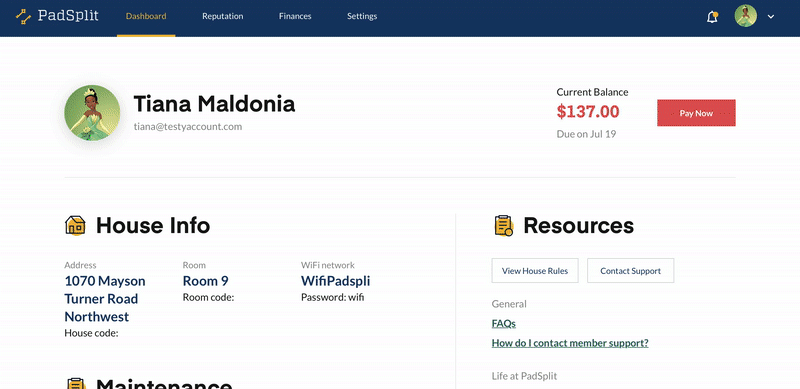How do I upload a profile photo?
Last updated February 6, 2023
To update your profile photo, log into your Member Dashboard and click on "Settings". Hover over your profile photo and click "Edit". You can use the camera to take a photo or upload a photo from your computer.
Was this article helpful?