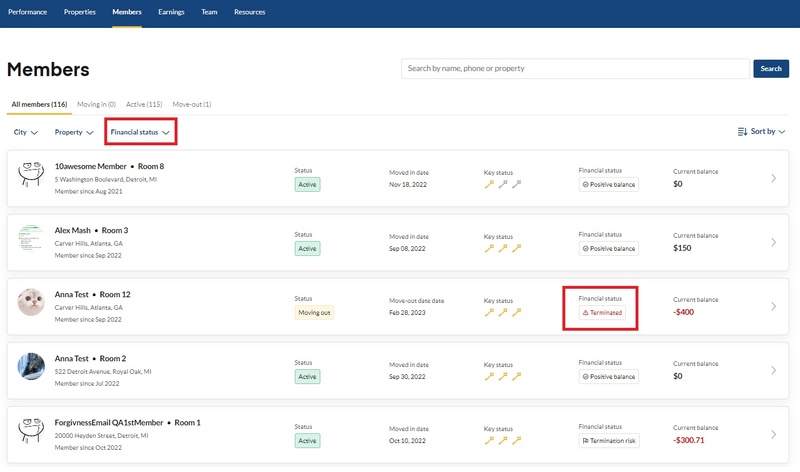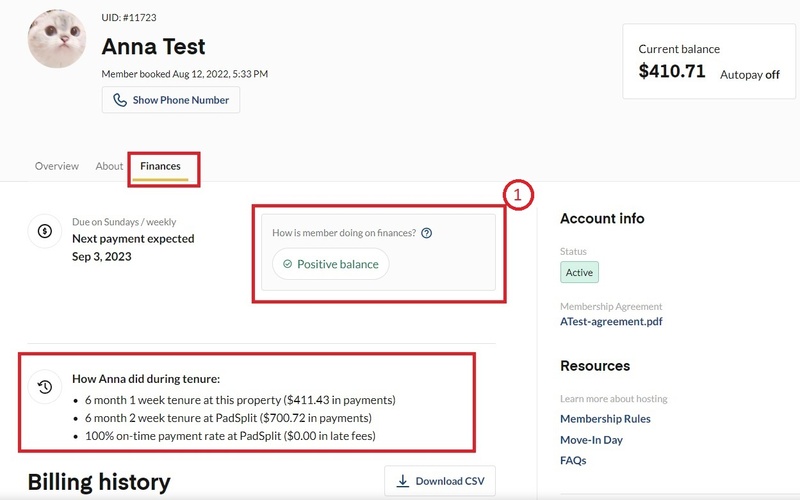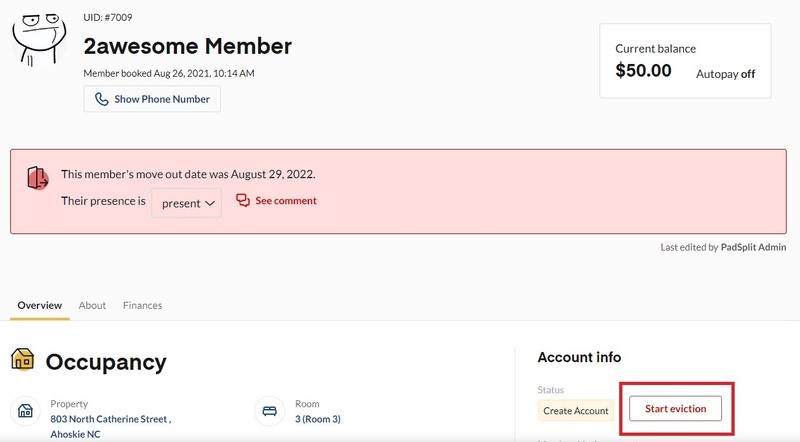How to interpret a Member's financial status
Last updated March 31, 2023
There are multiple ways to understand the financial situation of a Member. We highly recommend reviewing the 'Members tab' on your dashboard. On this tab, a Host can filter Members by financial status and click into an individual Member’s profile to see detailed financial insights like a Member’s balance, Member’s financial status, next Dues Day, the percentage of payments on time, outstanding invoices and more.
What is the Member's financial status? How many financial statuses are there and what do they mean?
The Member's financial status is a classification used to communicate the financial situation of a Member in a simple way.
There are six different types of financial statuses:
- 'Positive Balance': The Member is in a good state. The Member has a $0 or positive balance.
- 'Time to Pay': The Member is in a good state. PadSplit bills Members 2 days before their payment is due. If a Member is in “Time to Pay” status, this Member has been charged their dues amount but it is not due yet.
- For example, if a Member's Dues Day is weekly on Friday, we will invoice them every Wednesday. This Member will be in ‘Time to Pay’ financial status until 11:59 PM Friday or until they pay their total balance during that time period.
- 'Behind': The Member is carrying a balance but keeping it under $300. This Member will have received a $25 late fee for not bringing their balance to $0 before 11:59 PM on their Dues Day.
- For example, a Member will be ‘Behind’ if their Dues Day is weekly on Friday, and the Member still has a balance greater than $0 but under $300 after 11:59 PM Friday.
- 'Termination Risk': The Member is at risk of being terminated . The Member is carrying a balance greater than $300 after their Dues Day. The Member has received a late fee and has 48 hours to bring their outstanding balance under $300 to avoid termination.
- For example, a Member will be in ‘Termination Risk’ if their Dues Day is Friday and they have a balance of $300 or greater on Sunday before 11:59pm.
- Hosts can choose to help Members in this status by issuing concessions or giving them a payment extension .
- 'Terminated': The Member’s PadSplit Membership was terminated due to collections (Member’s balance remained greater than $300 48 hours after their Dues Day) or for behavioral reasons and now needs to move out.
- For example, a Member in ‘Termination Risk’ whose Dues Day is Friday will be terminated on Sunday at 11:59 EST if their balance is still $300 or greater at that time.
- Hosts can choose to reinstate a Member terminated for collections by following the steps described here.
- 'Eviction': The Member has been terminated and the Host has indicated that they have not vacated and that the eviction process has begun.
- Reminder: Hosts place Members in eviction status. To put a Member in eviction status, open the Member profile of the terminated Member and click on ‘Start Eviction’ (see image below).
Was this article helpful?