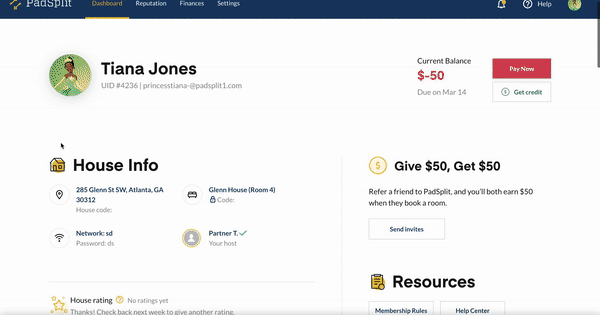How do I schedule my move-out date?
Last updated March 31, 2023
To schedule your move-out date, log into your Member Dashboard. Scroll down to the "Move-Out" section and click the "Request Move-Out" button. Choose your move-out date and follow the prompts. Please note:
Same-day move-outs are not available
Your first week's dues at a PadSplit are not refundable ( after 8:00pm EST on the day before move-in )
For information on our move-out refund policy, see " I'm scheduling a move-out date. What will I be refunded? " (remember: if you are moving out before completing your minimum commitment period, you will be charged a penalty.)
To cancel your move-out, see " I've decided to stay. How do I cancel my move-out? ".
For information on what do on move-out day, see " What should I do on move-out day? ".