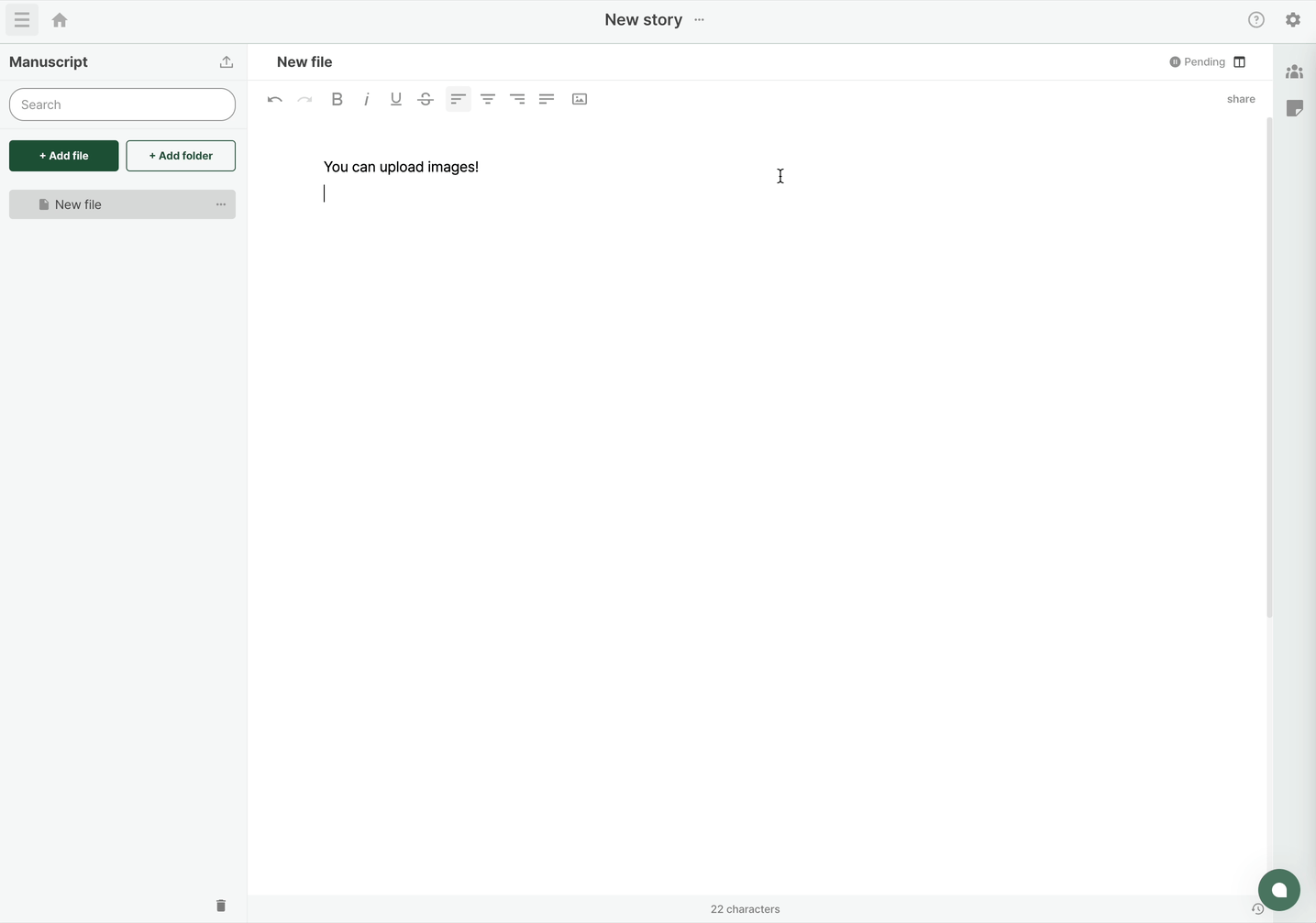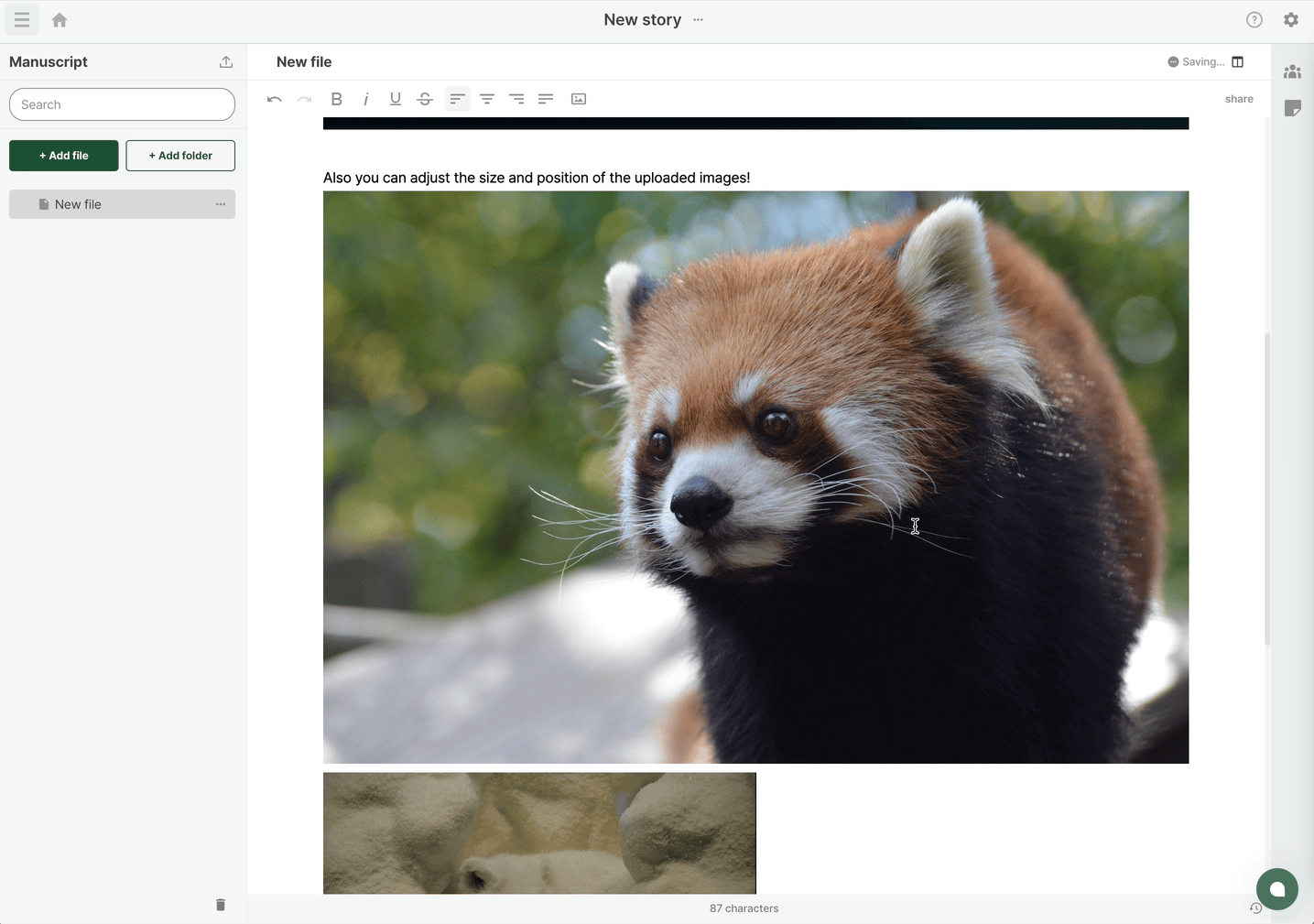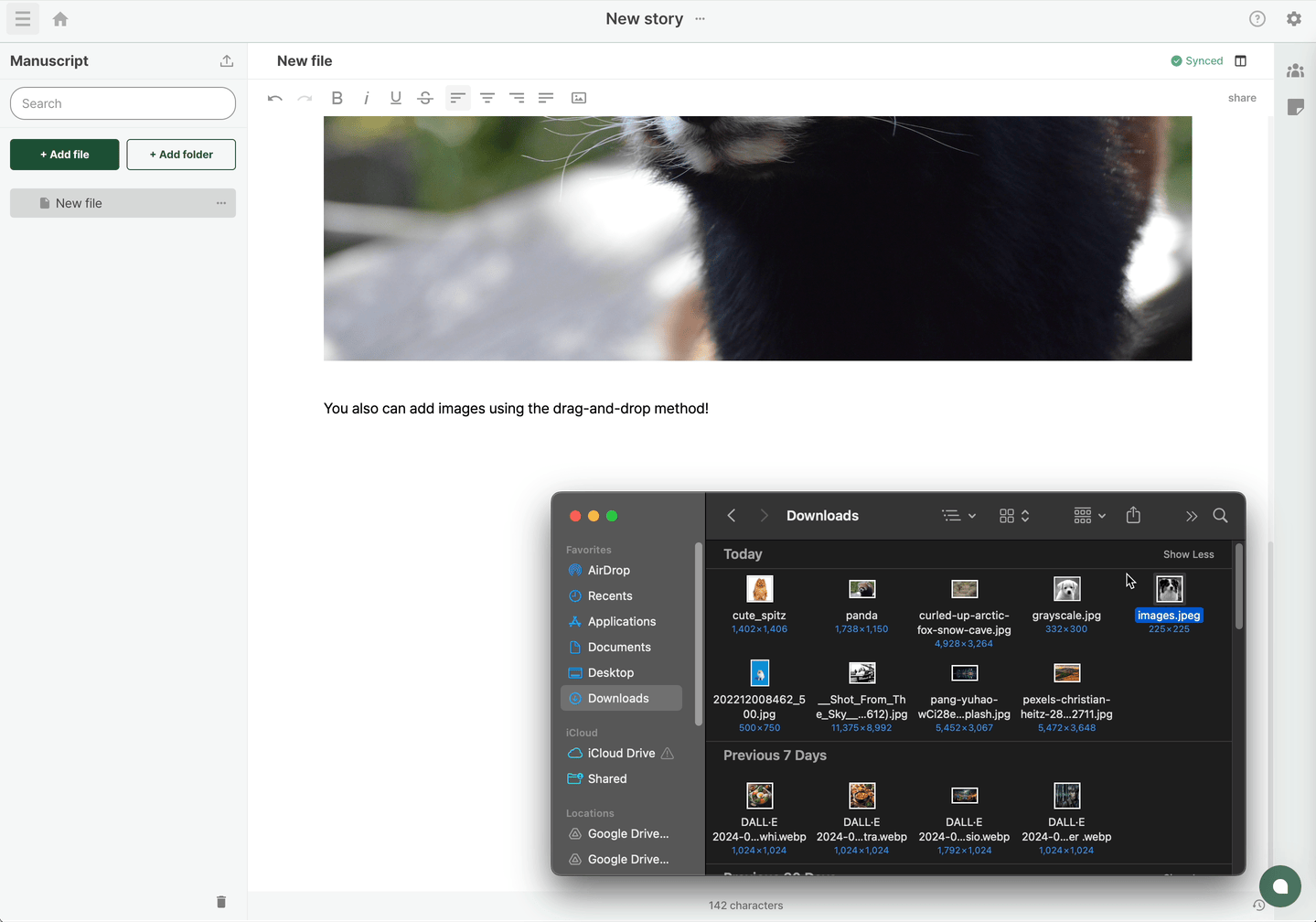Add image
Last updated June 11, 2024
Now, you can upload images to your manuscript while writing!
Simply select the image upload icon in the toolbar, and you can choose a local file right away. Once you select and upload your file, it will be added right where your cursor is.
You can also adjust the size and position of the uploaded image as needed.
But please note that images larger than 5MB, as well as GIFs and videos, cannot be attached.
Additionally, you can add images using the drag-and-drop method. Just drag the image and drop it into Sonovel at the designated spot. However, you can only add one image at a time, so please add them one by one!
Was this article helpful?