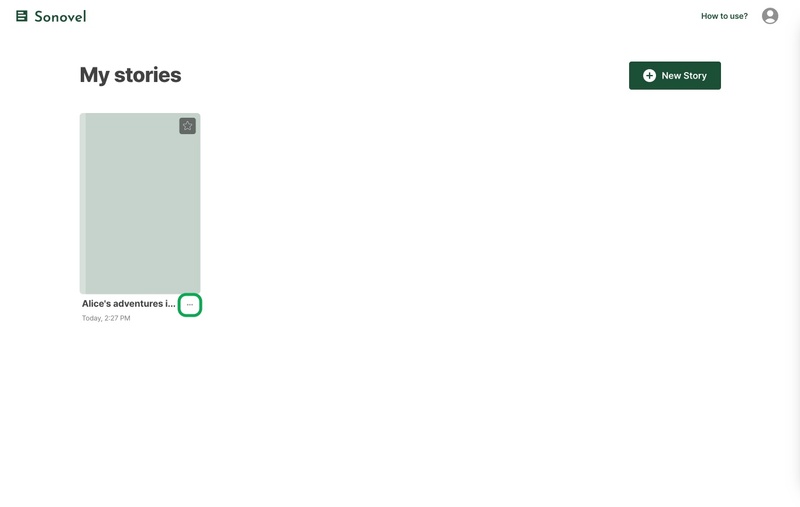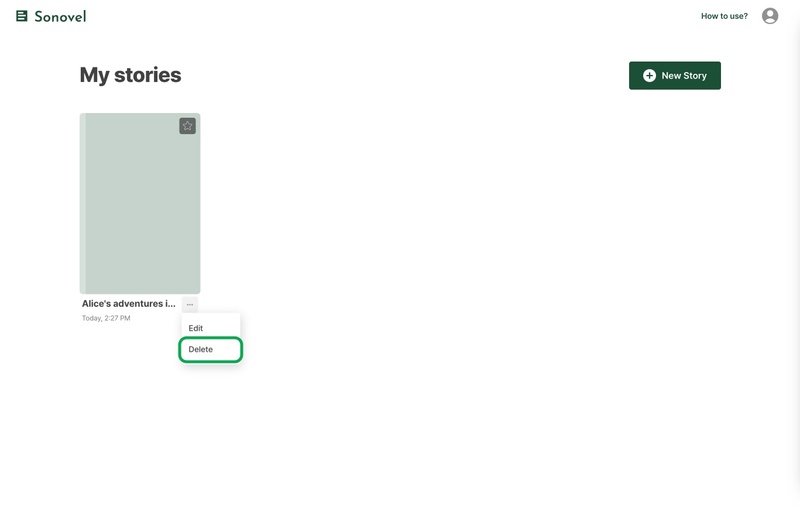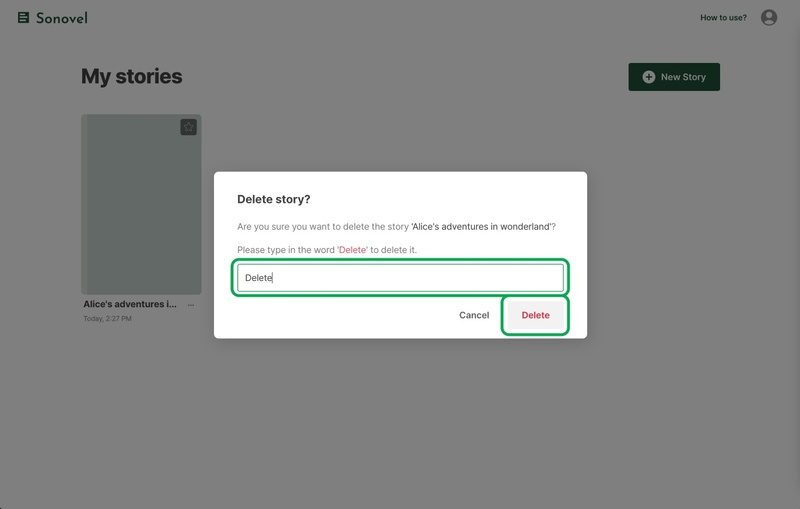Delete story
Last updated March 1, 2024
Is it time to delete a story?
Once a story is deleted, it cannot be recovered, so please consider it carefully before deciding!
You can delete a story from the dashboard:
- Go to the dashboard, click on the 'More' button of the story you want to delete.
- Select 'Delete' from the menu bar.
- Type 'Delete' in the input box and press the 'Delete' button to immediately delete the story.
Related Documentations
Was this article helpful?