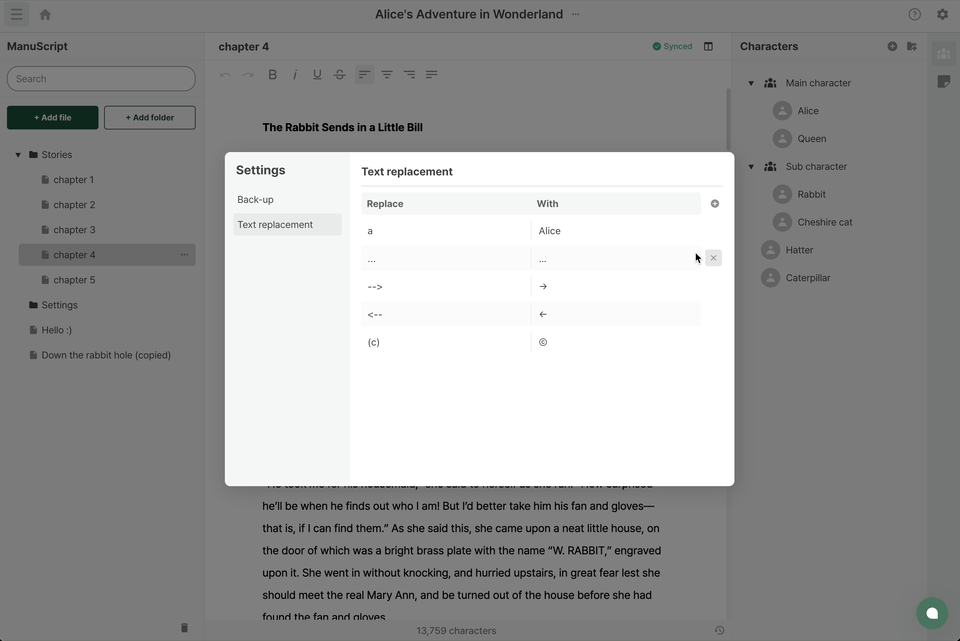Delete replacement item
Last updated March 8, 2024
If you no longer wish to use a registered replacement item, try deleting it!
- Hover your mouse cursor over the area of the item you want to delete, and a 'X' icon will appear on the right side.
- Click the 'X' icon, and the item will be deleted immediately.
Related Documentations
On / Off replacement Default replacement items Add replacement item Edit replace item
Was this article helpful?