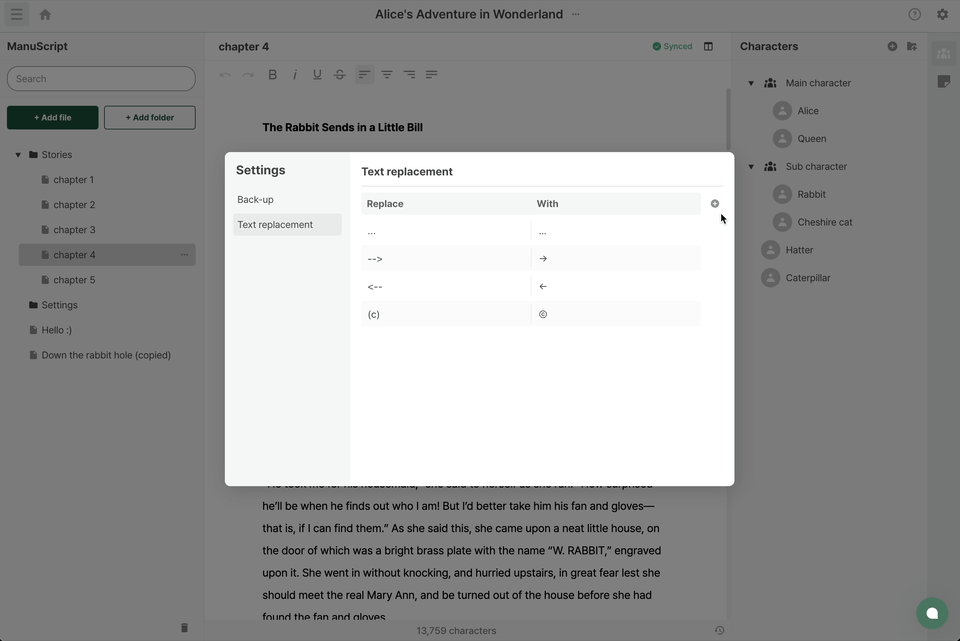Add replacement item
Last updated March 8, 2024
If you have frequently using phrases, you can add them to the replacement items.
You can add replacement items in the Settings window:
- Access the Settings menu by navigating to Preferences > All settings.
- Inside the Settings, select "Text replacement" from the left category tab.
- Click the plus (+) button on the right side of the list to add a new item.
- The new item will be added to the top of the list, and you can type phrases directly.
- In the "Replace" field, enter the phrase you want to replace, and in the "With" field, enter the replacement text.
- Registration complete!
Related Documentations
On / Off replacement Default replacement items Edit replacement item Delete replace item
Was this article helpful?