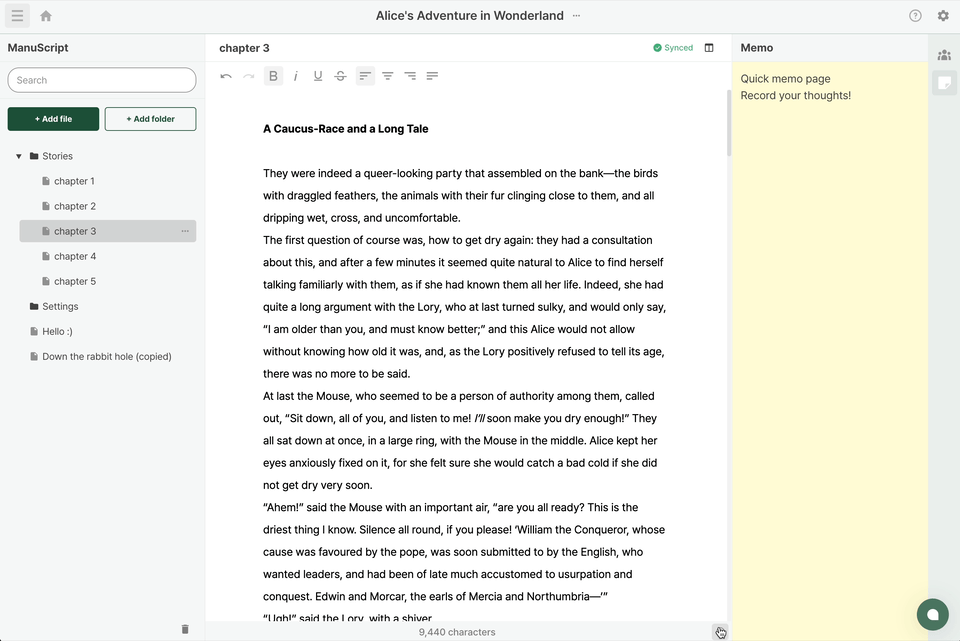Enter history
Last updated March 8, 2024
To manage versions of your manuscript, try the ‘history’.
- You can access the ‘history’ through the icon at the bottom right of the editor.
- The history window is divided into the left list area and the right preview area.
Related Documentations
Autosaved history Add new version
Was this article helpful?