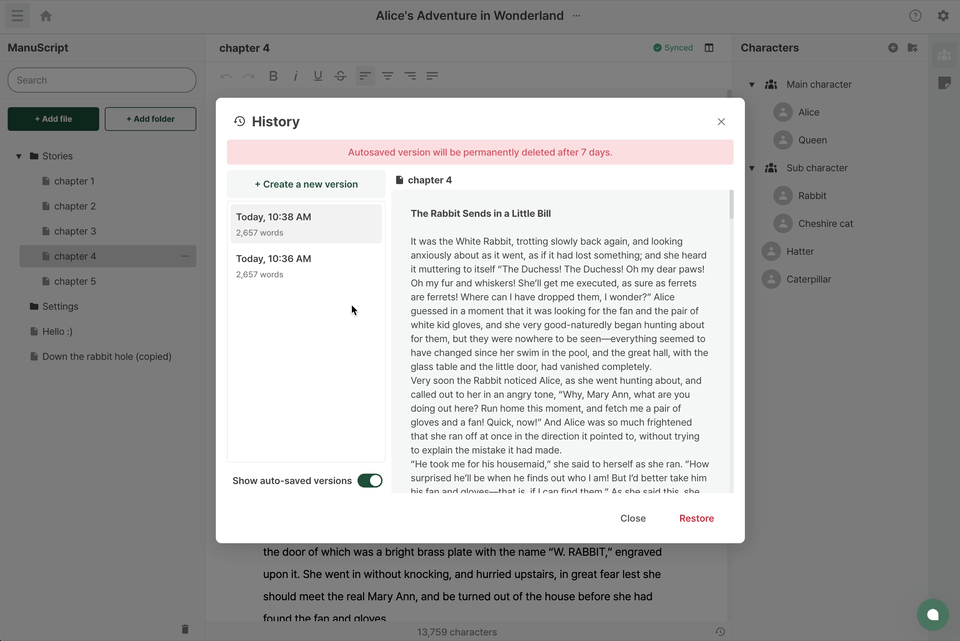Add new version
Last updated March 8, 2024
If you want to save the current version manually before making edits, try creating a new version:
- Click the "Create a new version" button at the top of the history list.
- Enter a title for the new version.
- Press Enter after completing the title to save the version.
- If you don't enter a title, the version won't be saved.
Related Documentations
Autosaved history Edit version Restore version Delete version
Was this article helpful?