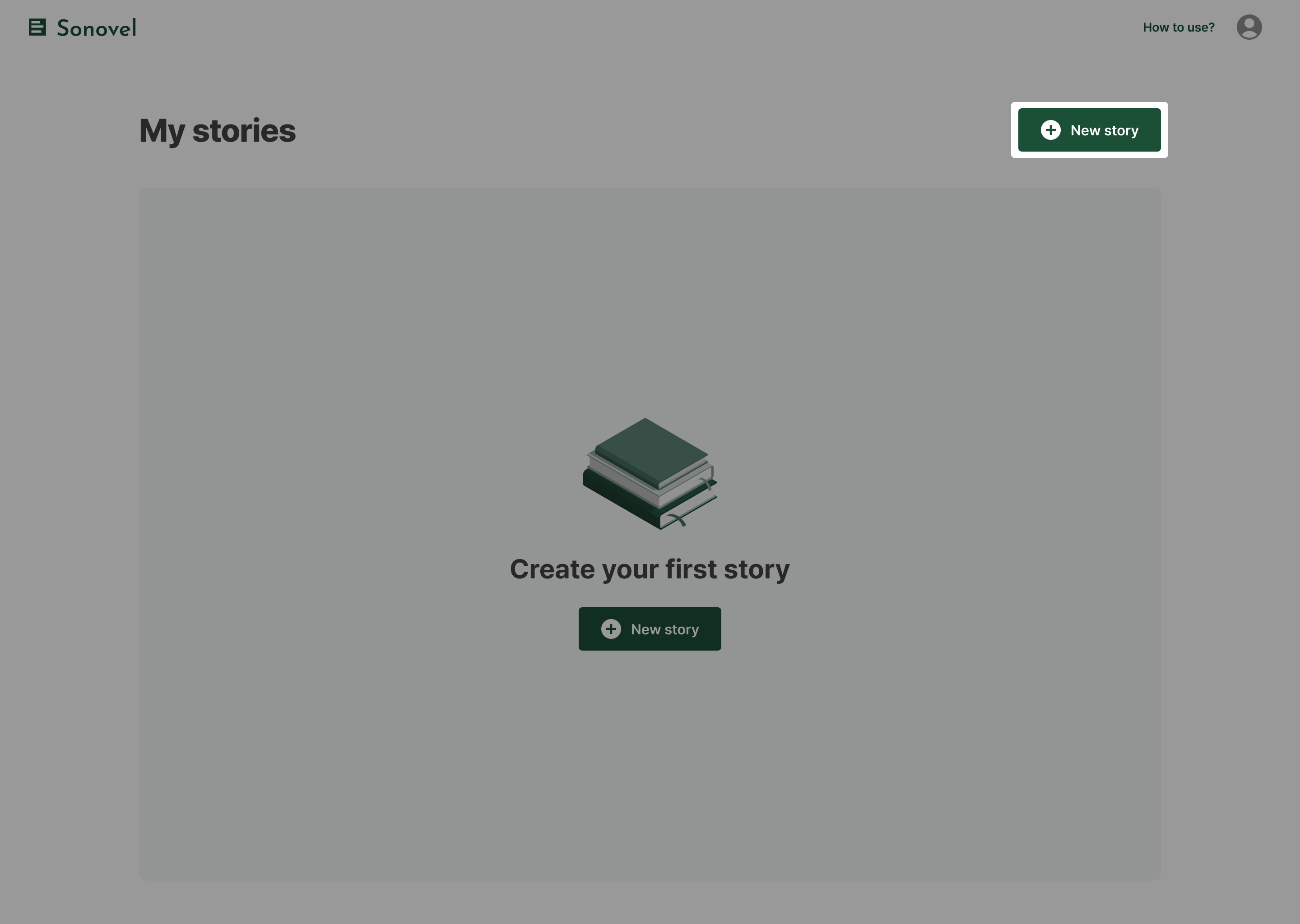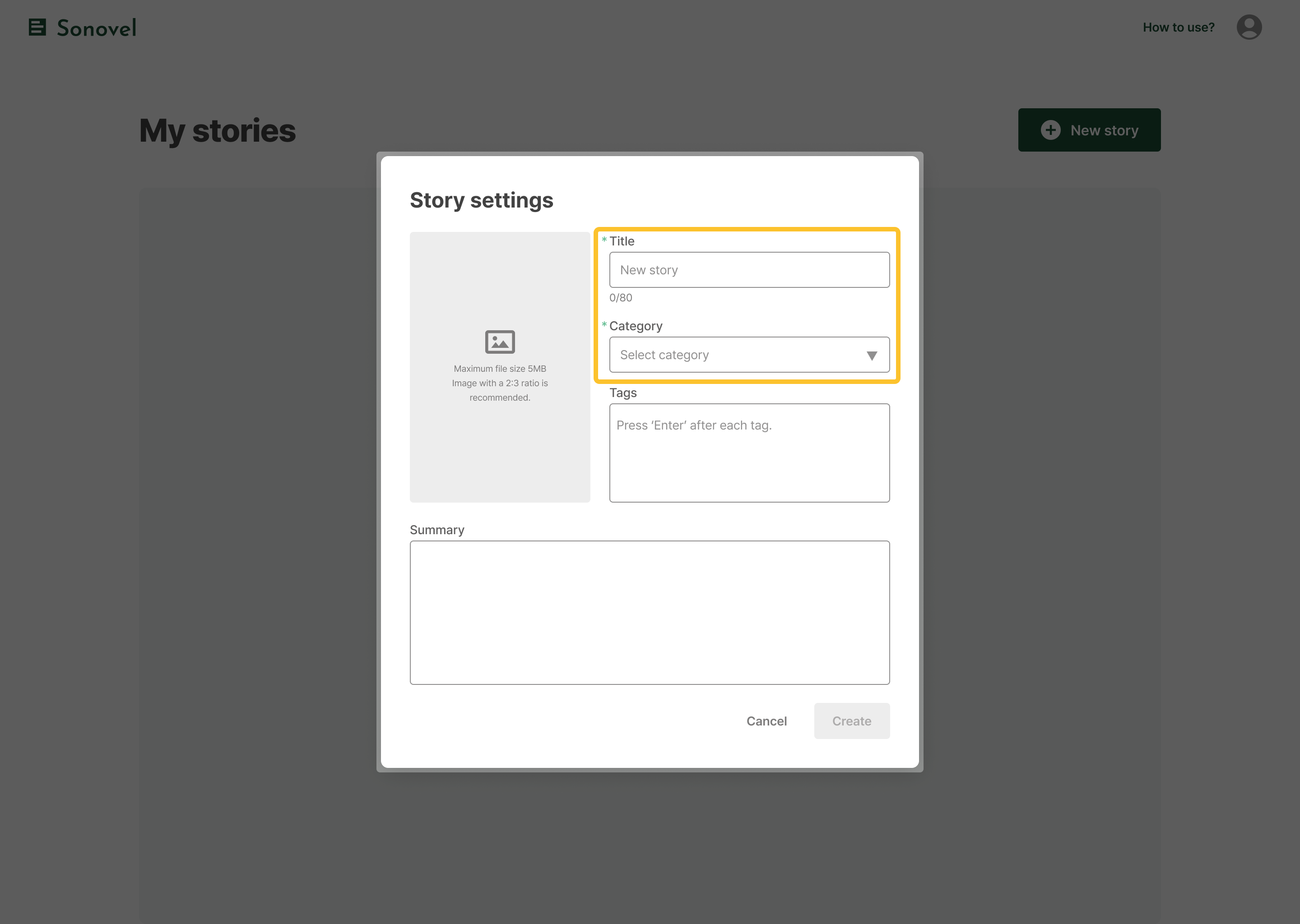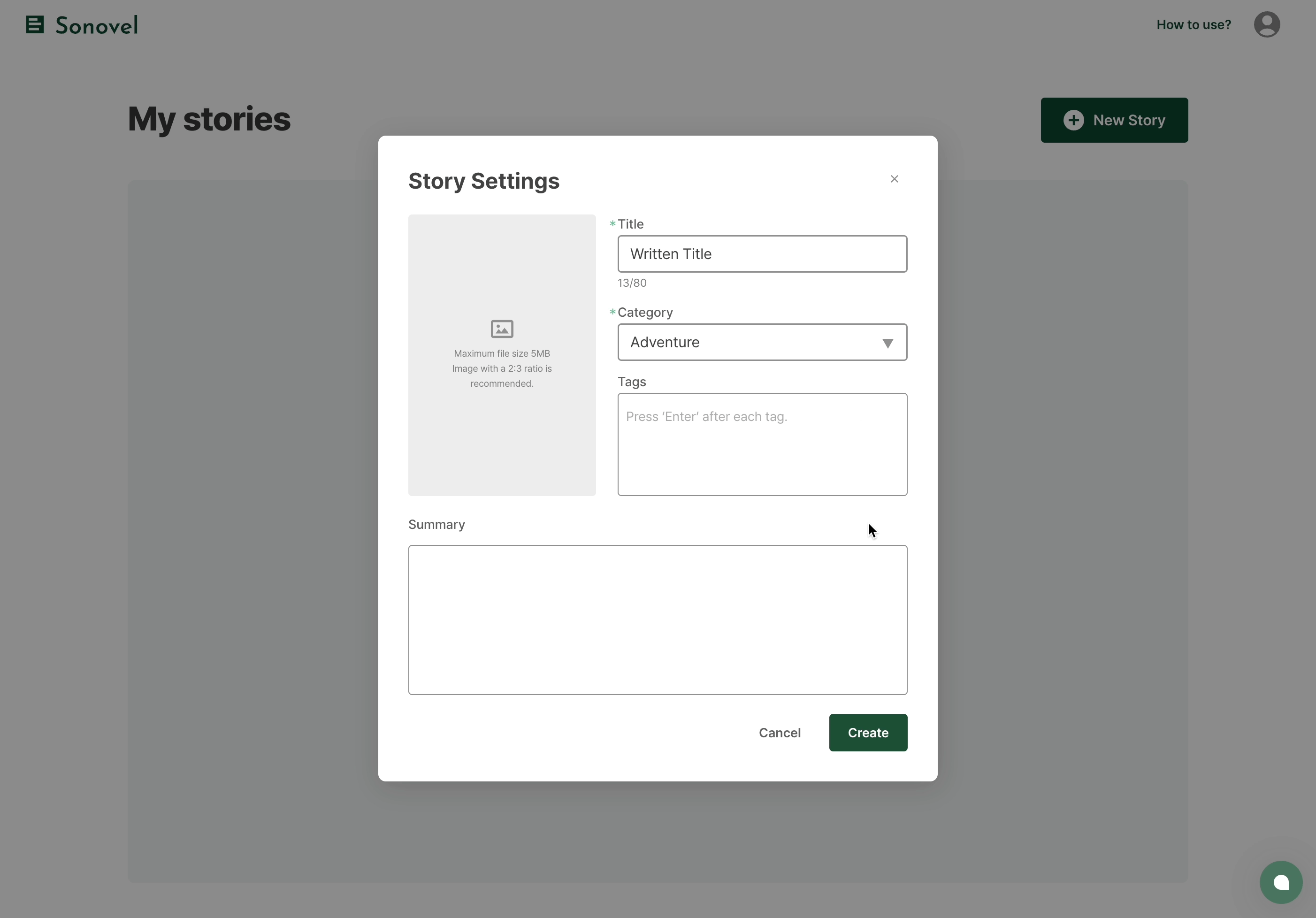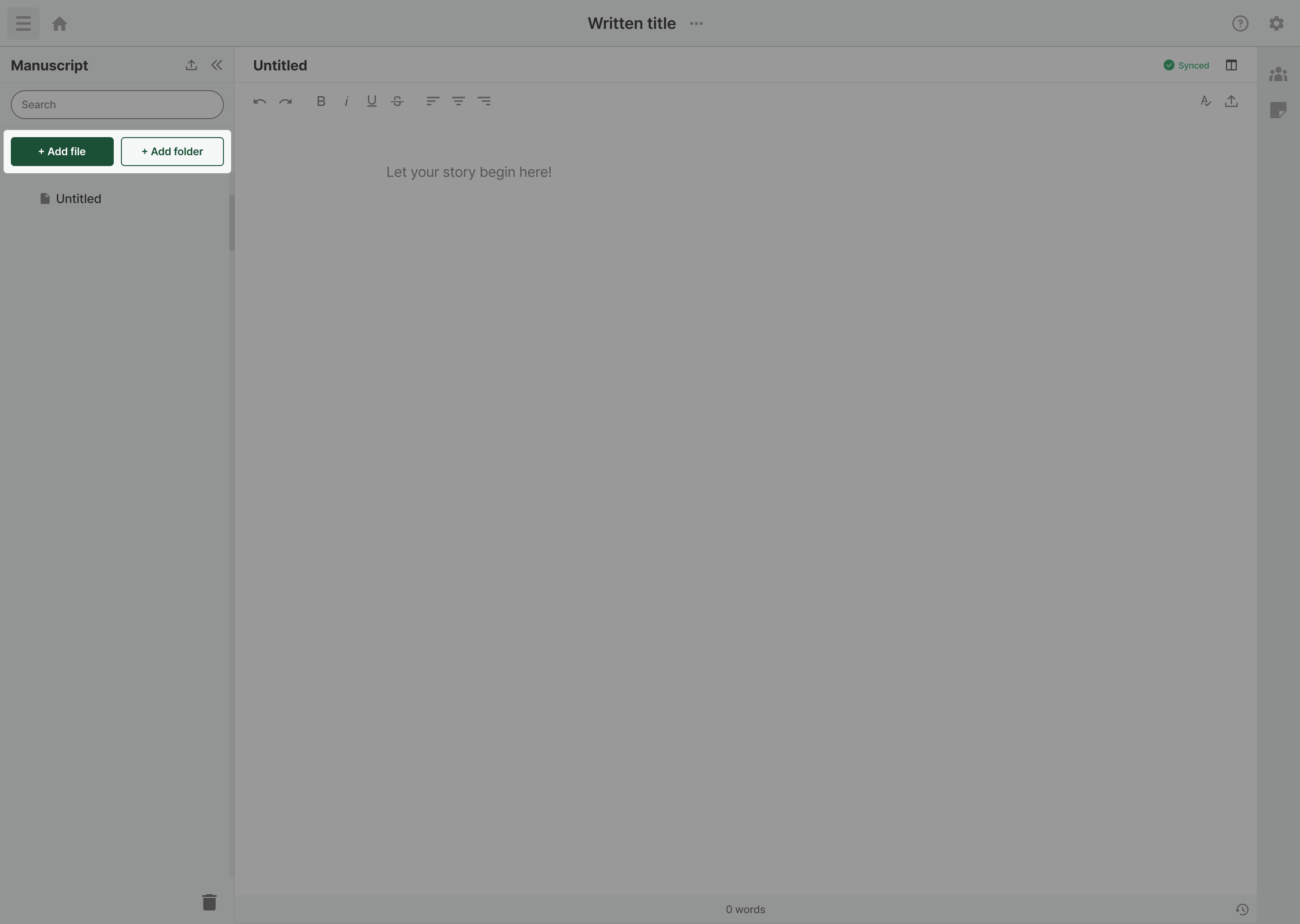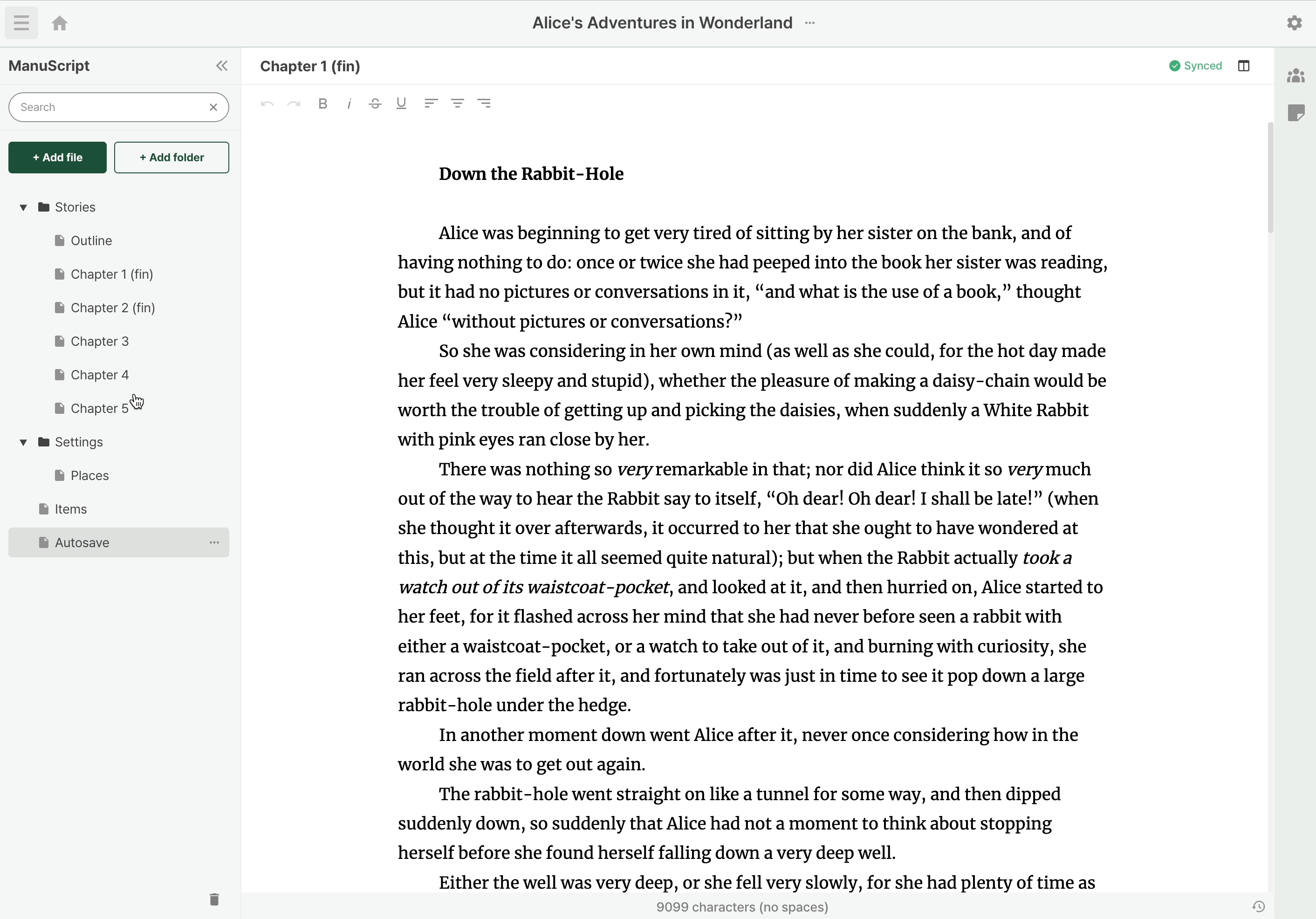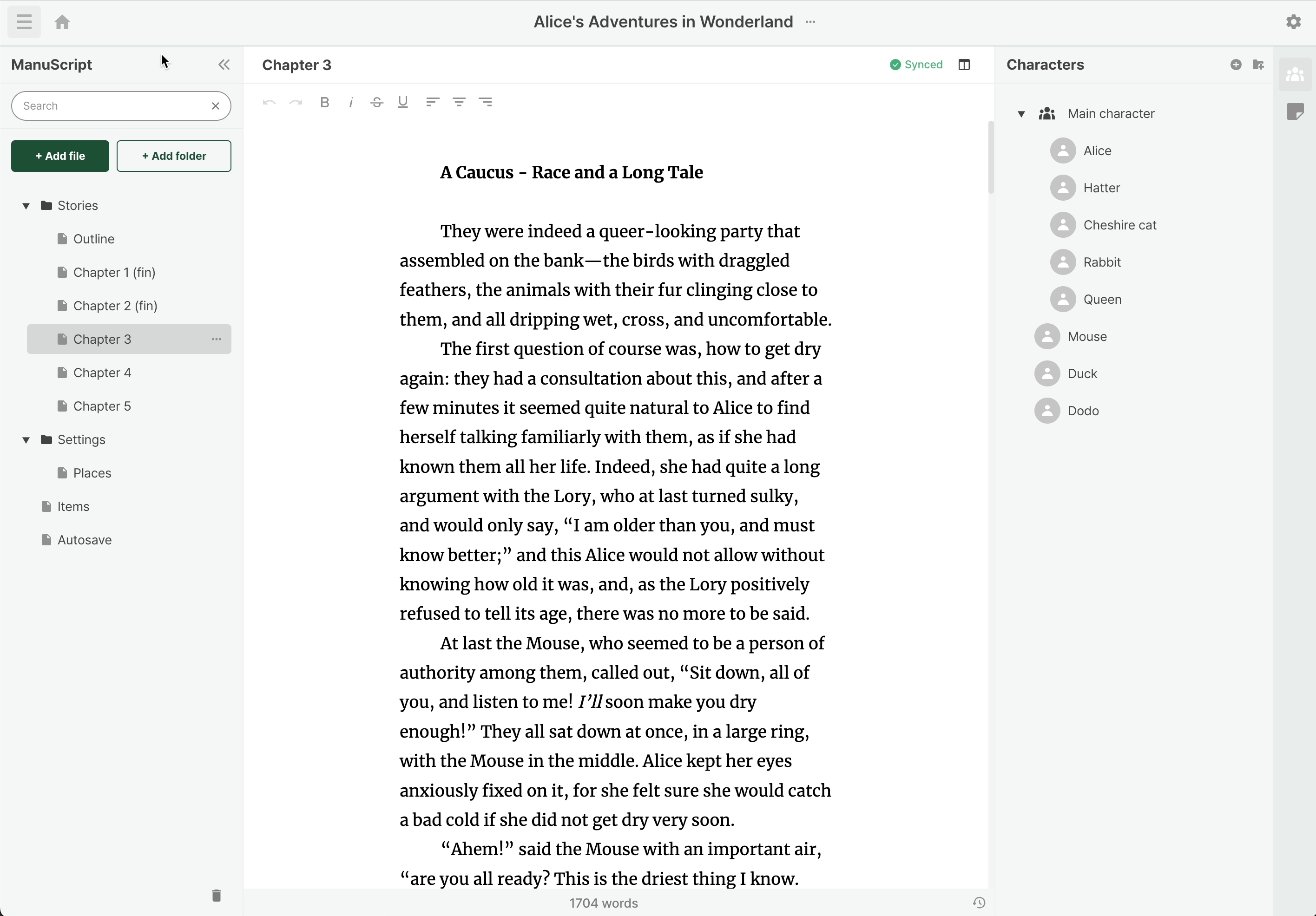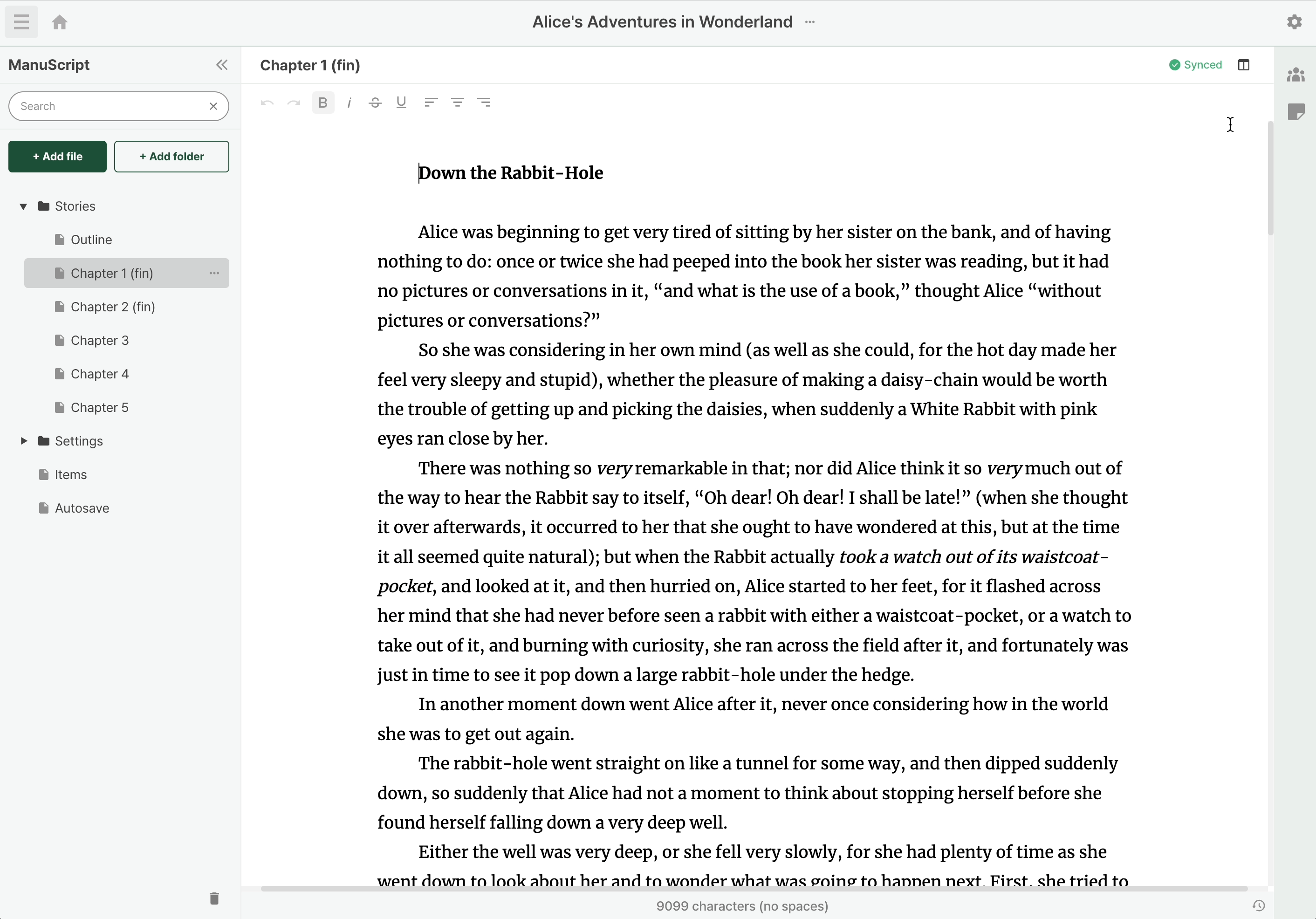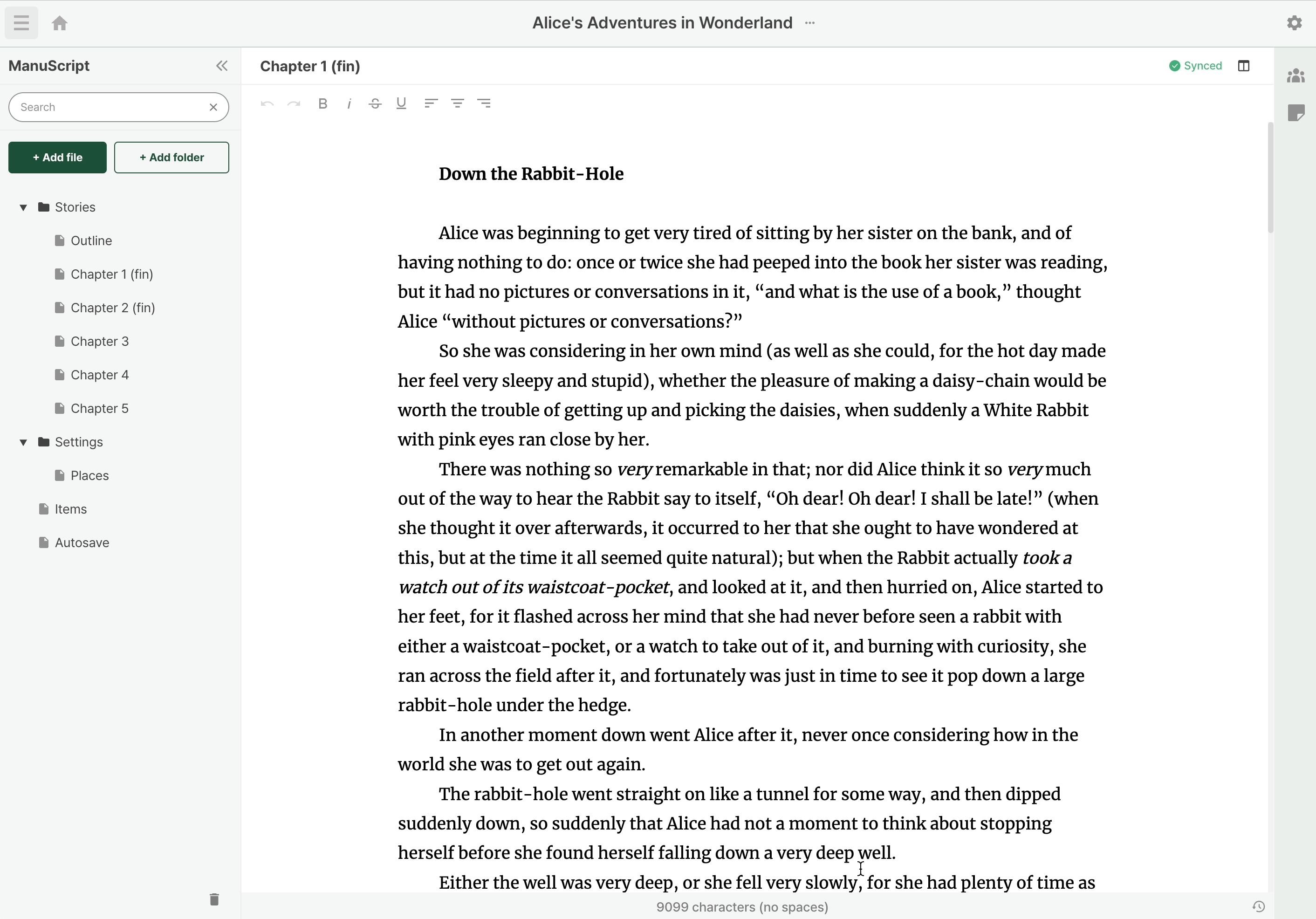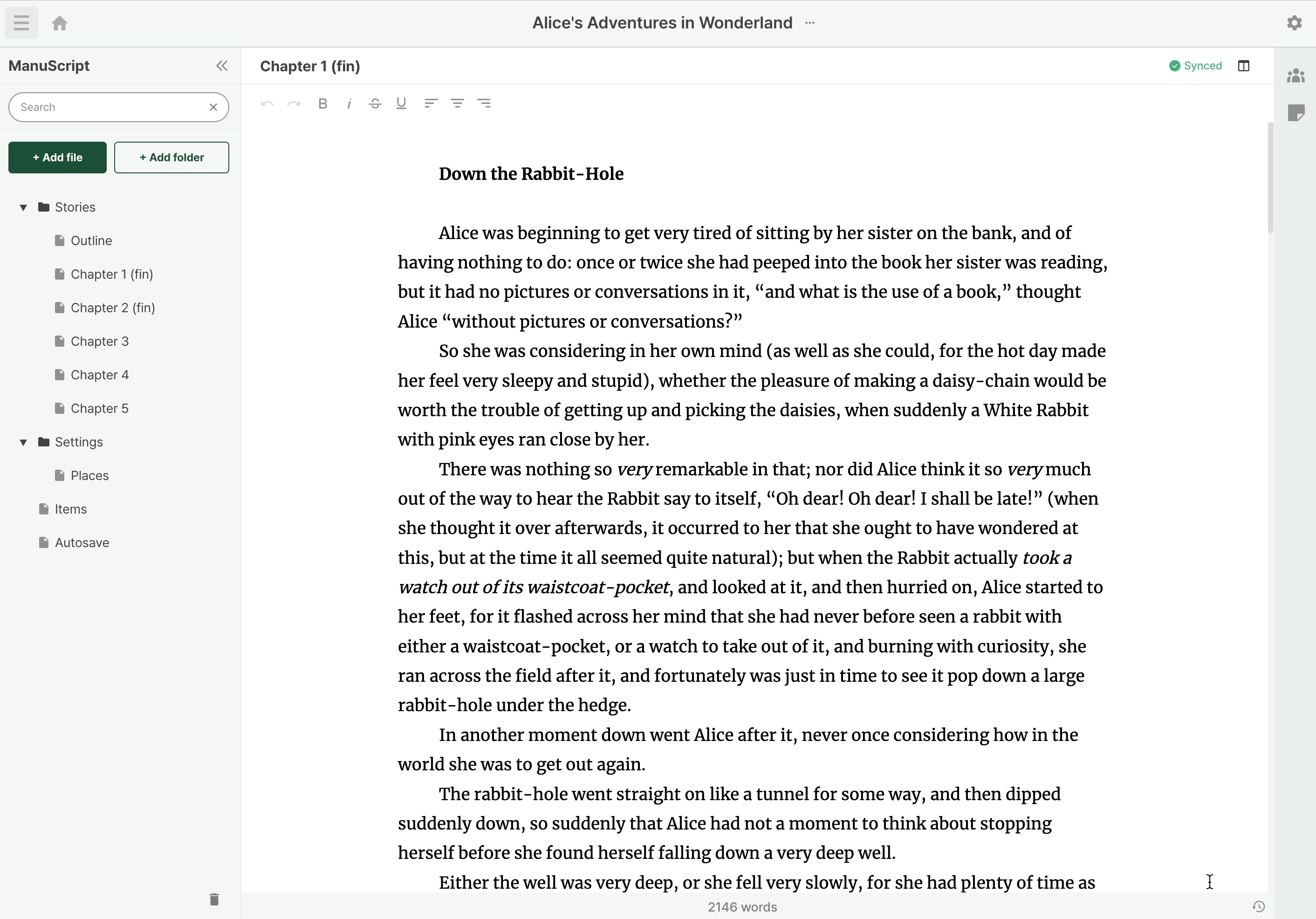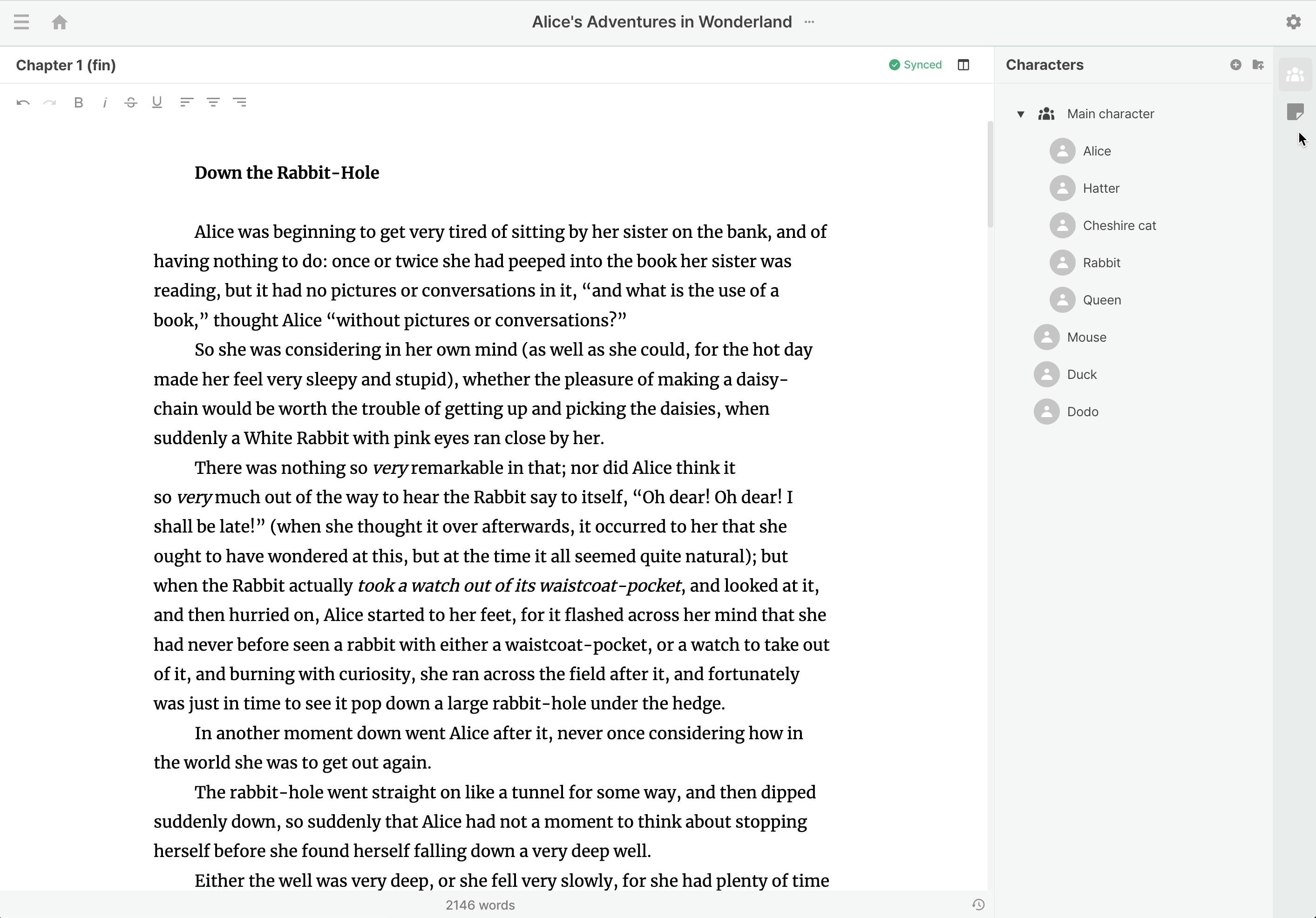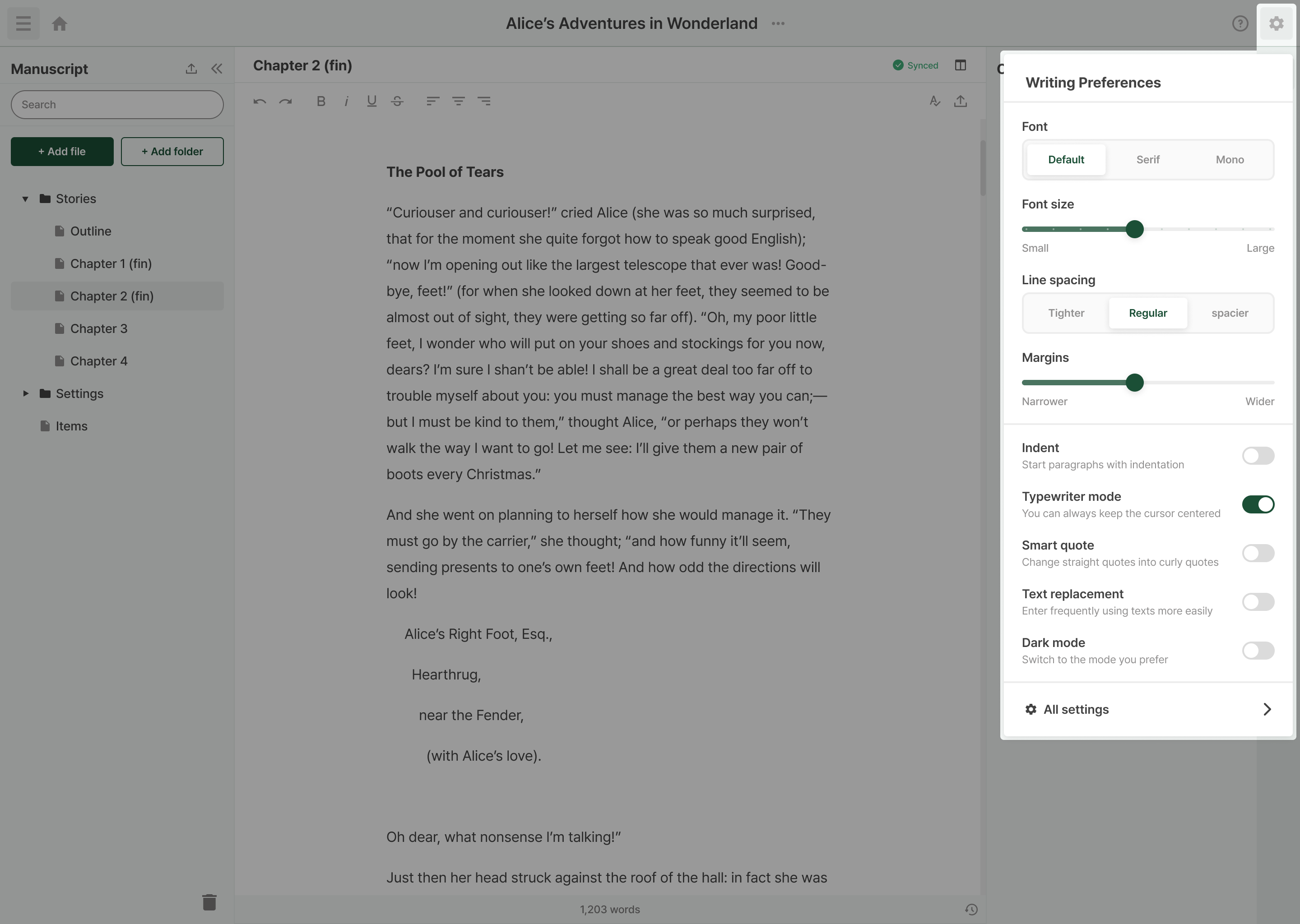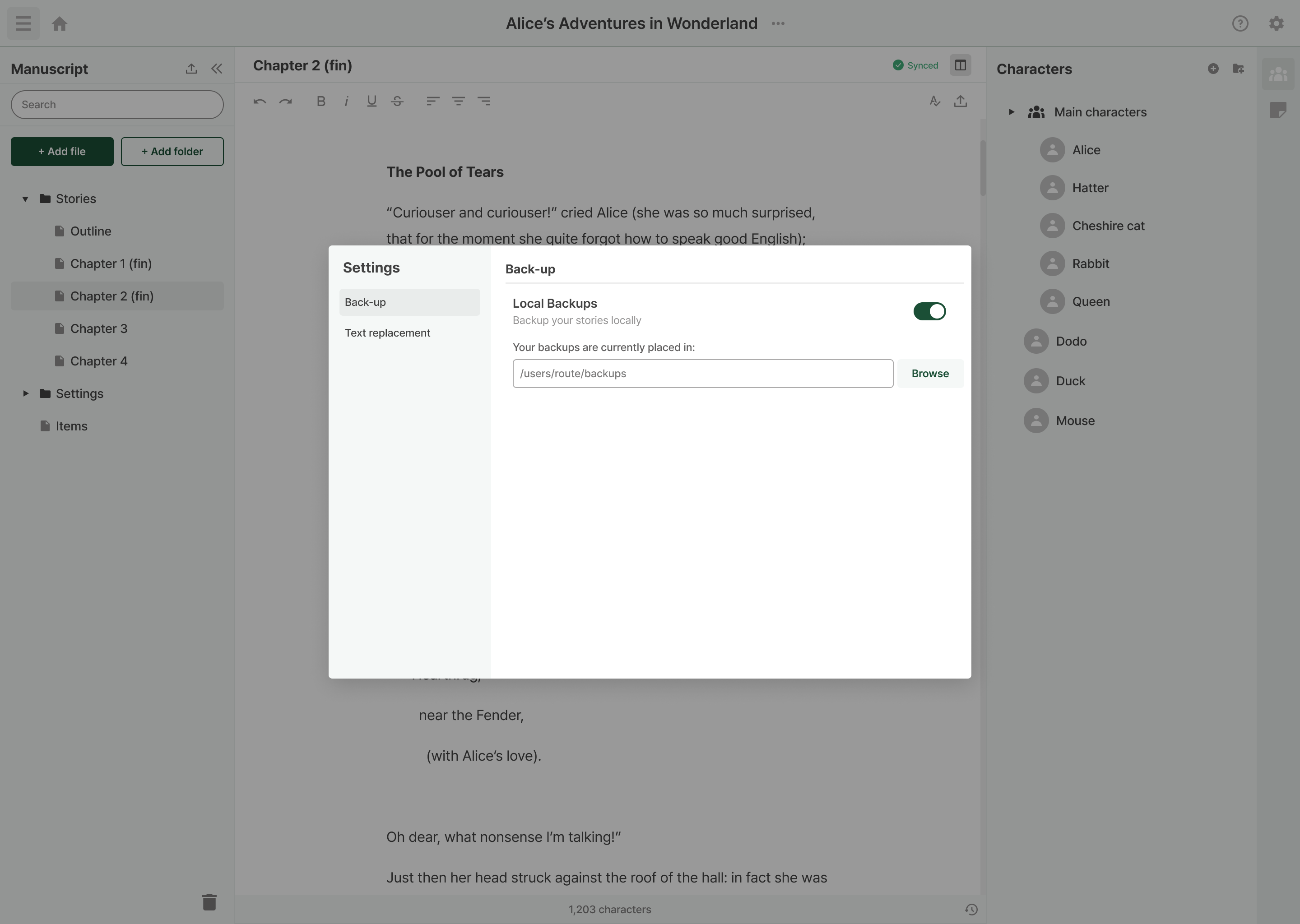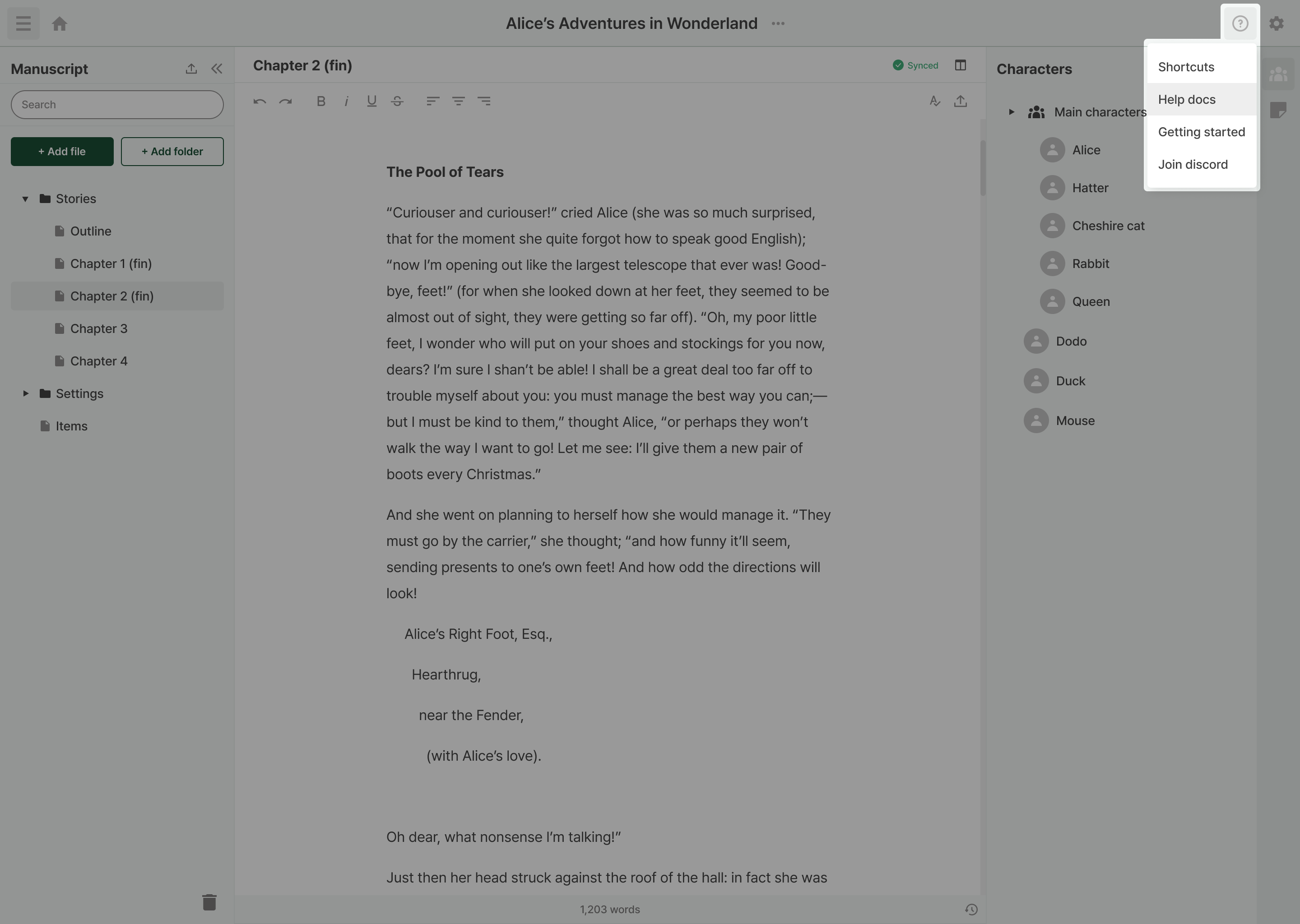Getting started!
Last updated March 26, 2024
Welcome to Sonovel 👋
Take a product tour and explore Sonovel with this guide!
Create story
You can add a new story by clicking the "New Story" button on the top right corner of the dashboard.
Story settings
Please fill out the story settings for story creation. 'Title' and 'category' are required fields.
Don't worry, you can change the story settings anytime.
Enter editor
After entering the story settings, please click the 'Create' button. The story will be created, and you will be moven directly to the editor screen.
Manuscript
Add new file and folder by clicking each add button.
Binder
Organize your manuscript and writing resources by dragging and dropping your items.
Search
You can easily search through all files at once.
Split view
Using screen splitting, you can view multiple files simultaneously.
Word Count
You can check the 'Word Count' at the bottom bar of the editor. The count is updated in real-time, and you can also change the display units.
History
You can review and restore previous versions of the manuscript. History is automatically saved every 10 minutes, and you can also freely save it at any moment.
Automatically saved versions will be deleted after 7 days.
Sidebar
Tools in the sidebar are available to assist you. You can switch between the Character and Quick Memo in the right tab.
Preferences
You can adjust all properties related to the editor, including typewriter mode and dark mode. Also you can navigate to the settings, by clicking 'All Settings' at the bottom.
Local backups
You can set up local backups. If you activate local backups, files will be stored in the device's storage.
Local backups are only available in the desktop app, so please download it as needed.
Support menu
If you need help while using Sonovel, feel free to get some help from the support menu.