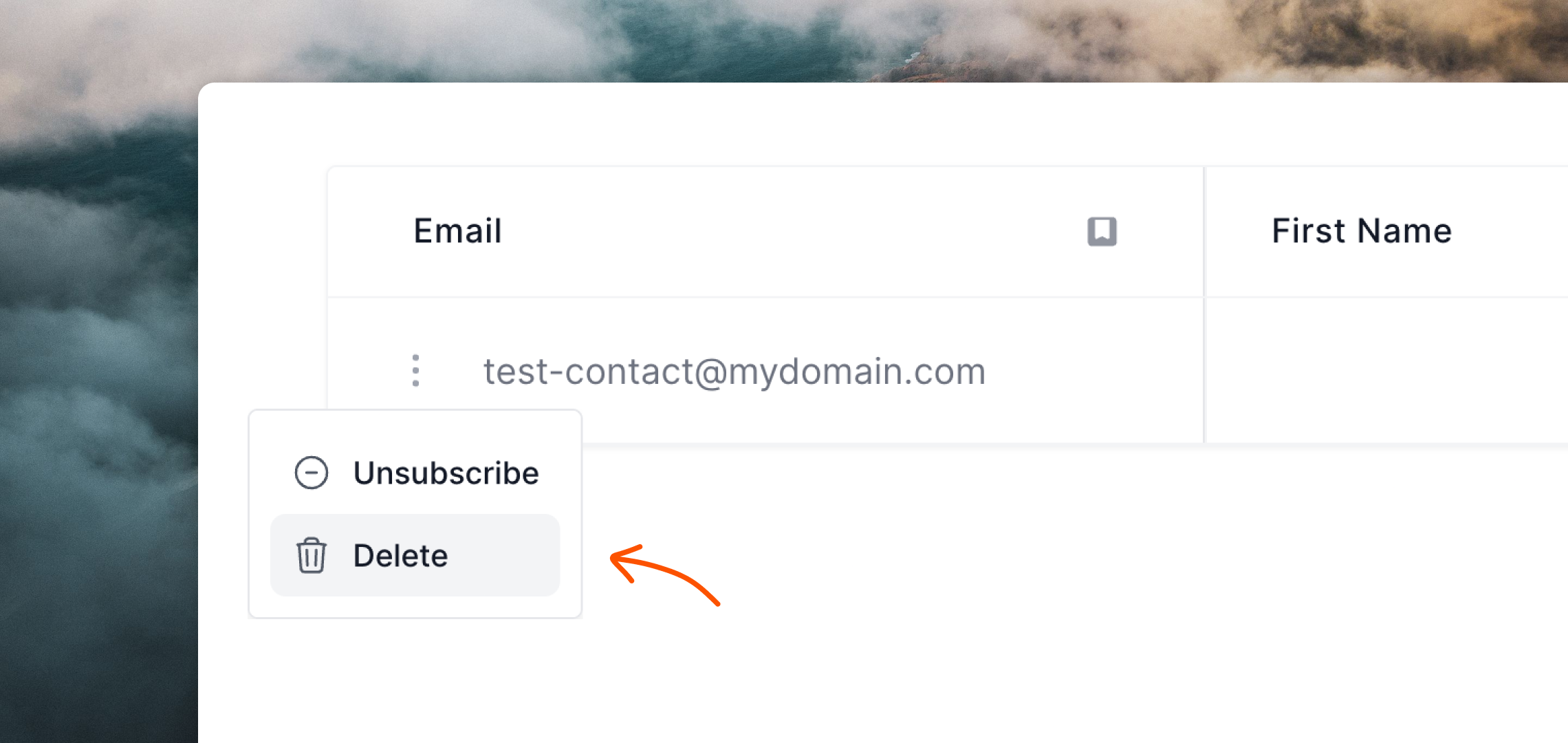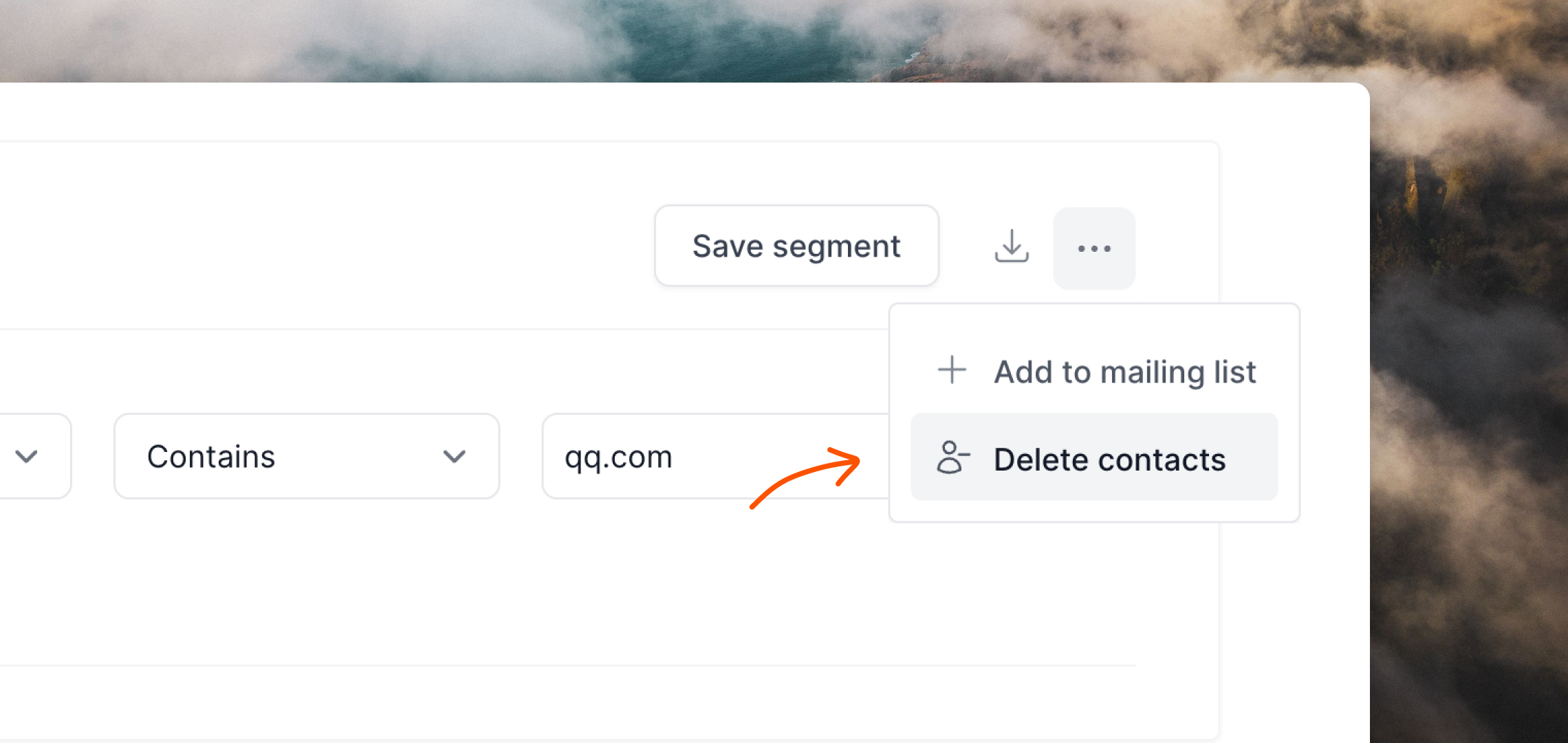Delete contacts
Last updated March 5, 2025
Remove contacts from your audience.
Delete single contacts
You can delete contacts from your audience on the Audience page .
Click the ••• menu icon on the contact you want to delete and select Delete.
Delete groups of contacts
To delete contacts in bulk, use the filters on the Audience page to narrow down the selection of contacts you want to delete.
Then click the ••• menu icon in the filter box at the top of the Audience page and select Delete contacts.
This button will delete all contacts listed in the table below, based on the filter(s) you set up.
Delete contacts with the API
You can delete single contacts using the API's Delete contact endpoint, by email address or userId value.
POST https://app.loops.so/api/v1/contacts/delete
{
"email": "contact123@mail.com"
}
Was this article helpful?