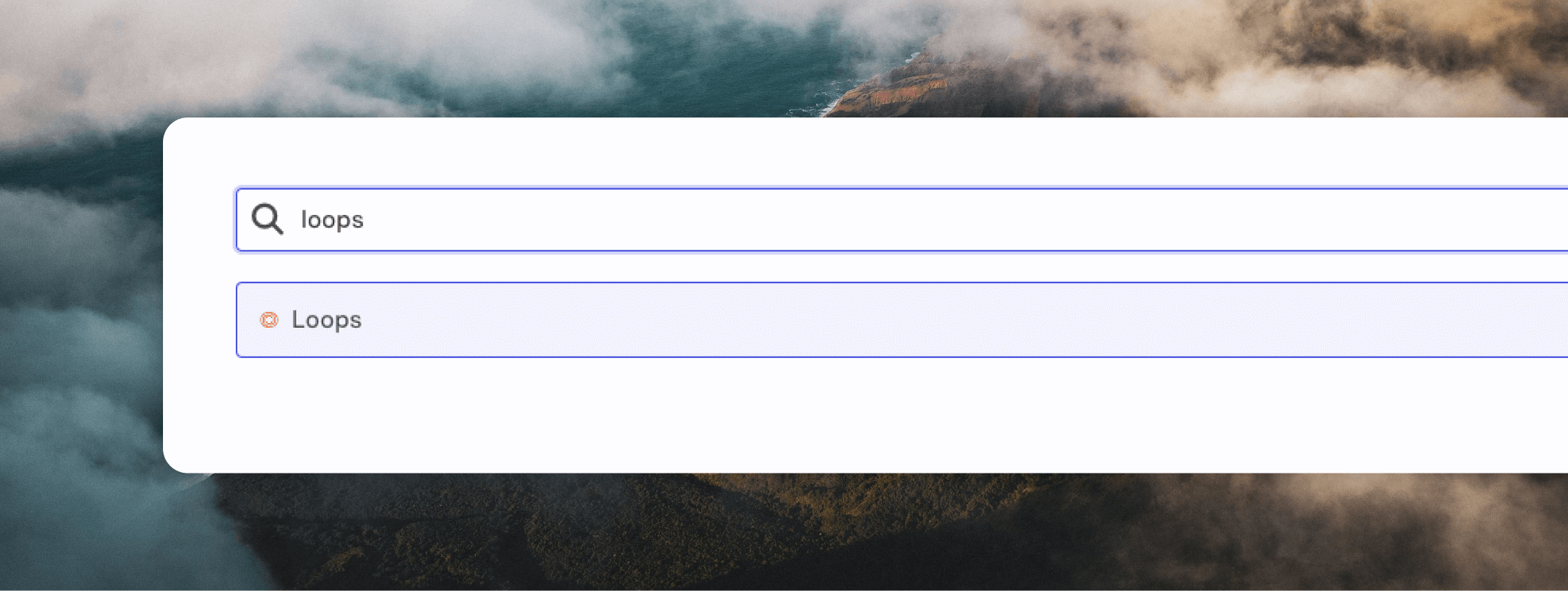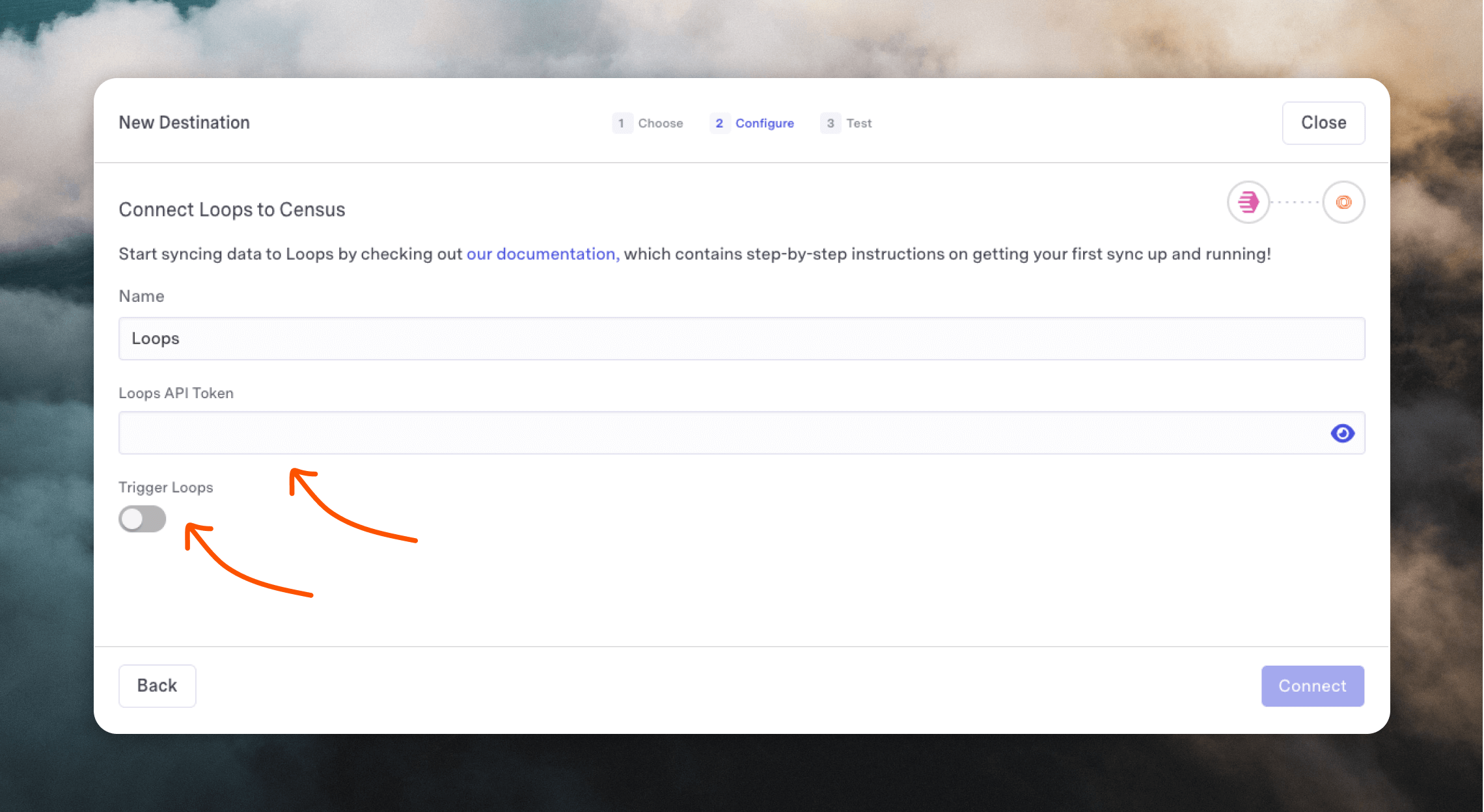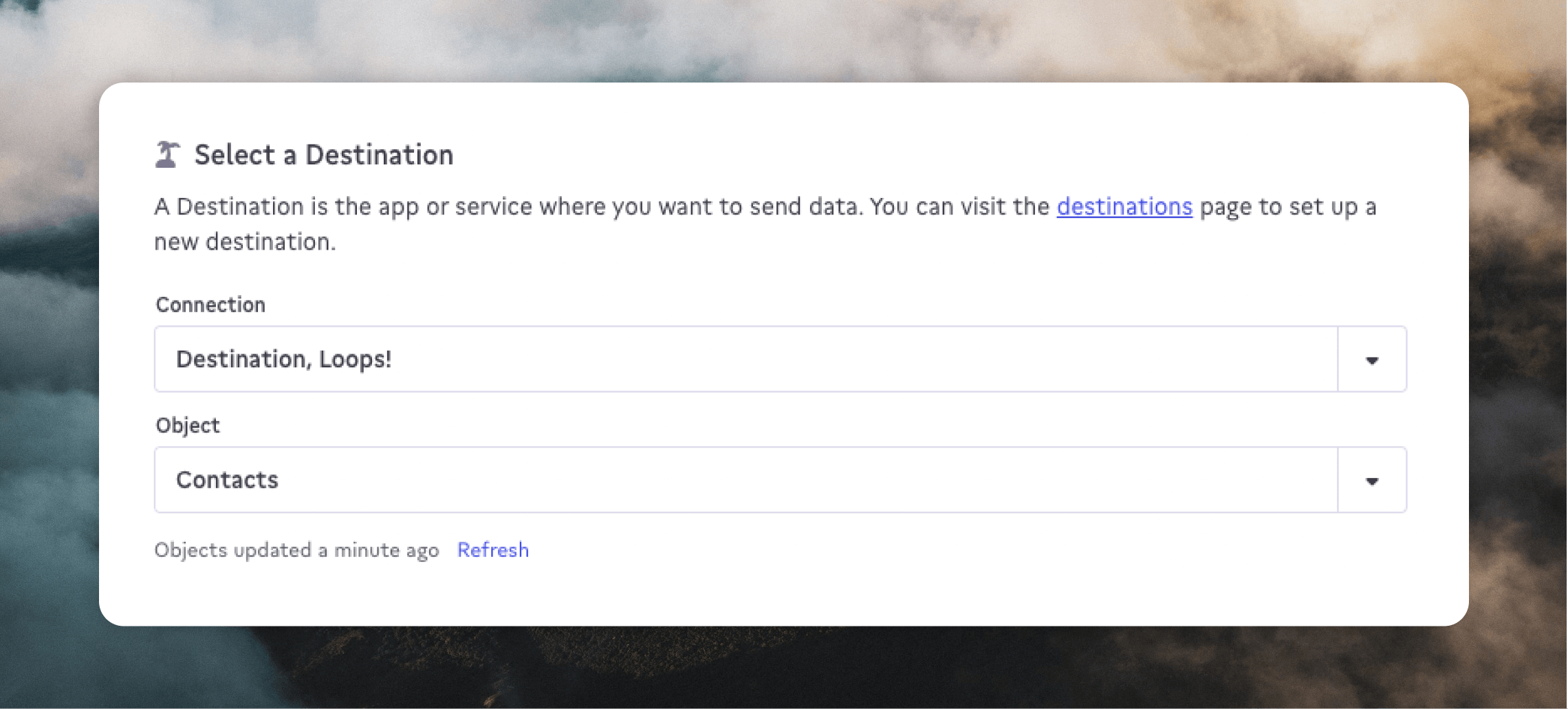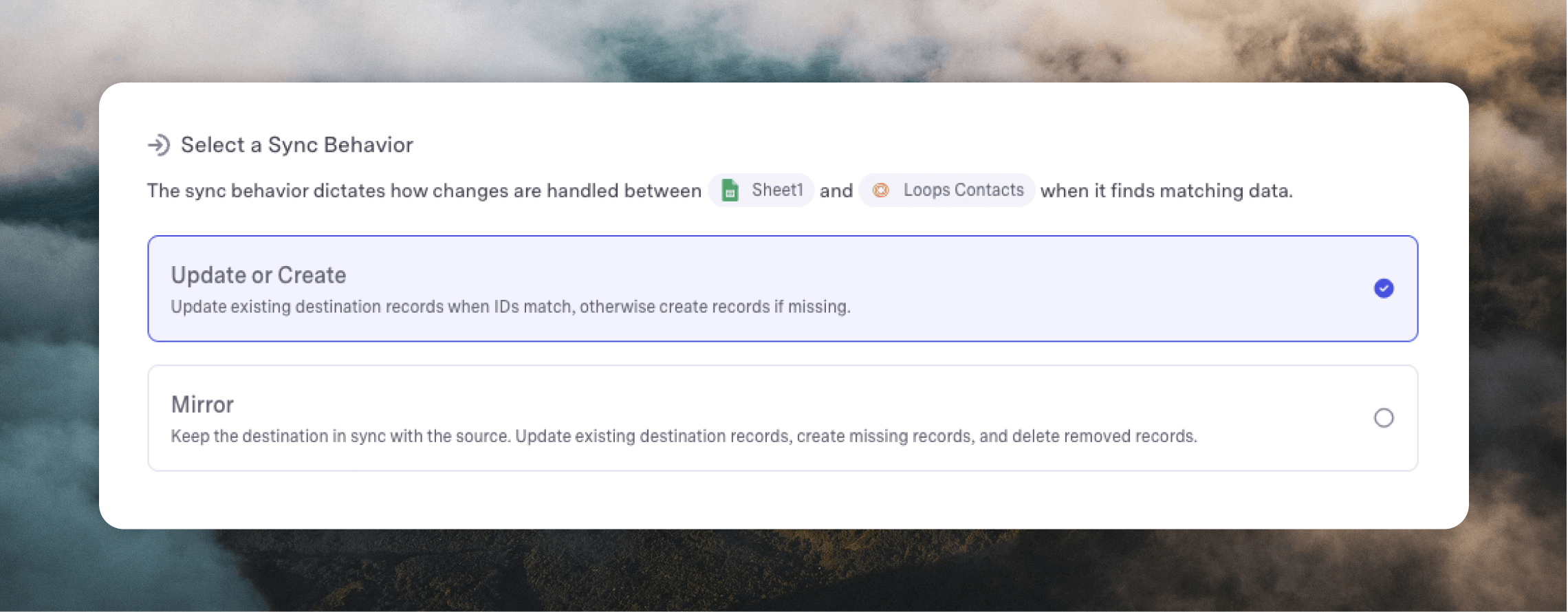Census
Last updated March 5, 2025
Send user data from your data warehouse to Loops.
- Create and update contacts
- Trigger loops when contacts are created or updated
Loops is a partnered destination for Census. We support syncing data via userId or email.
New contacts cannot be created if no email is provided.
Within the Census app, go to Destinations and click + New Destination.
Select the Loops destination.
You will be prompted to enter your Loops API Token, which you can find on your API settings page , and to decide if you want to trigger loops when contacts are created or updated.
Click Connect and test out your destination.
Loops will now be available as a destination in Census.
When choosing a sync behavior, you can choose either Update or Create or Mirror.
Was this article helpful?