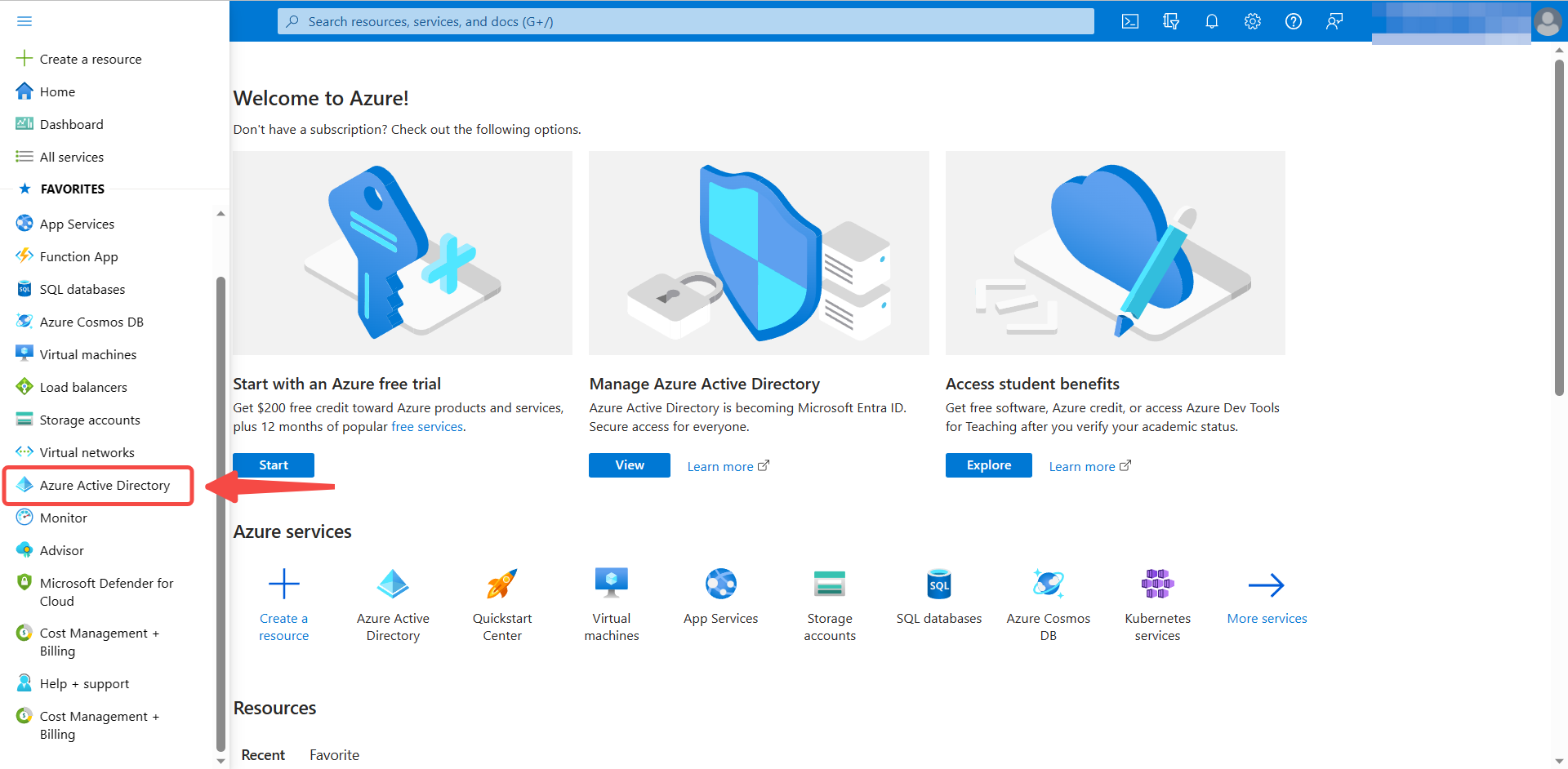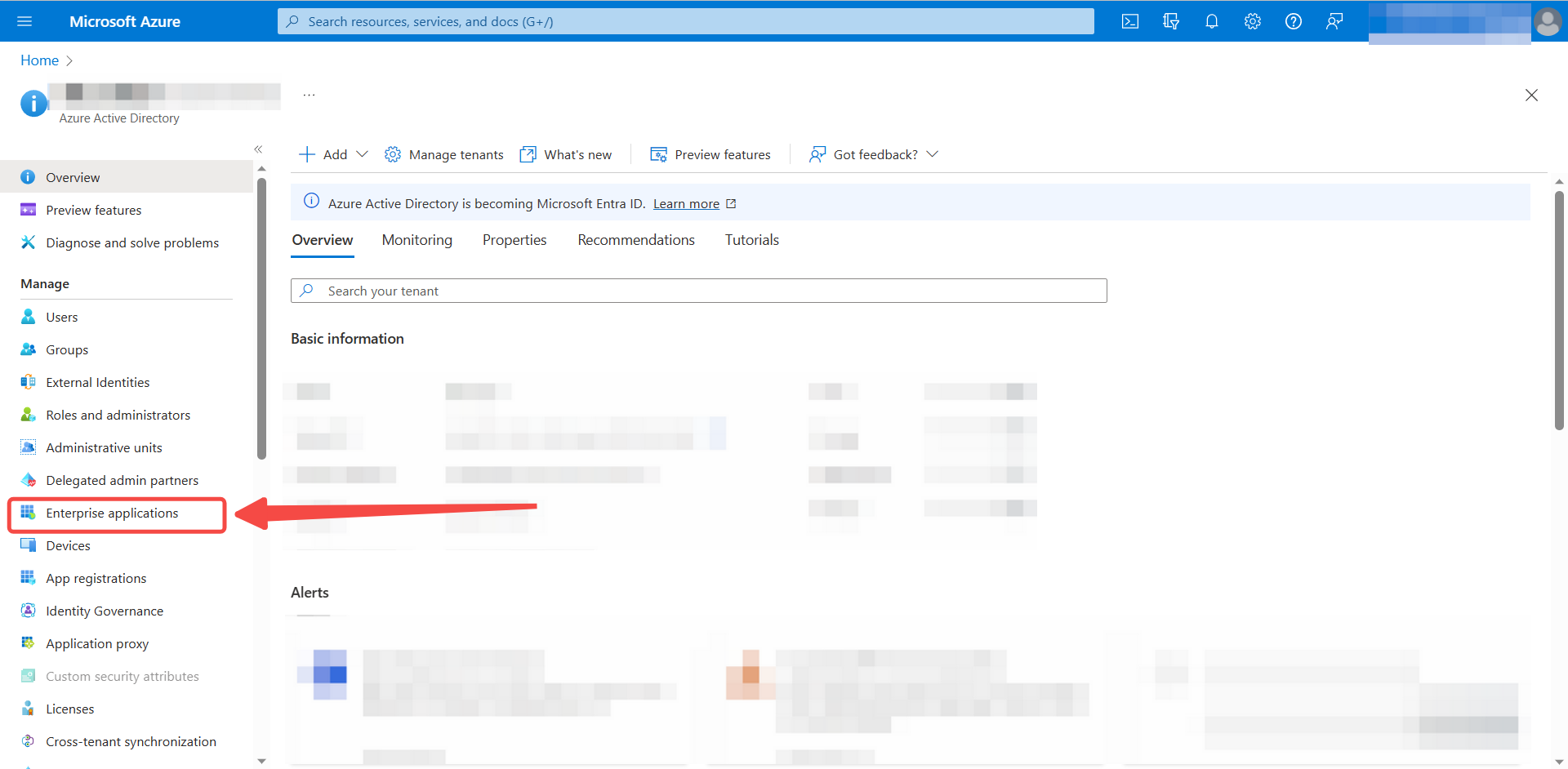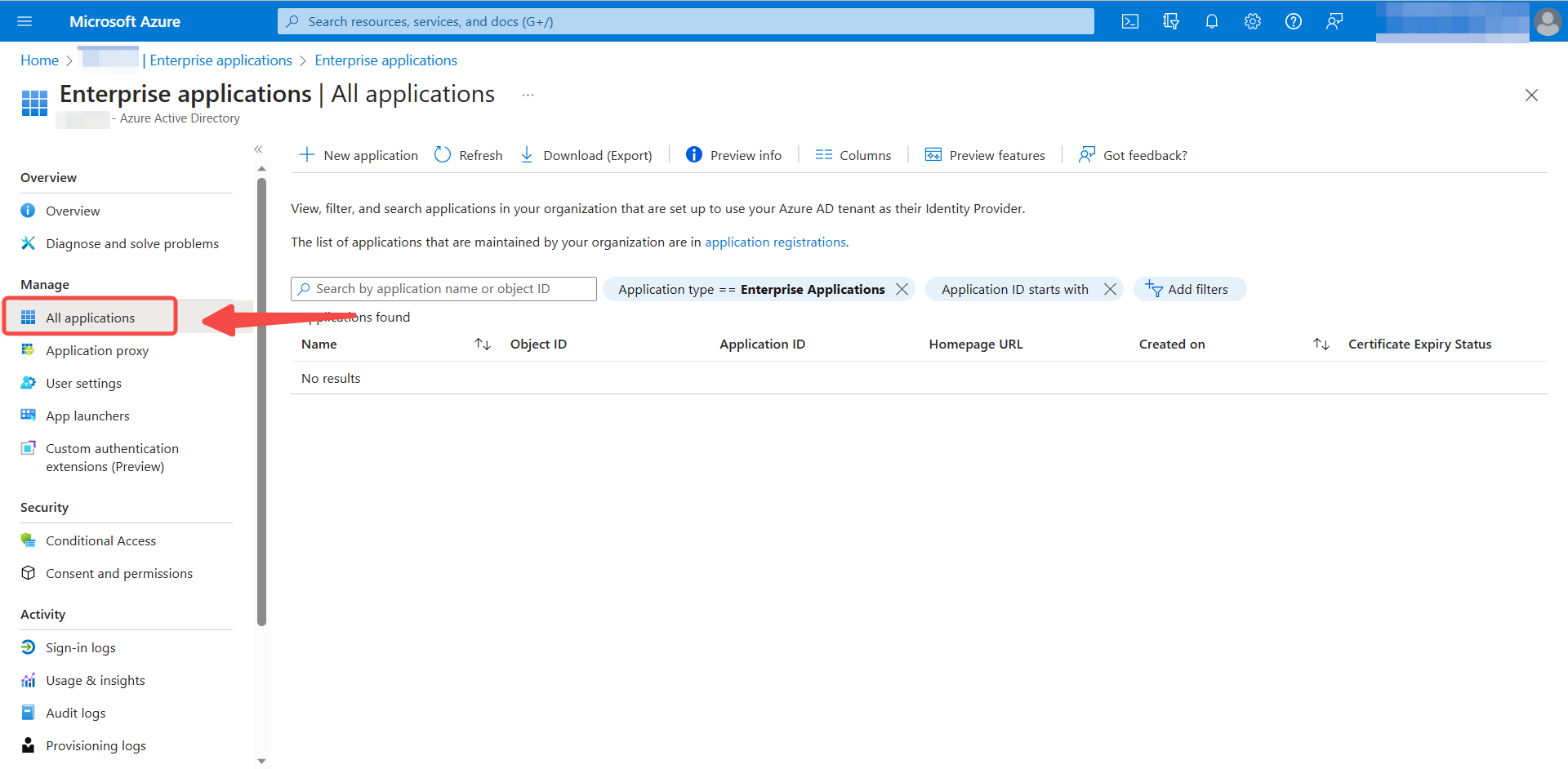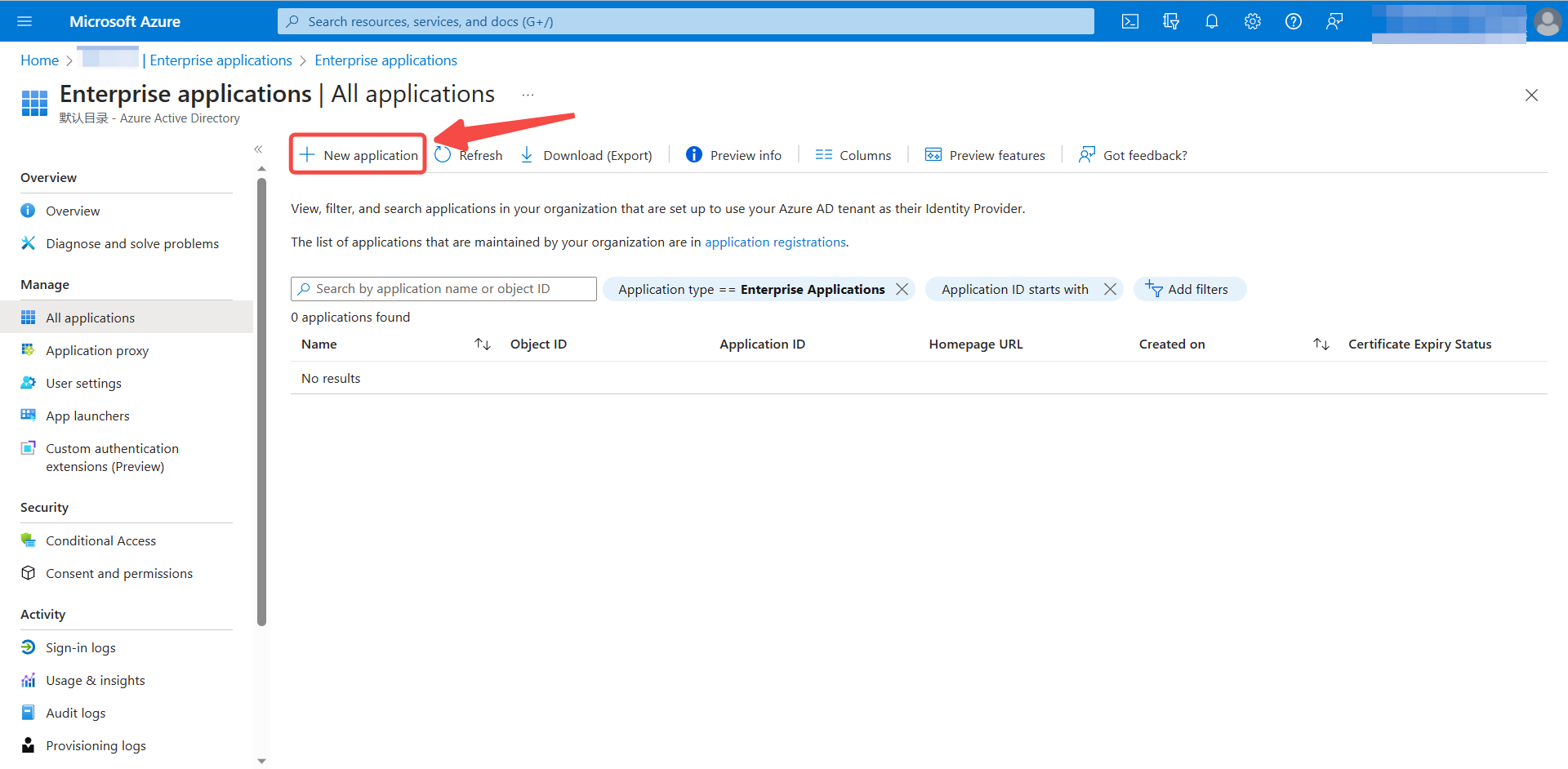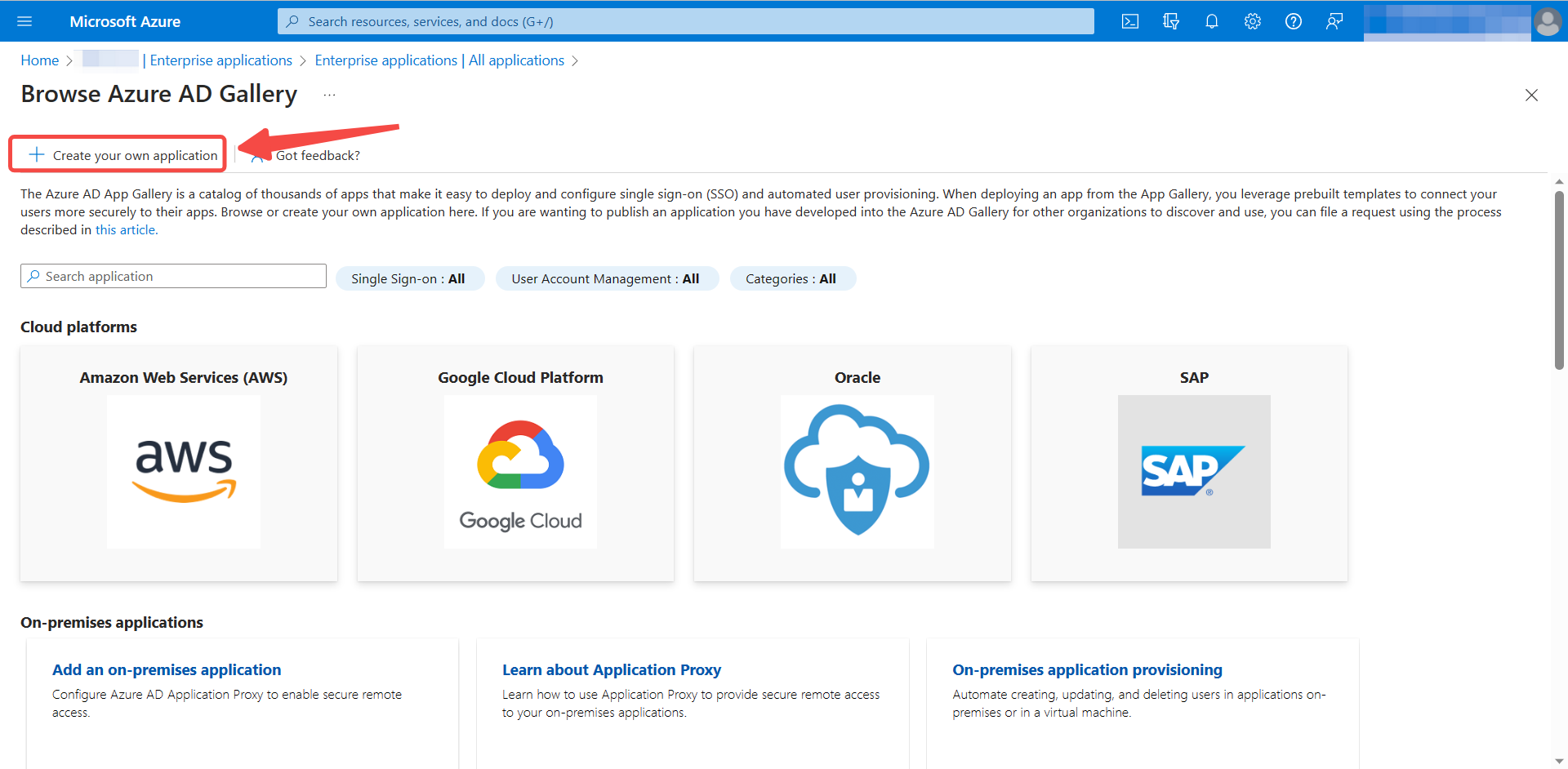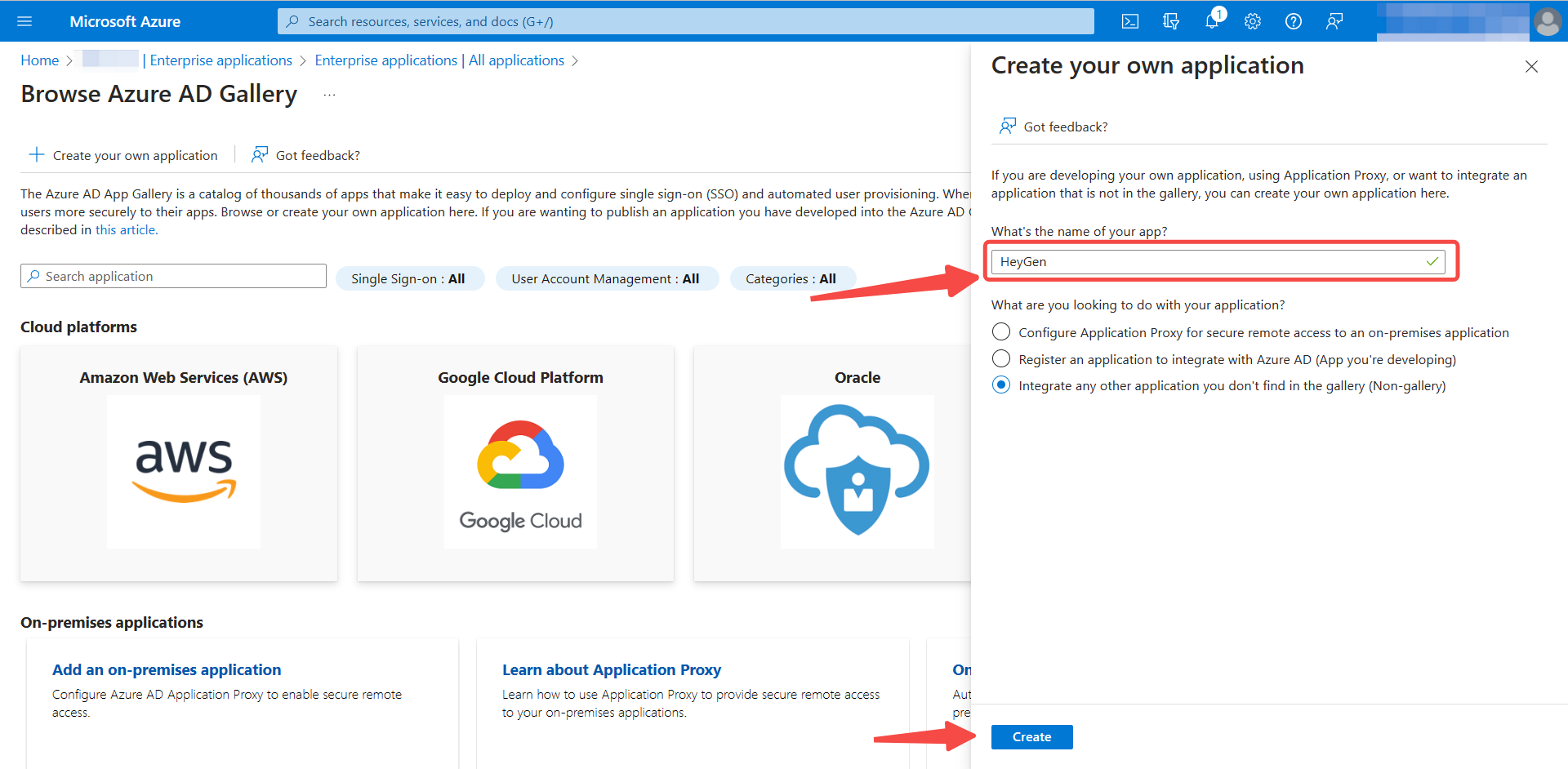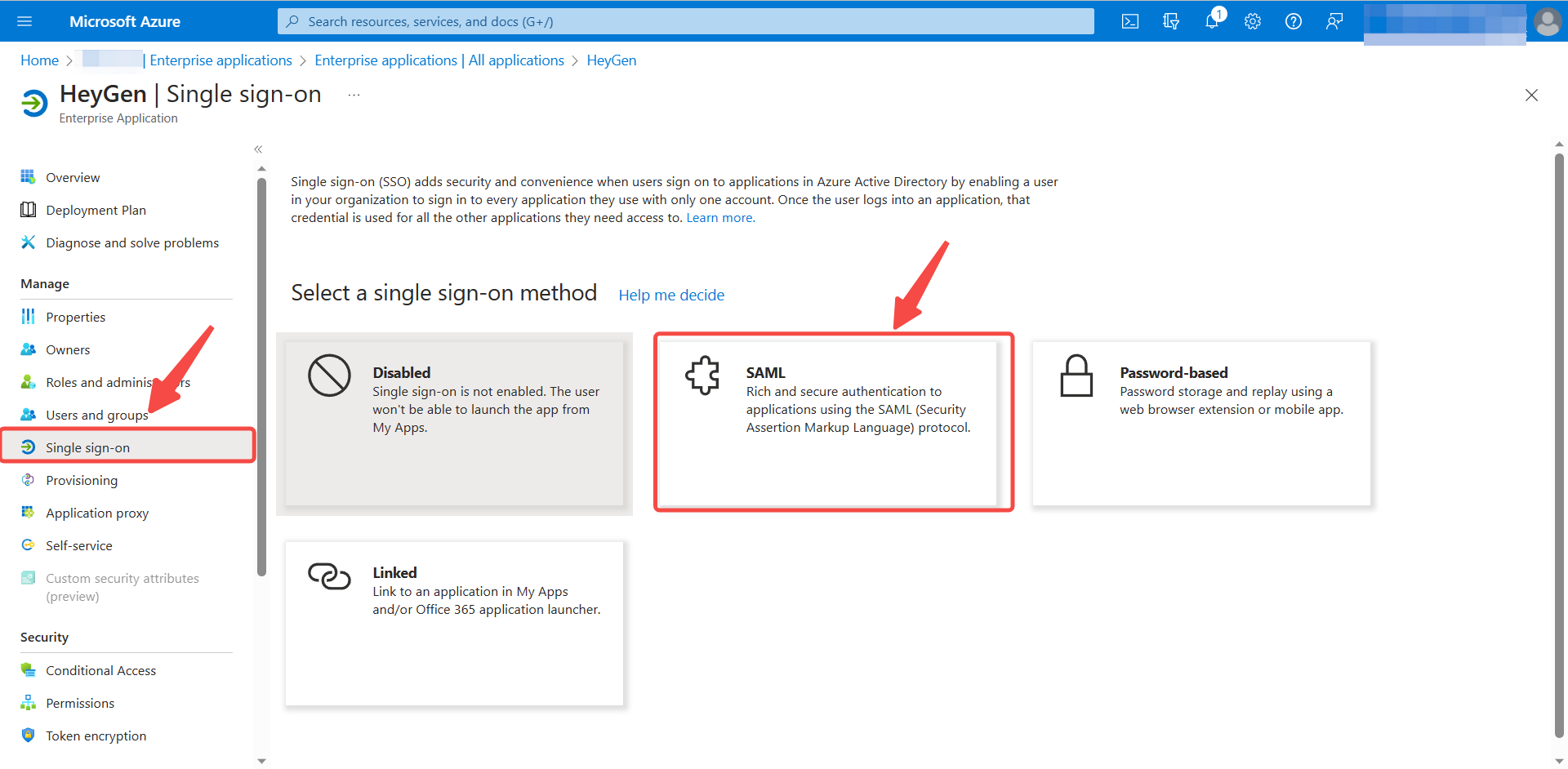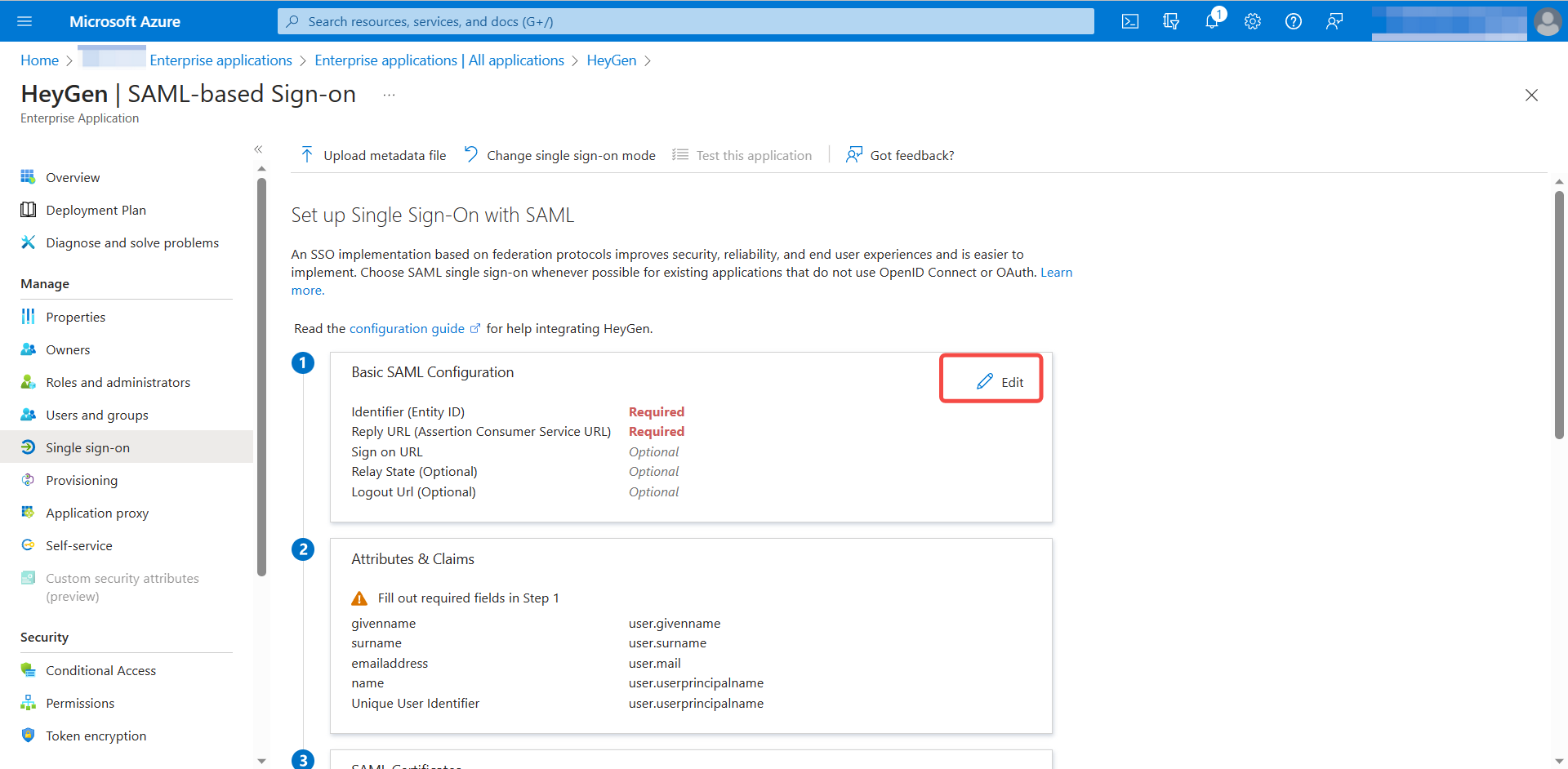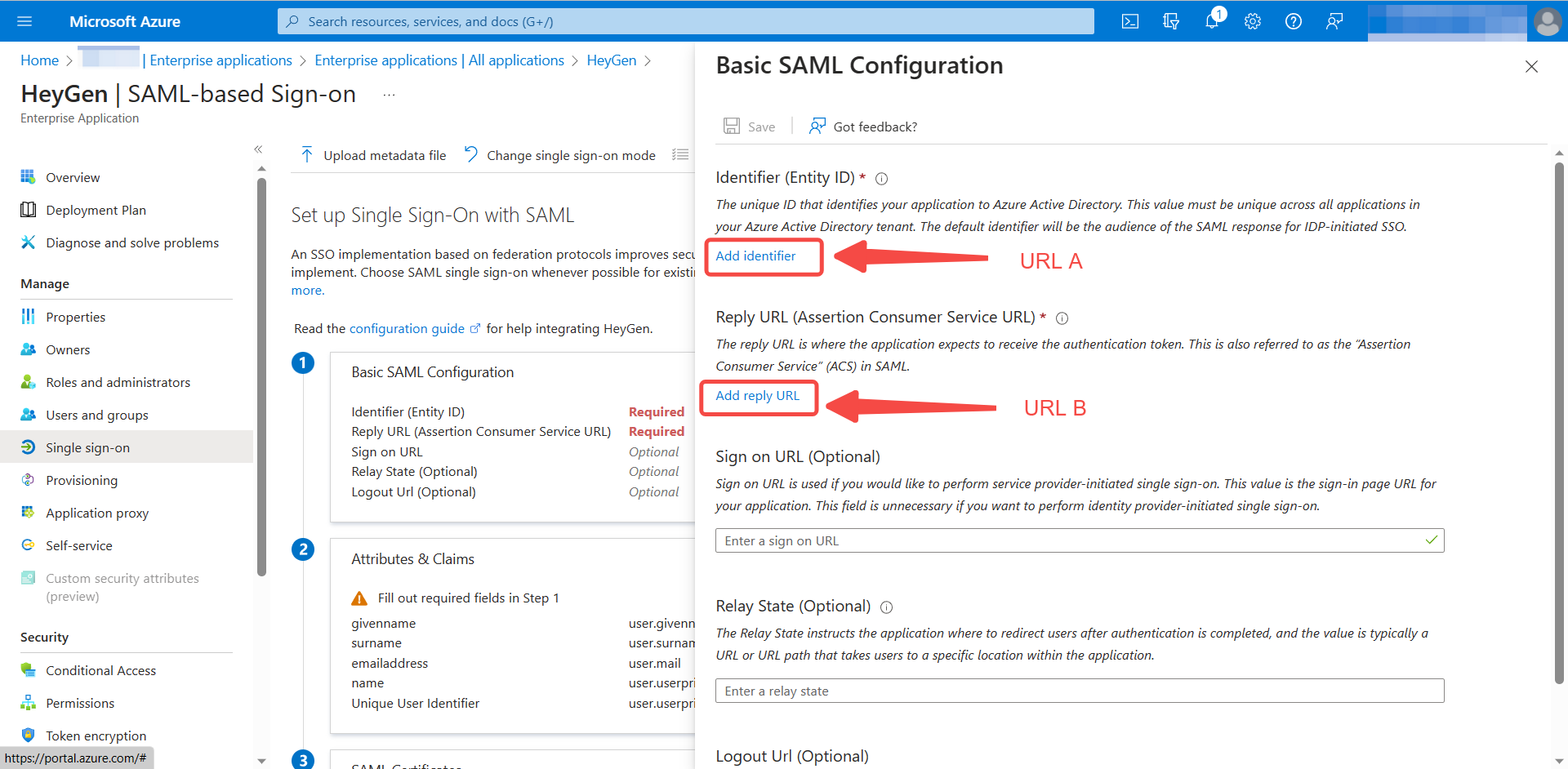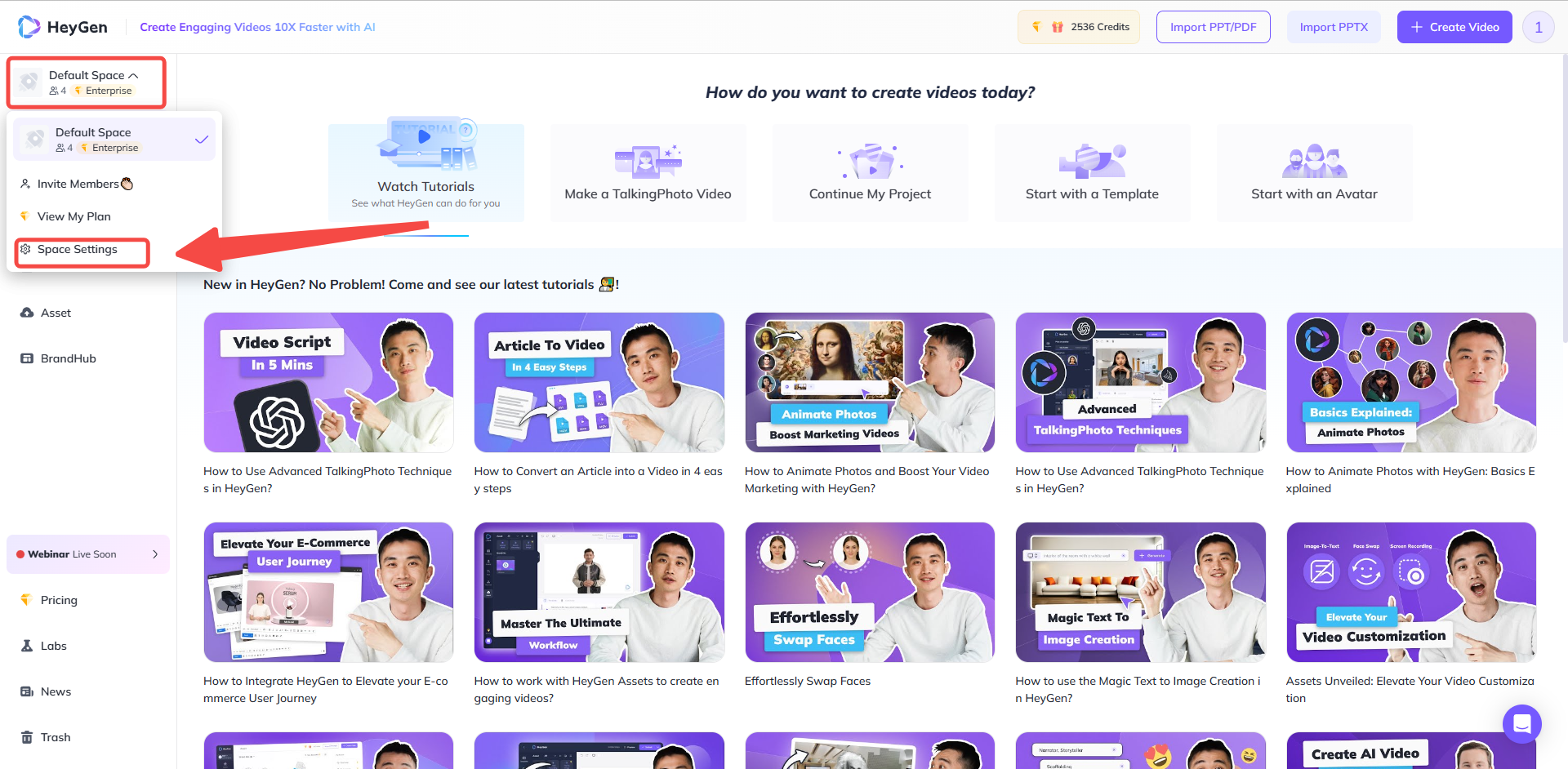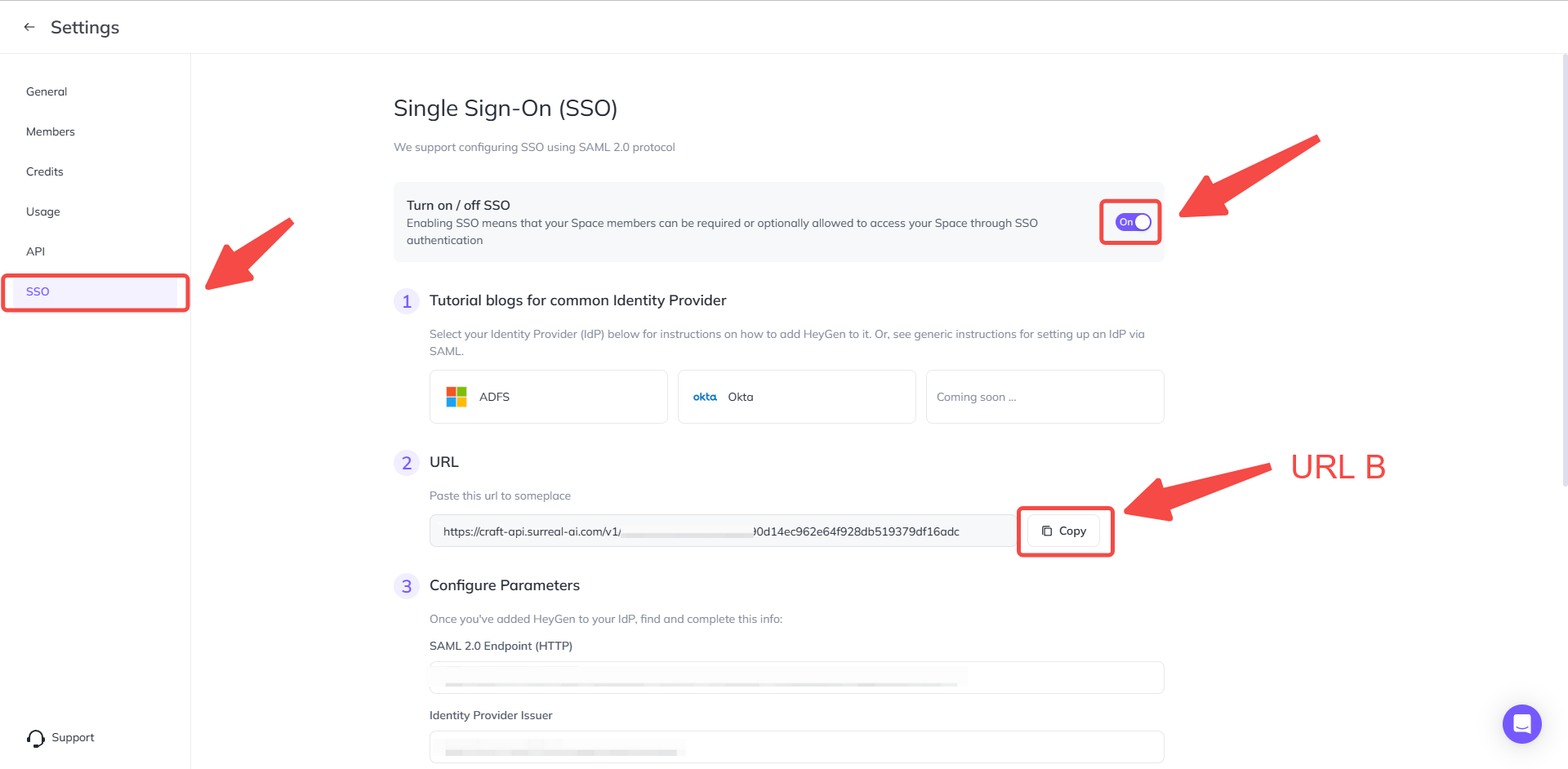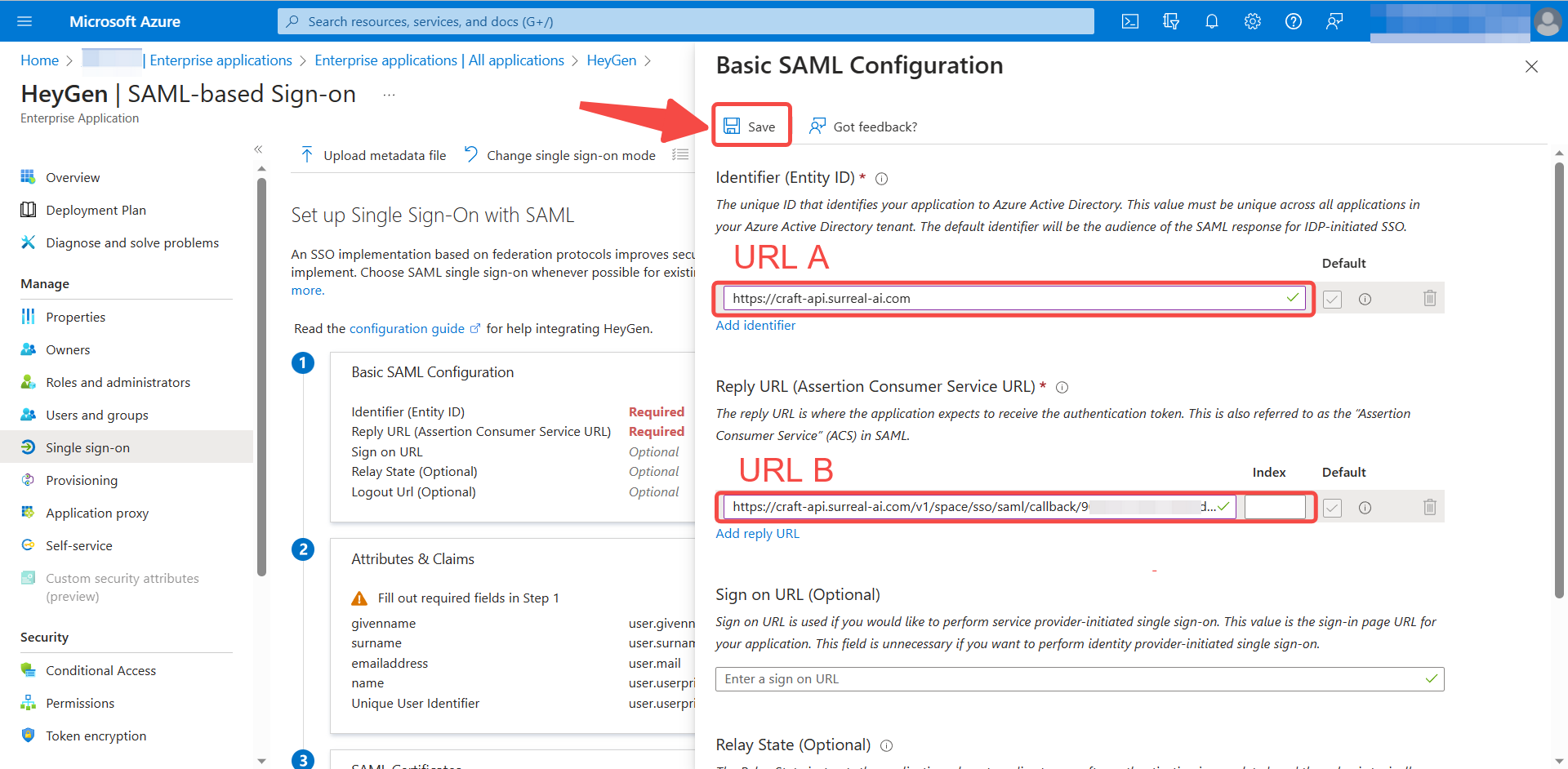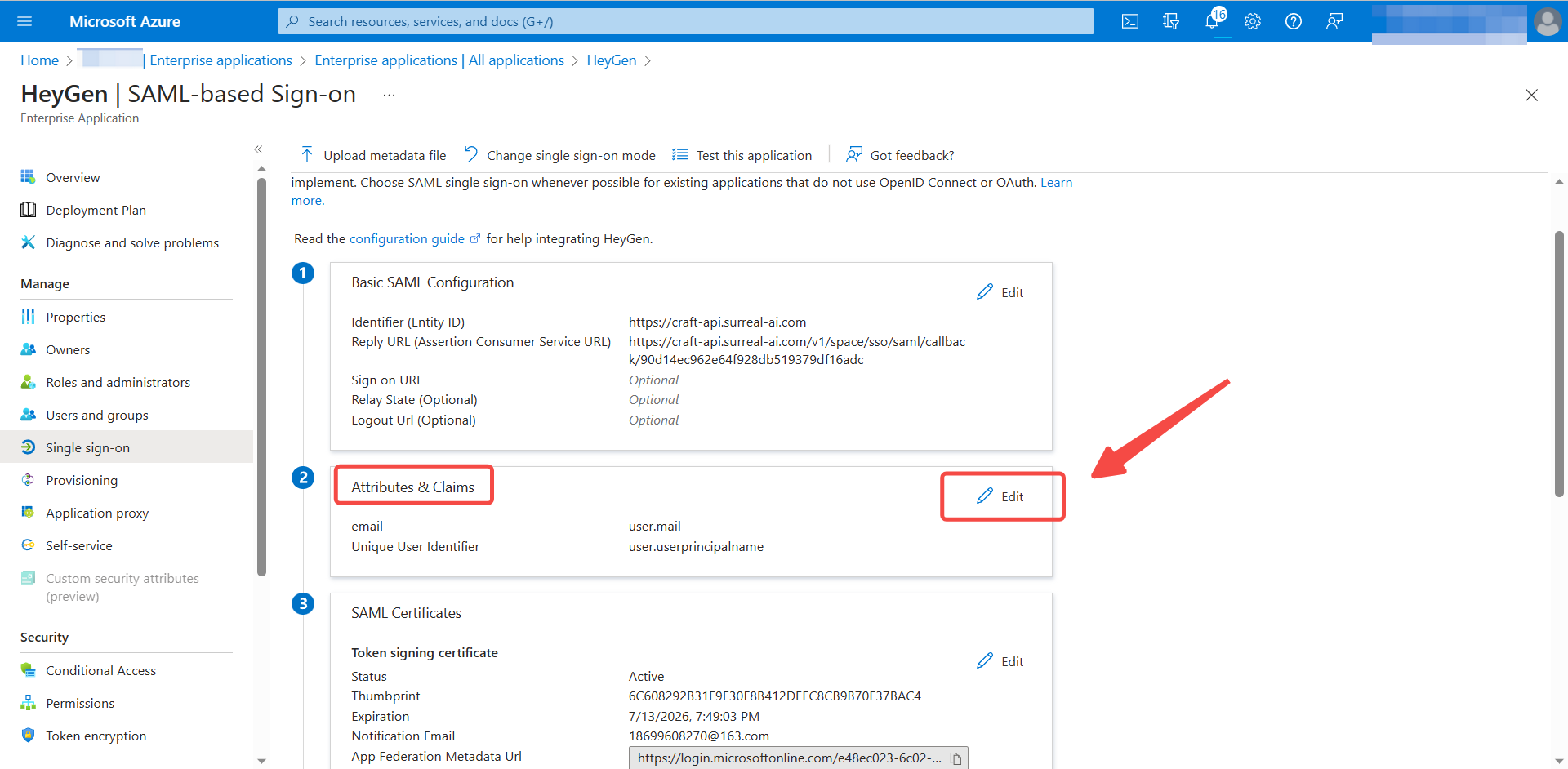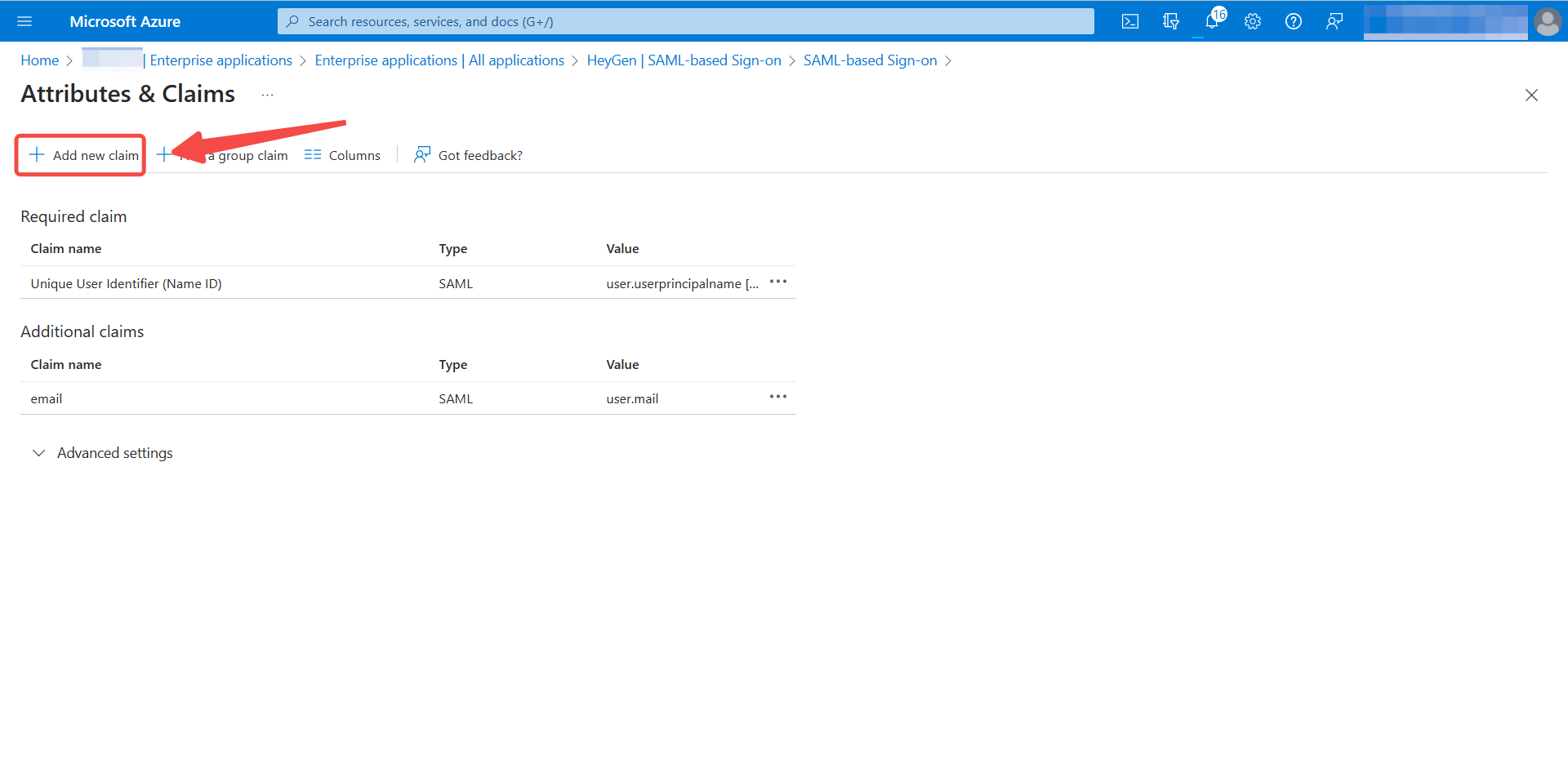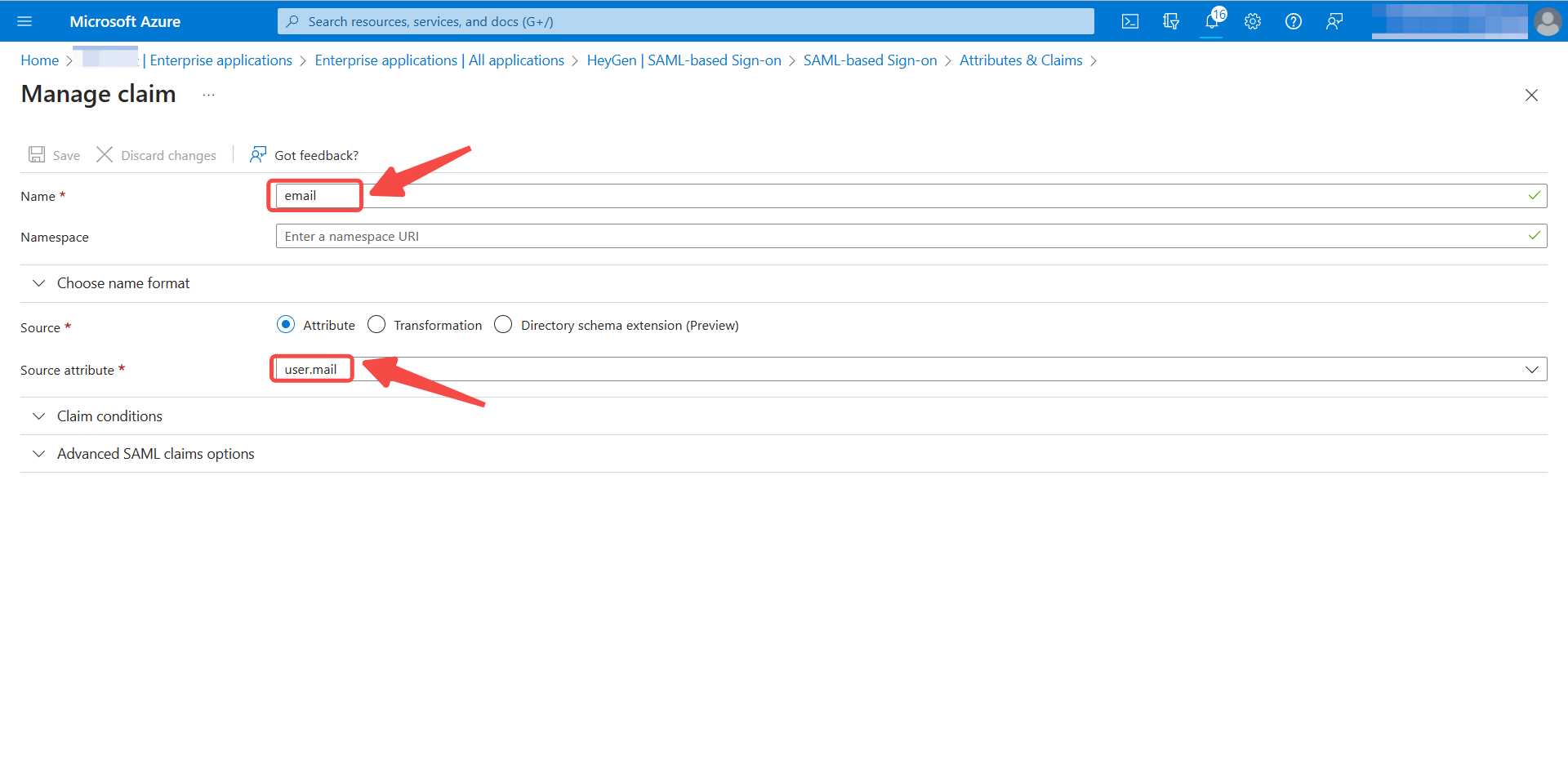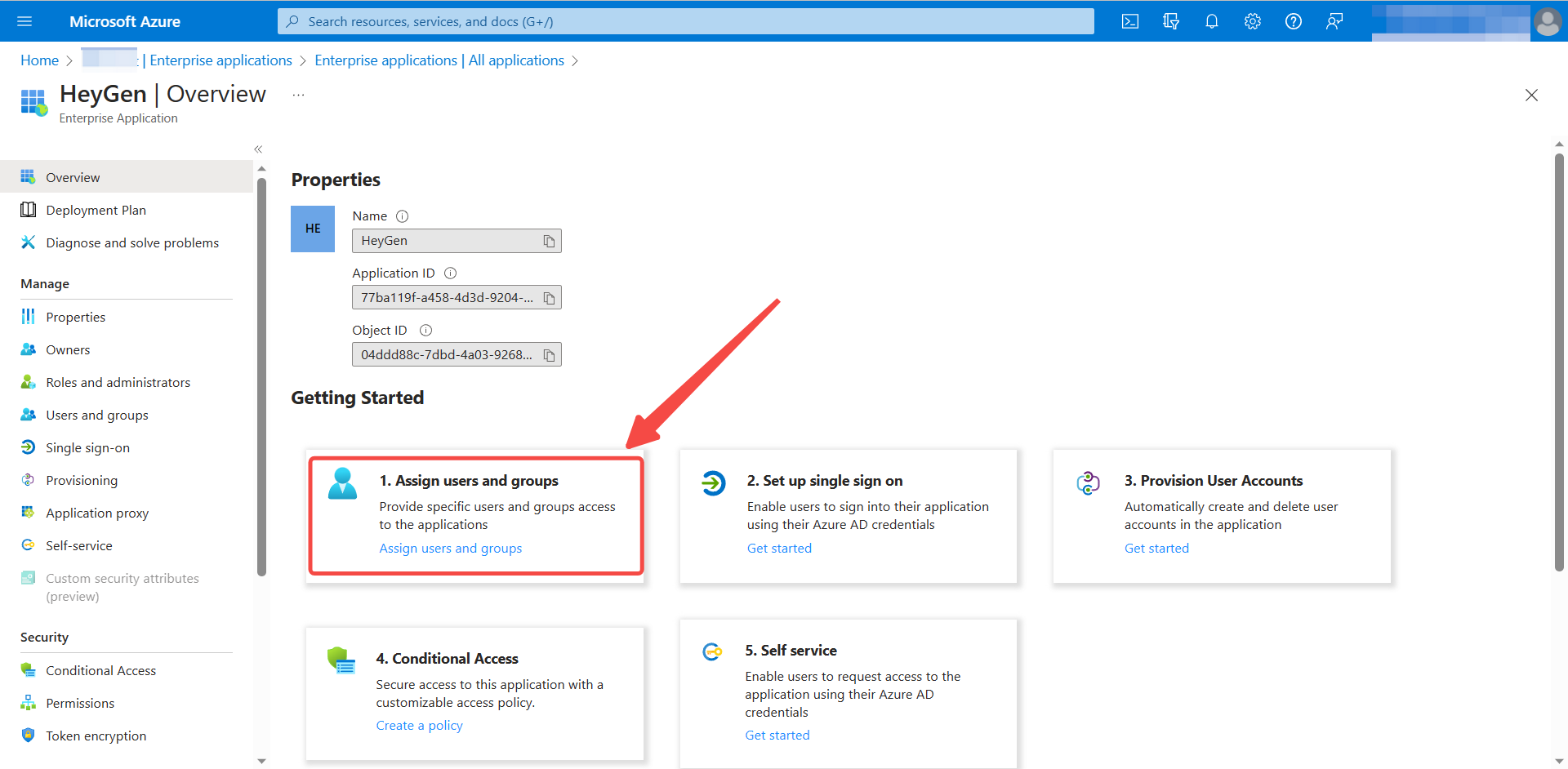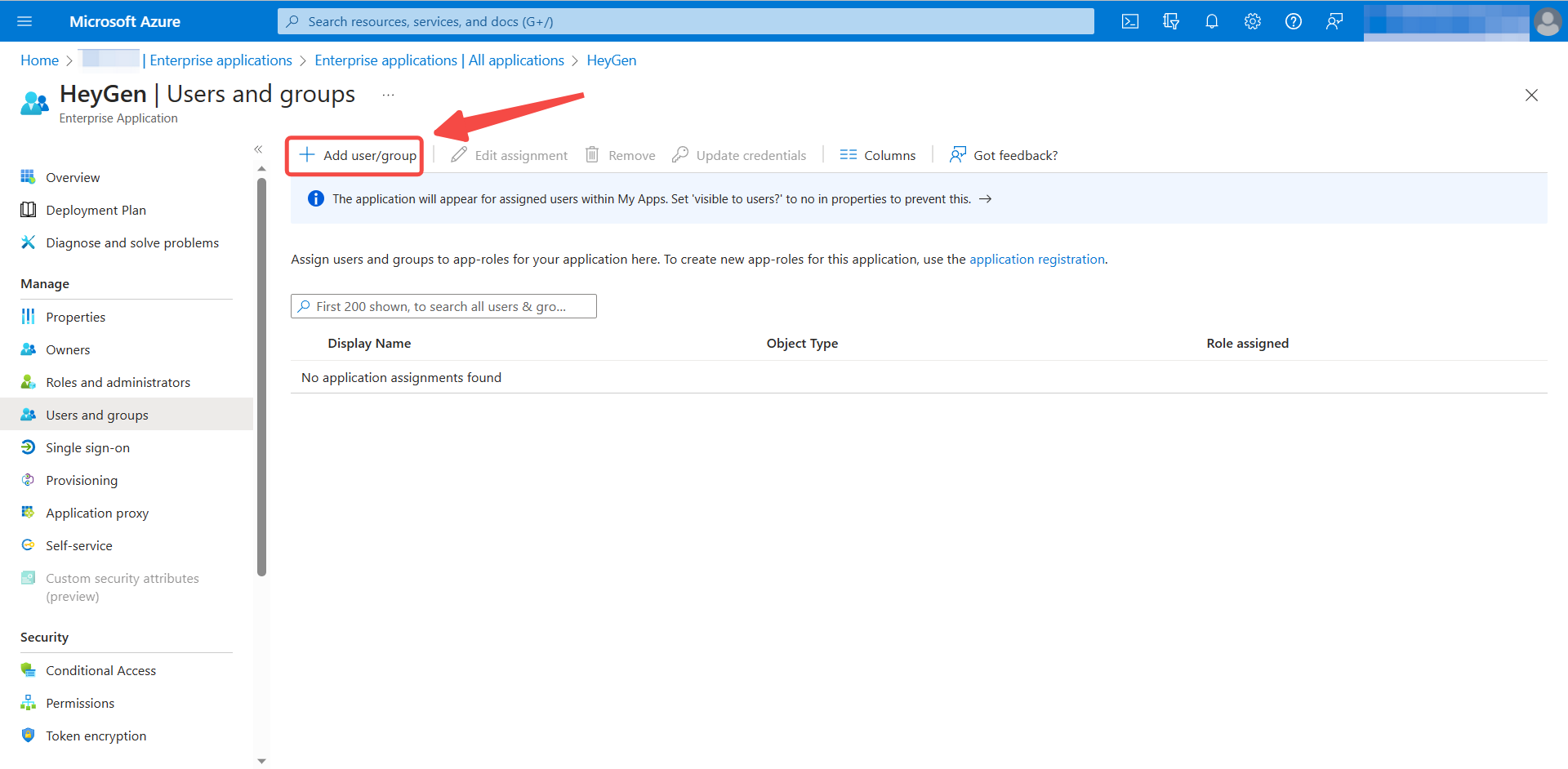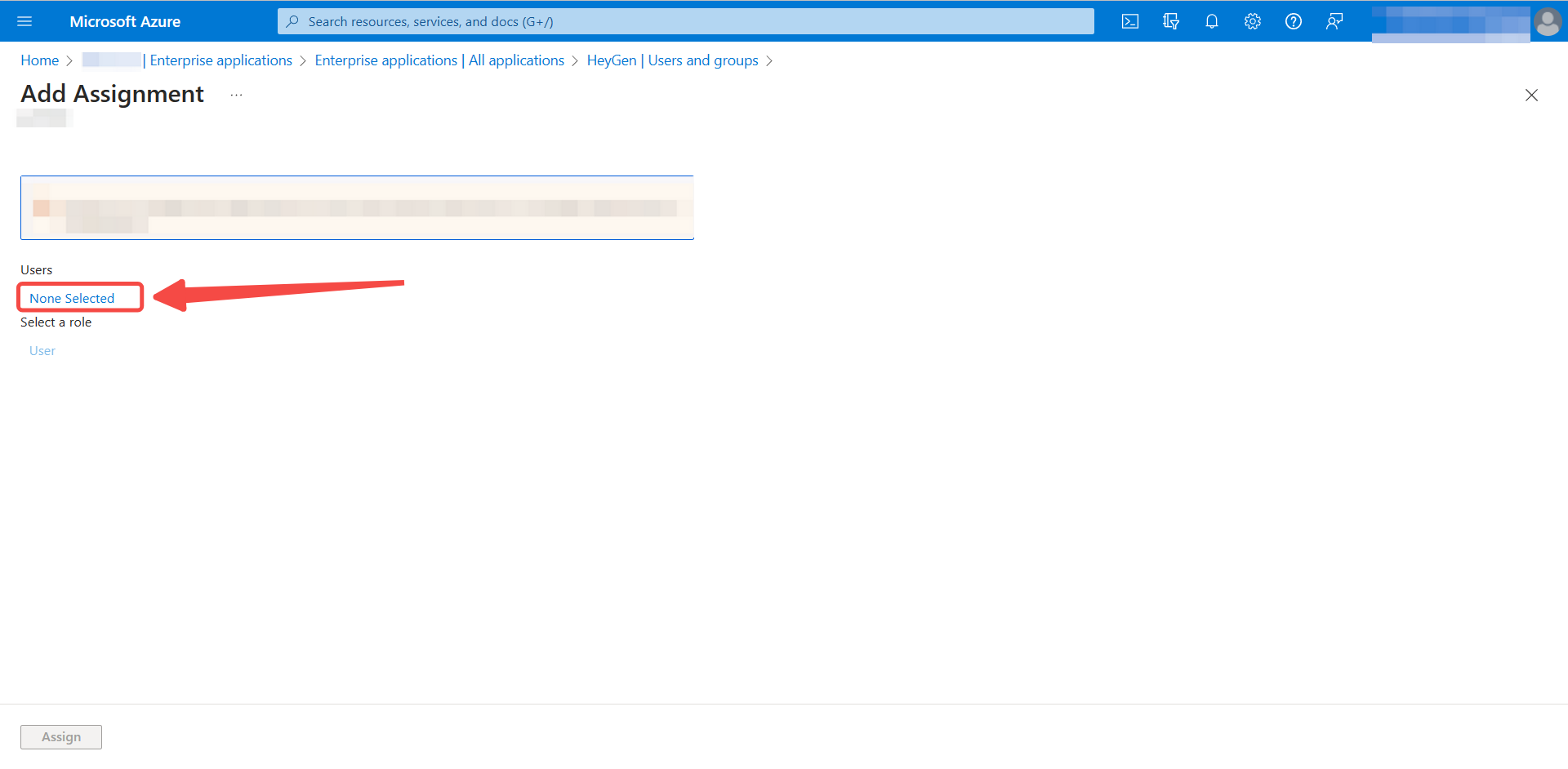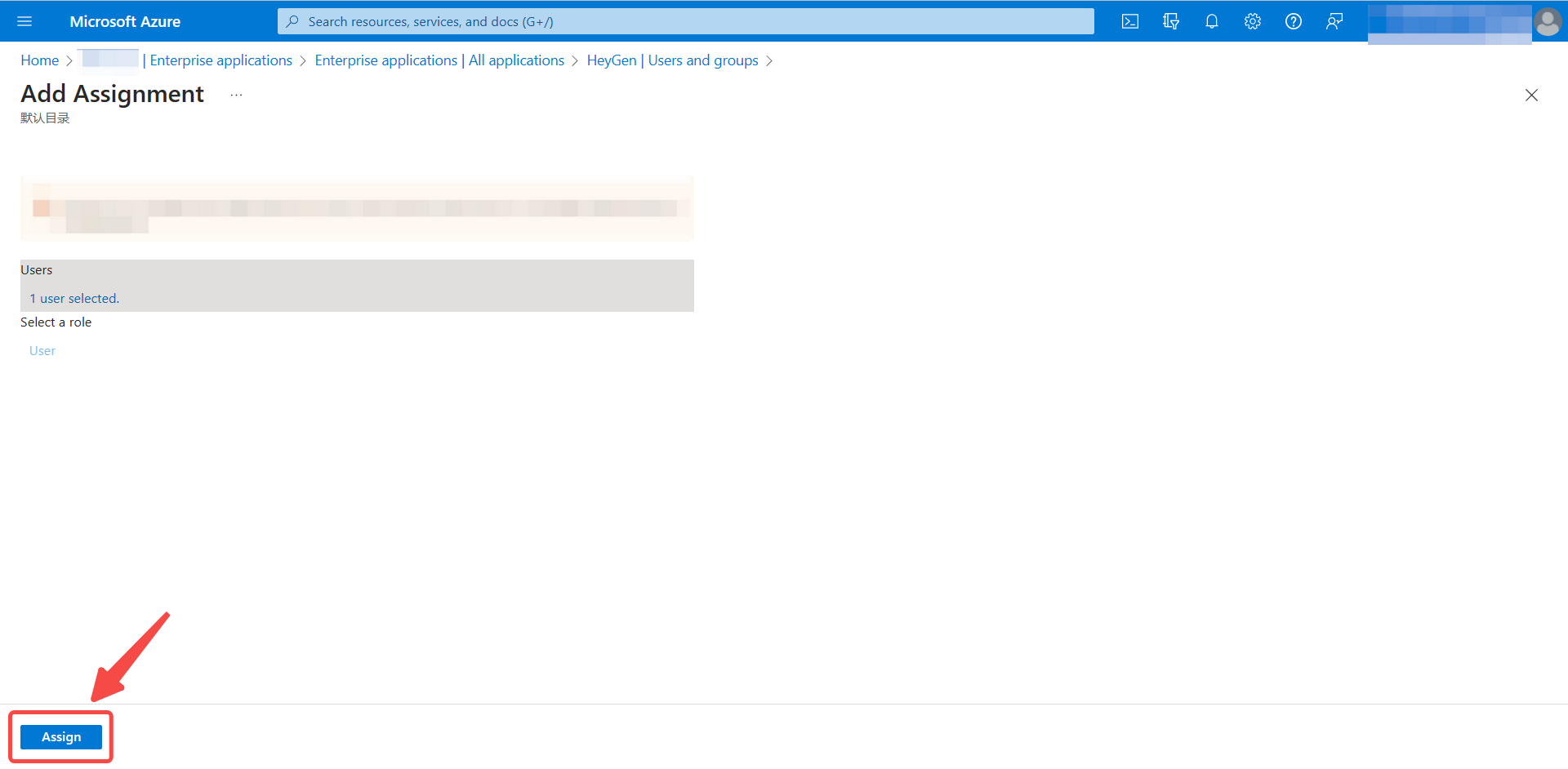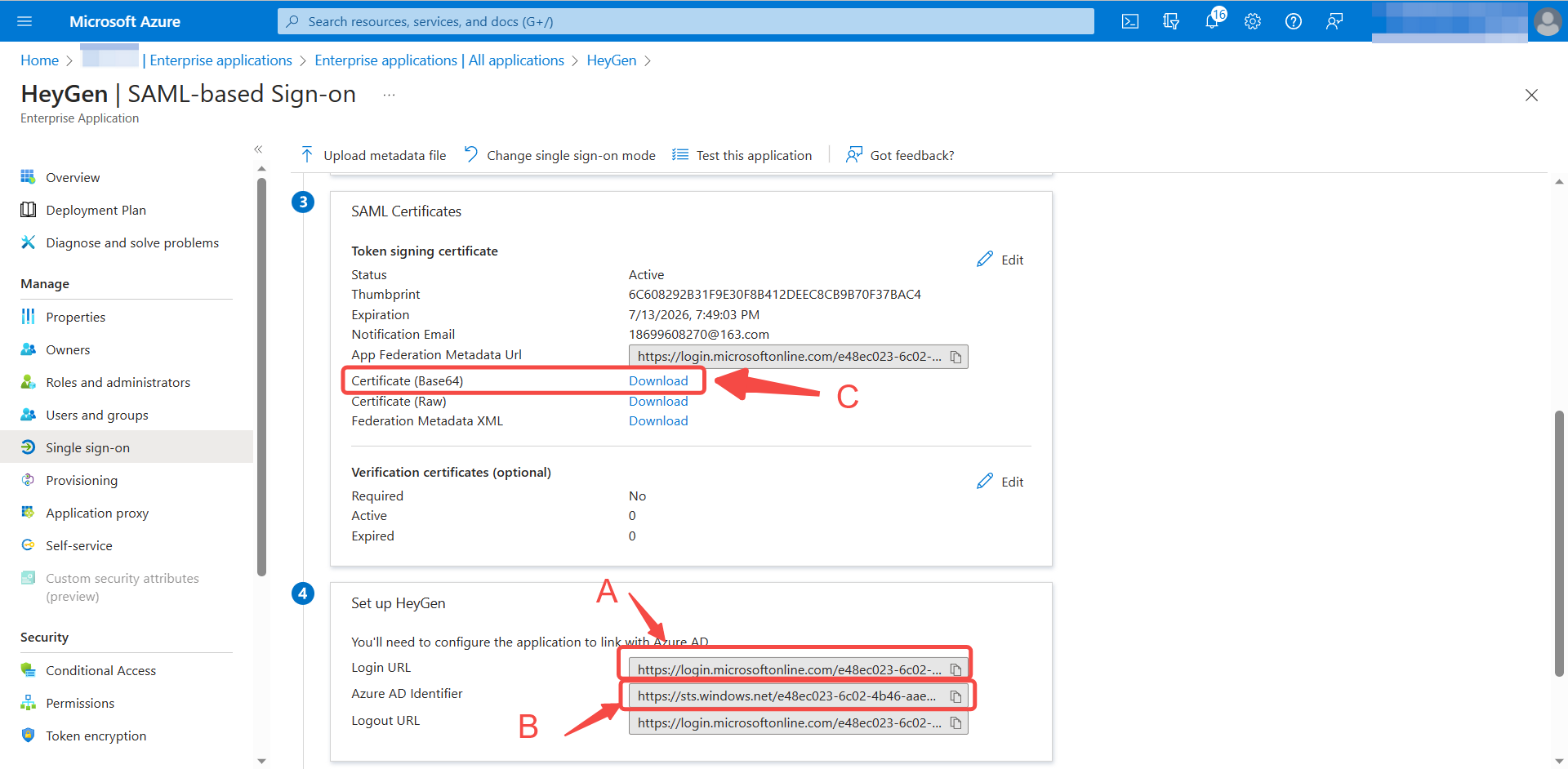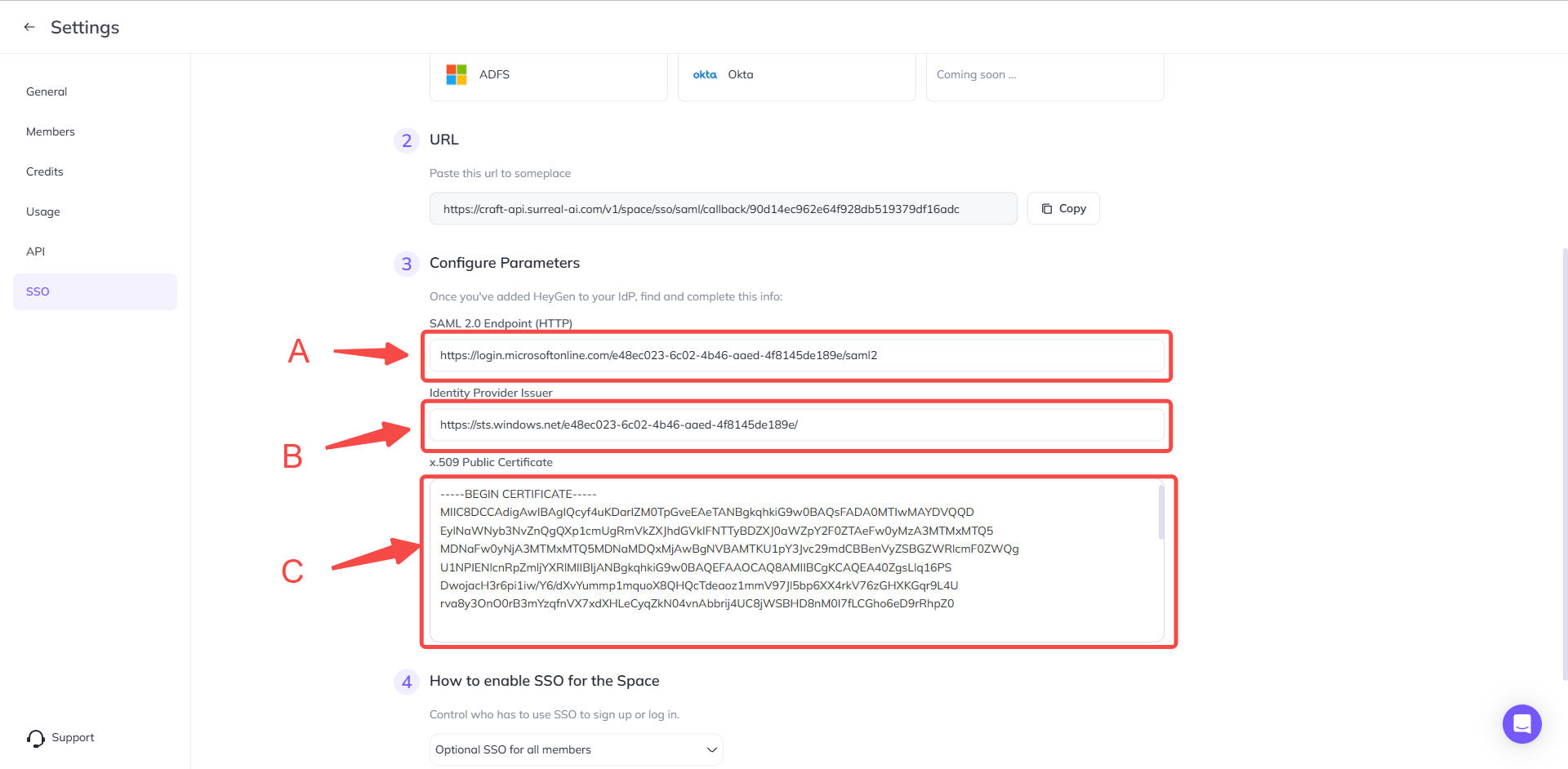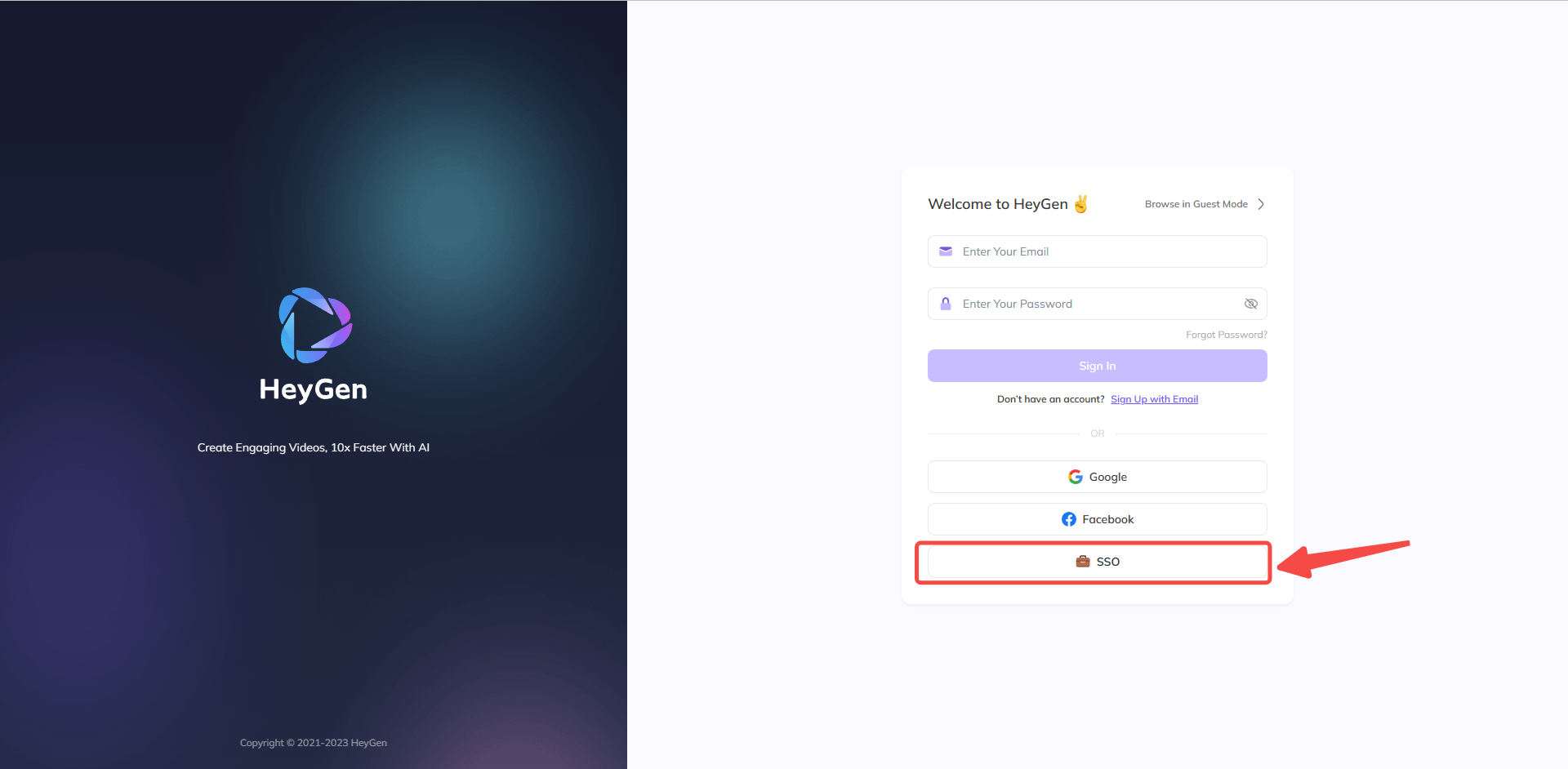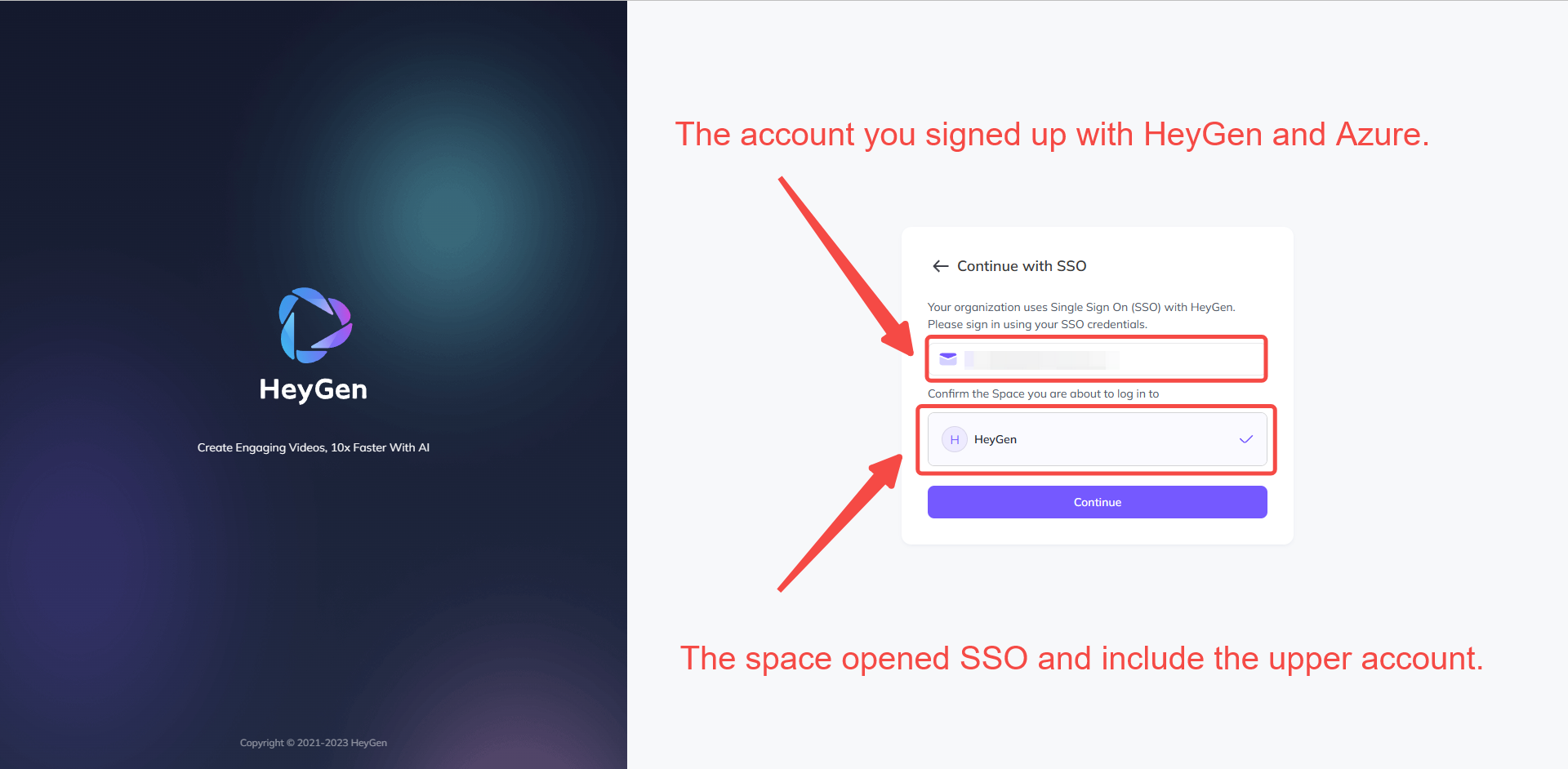HeyGen SSO Tutorial (Azure)
Last updated May 31, 2024
Function Introduction
Single Sign On (SSO) allows users to log in once and access all mutually trusted application systems in a multi-application environment. Once users enable this feature and complete the configuration in the management backend, they can choose to directly log in to Heygen using SSO
Setup Instruction
Step 1 - Create A New App in Azure
Click Azure Active Directory in Azure
Click Enterprise Applications
Click All Applications
Click New Application at the top
Click Create your own application at the top
Input HeyGen as name and click create
Click Single sign-on and SAML
Click Edit
Input Identifier and Reply URL
For URL A: https://api2.heygen.com
For URL B: You can find it on Heygen
Click SSO and Turn on SSO, then copy the URL and fill it in URL B
Fill in the 2 URLs and click Save
Find Attributes&Claims, then click Edit
Click Add new claim
Fill in Name with email and Source attribute with user.mail, and then save
Step 2 - Assign Users
Click Assign users and groups
Click Add user/group
Click None Selected to add users
Click Assign
Step 3 - Get Setup Instructions
Find the following A/B/C in the Single sign-on Page. Then download and open C with notebook to get the content in C
Step 4 - Configure HeyGen SSO
On HeyGen SSO page,fill in the three parameter information obtained from Okta and click save
Step 5 - Sign in HeyGen using SSO
Click SSO in the login page