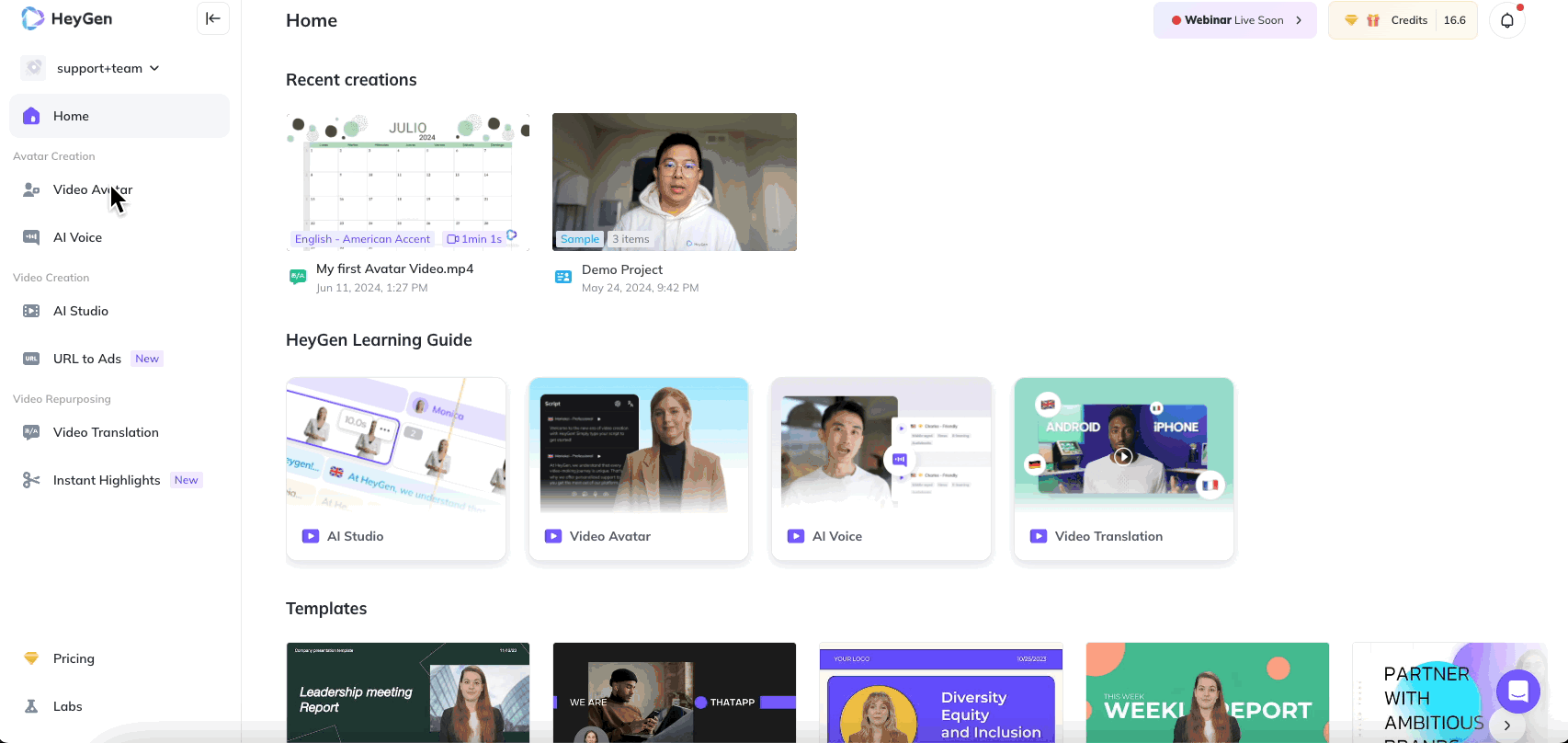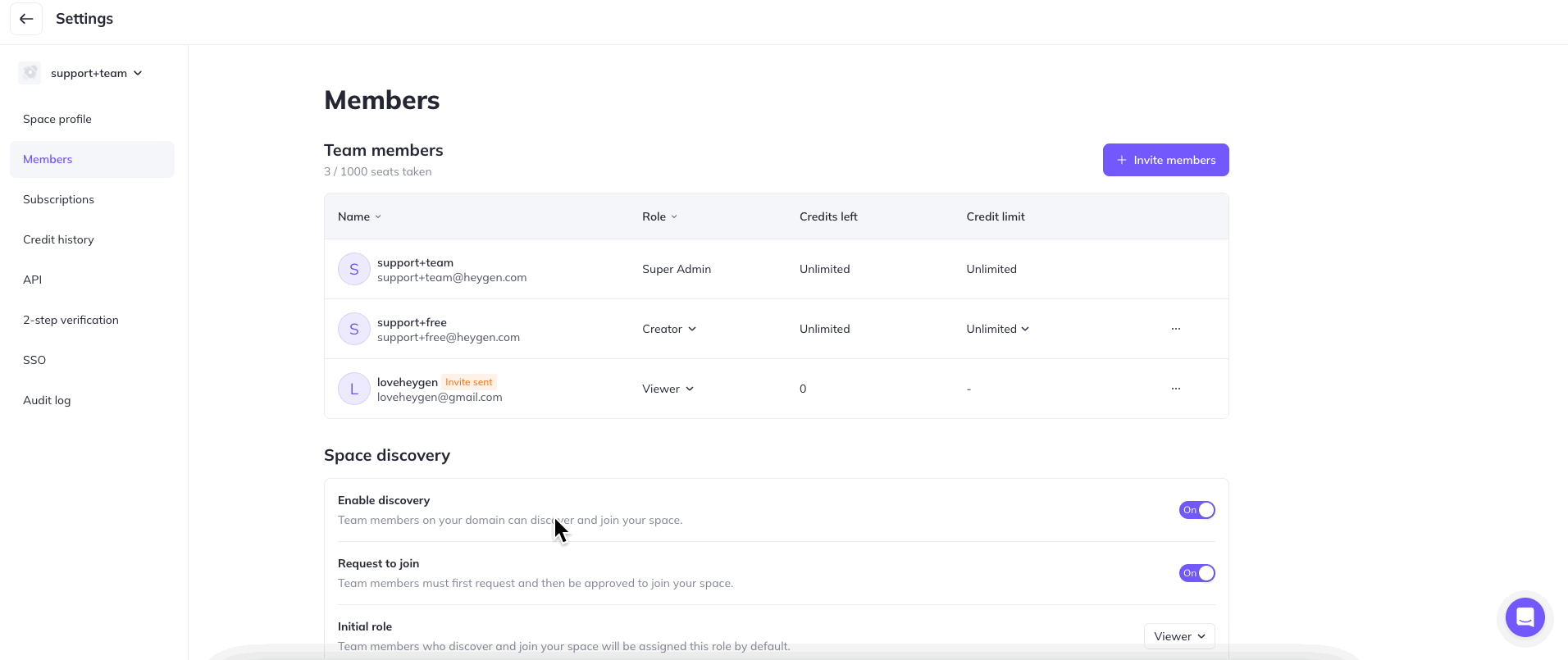Collaborate With Your Team on HeyGen Spaces
Last updated August 1, 2024
Collaborating on video content has never been easier with HeyGen's Spaces and advanced user management features. This guide will walk you through how to add, manage and collaborate with your team on Heygen Spaces, ensuring that you make the most out of HeyGen's capabilities.
How to quickly invite your team members to join your Heygen Space
We've created a really quick way to invite your team members to join your space- under your home screen, simply click on your name at the top left of the screen, and choose the option to Invite team members. You can either invite them by typing out their email address OR copy the link and share it with them (make sure to toggle the option to Invite by link).
For both options you can choose which Role you'd like to give your team members with their email invite or link-
Users Roles
As a super admin, you can choose users' roles before you invite them, or after they've been invited- just use the Members tab within Space Settings
Viewer Role- Can view the content in the space, but not create any new content.
Creator Role- Can create new avatars, videos, voices, and all content on the platform.
Developer Role- Can create content and have API access to use with features like Interactive avatar and anything that requires API access.
Super Admin Role- All of the above + can remove content, buy credits/tiers/features, and send user invites into the space.
Space Discovery- Let Your Team Discover Your Space
Team Space Discovery allows users on the same company domain to find and join other team members' Spaces. This feature is available on Team or Enterprise plans and can be enabled or disabled by the Space's Super Admin.
Enabling Team Space Discovery
These settings can be managed in the Members tab within Space Settings. This is another place you can your invite team members using a link or email invite.
Enabling Request To Join
When Request to join is enabled, users cannot access a Space until their requests are approved by the Super Admin. To join a Space, users can click on Find team members via the left navigation bar of the Dashboard. Super Admins will receive notifications for join requests and approvals, ensuring smooth collaboration within the team.
Set Initial Role
Here you can set the default role for users who join the space through discovery.
FAQs
Does this setting work on all domains?
- No, domain settings only work with non-public domains. Public domains like Gmail, Outlook, Yahoo, etc., do not support this feature.
Can I make my space available to other domains?
- Currently, only the domain associated with your account is supported for Team Space Discovery. If you need support for additional domains, please provide that feedback to us.