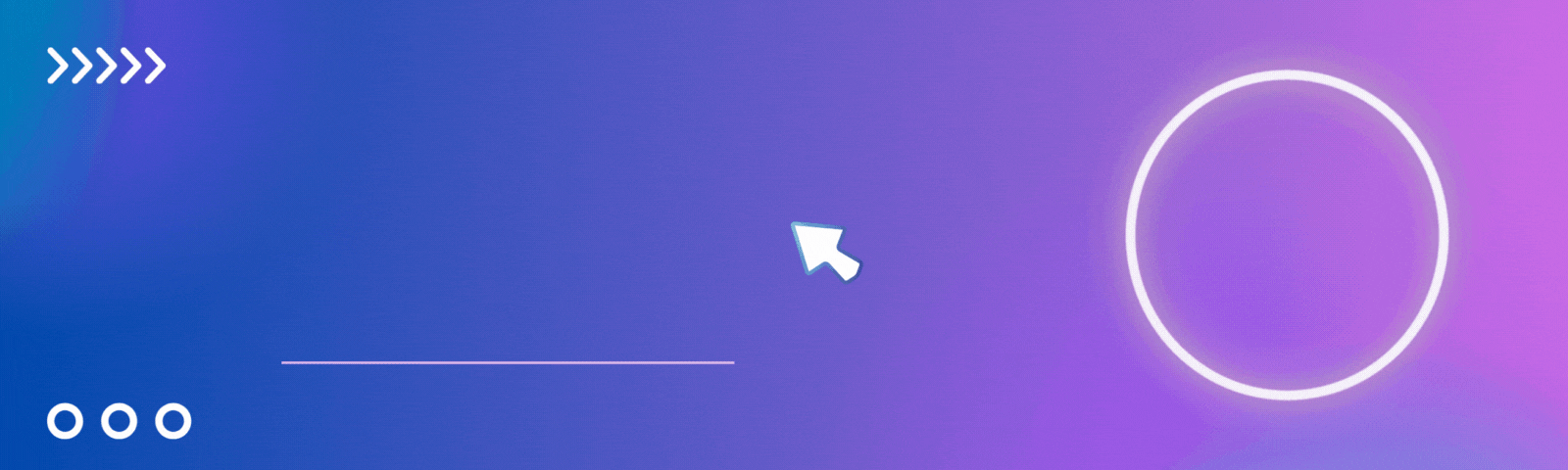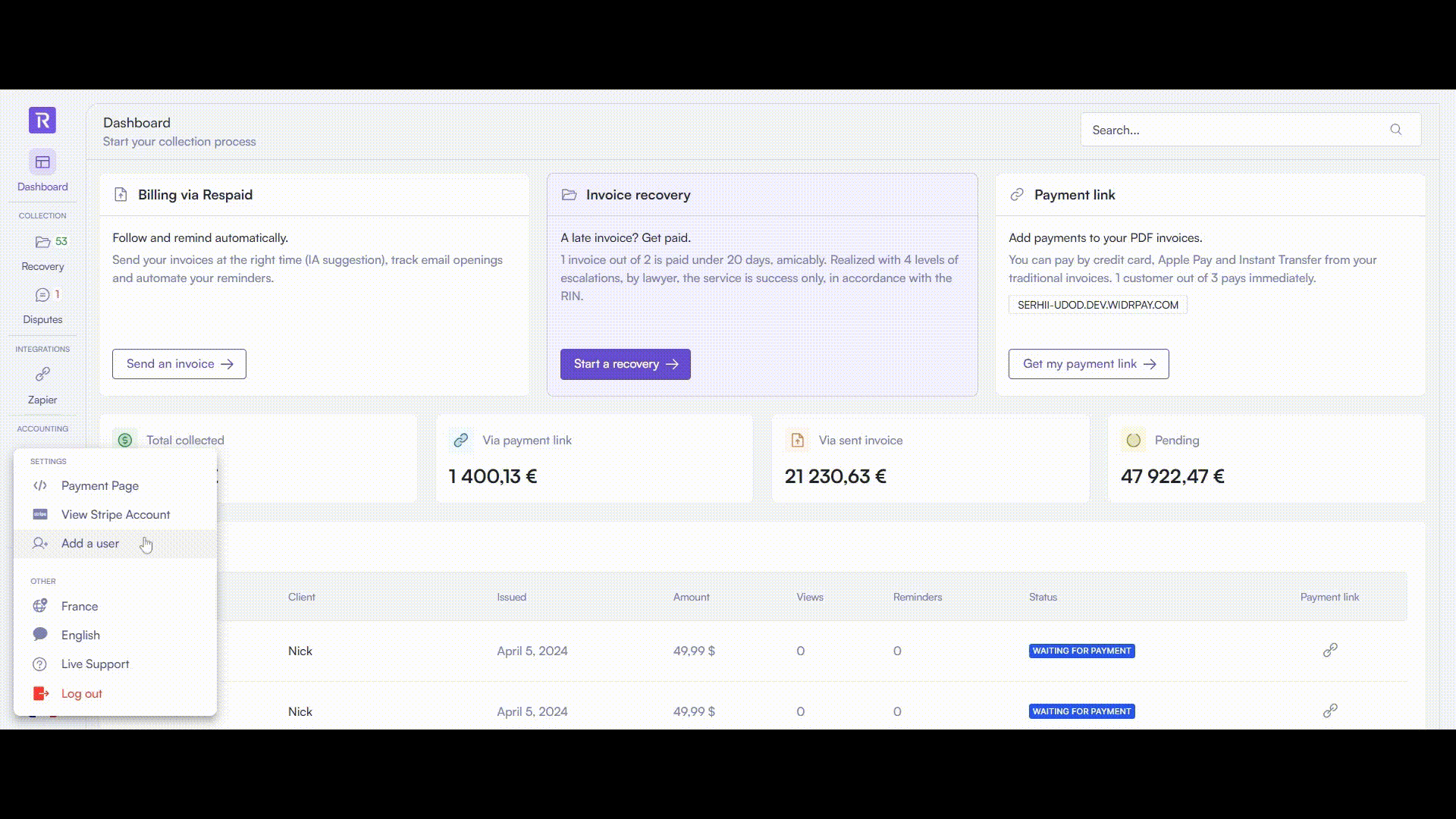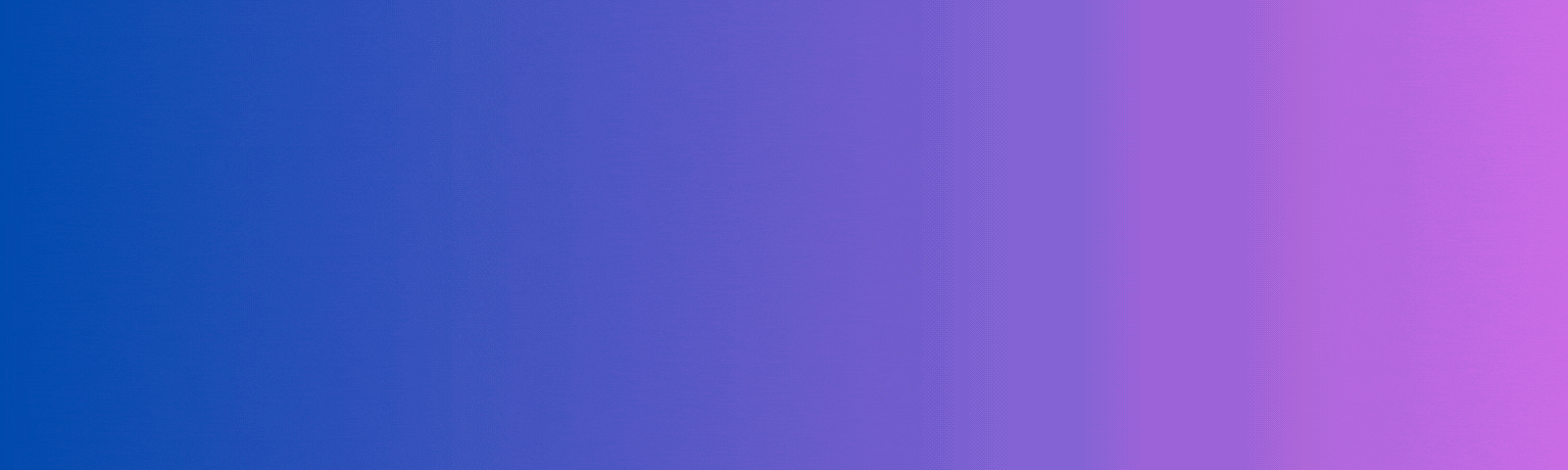How to: Add Users
Last updated April 9, 2024
At Respaid, we understand that managing outstanding payments can be a challenging task. That's why we offer the option to invite collaborators to access your account, allowing you to share the functionalities of our platform.
In this article, we will explain how to give your team access and lighten your workload through this convenient feature.
How to give your team access and lighten your workload :
1-Simplified Collaboration for Better Management : By inviting colleagues and collaborators to access your Respaid account, you can work as a team more efficiently. Your team will have access to the same information on the interface, whether it's for tracking disputed cases or the status of invoices, whether pending or already settled. This enables optimal coordination and enhanced visibility into the progress of processes.
2-Secure Collaboration with Accountants : If you work with an accountant, inviting them to access your Respaid account significantly simplifies sharing financial information. Your accountant can securely access data related to outstanding payments, making transaction management and financial record-keeping easier. This allows for smooth collaboration without the need for complex data exchanges or providing additional documents.
3-Easy and Quick Configuration : To add a user to your Respaid account, the process is straightforward.
Navigate to your Respaid interface and search the "Invite a User" option. Then, simply enter the information of the member you wish to invite.
Once these steps are completed, your collaborator or accountant will be able to log in to your account and enjoy the features offered by Respaid.