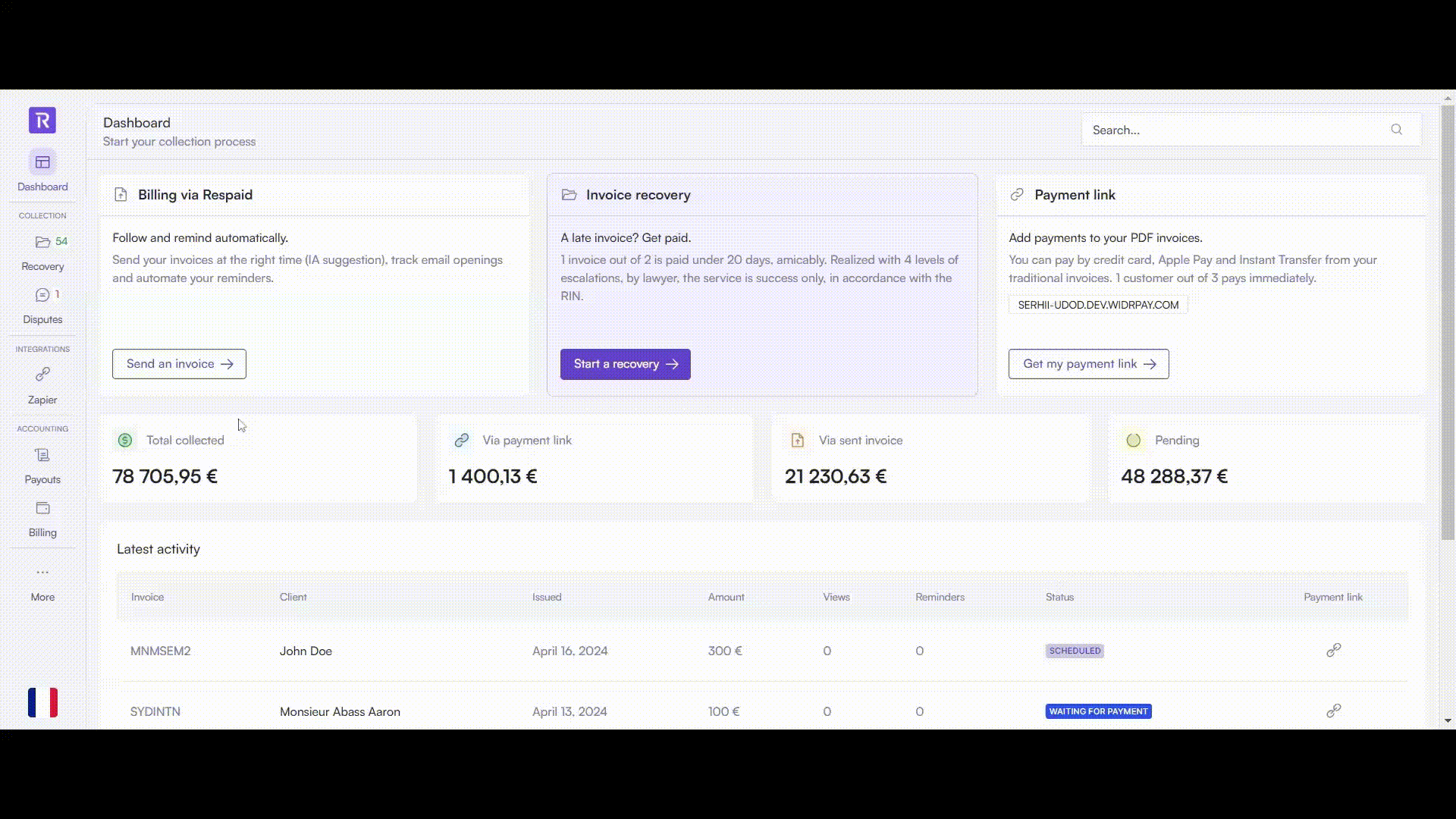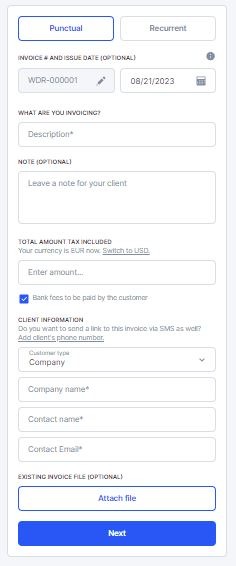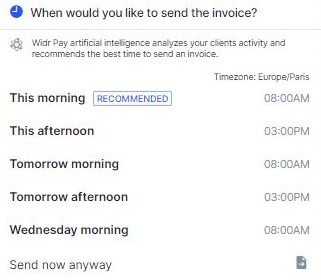How to send a one-time payment ?
Last updated April 17, 2024
Get your pending invoices settled
You can use Respaid to send out your past due invoices.
A personal note can be added and the email is sent on your behalf with your logo.
➡️ To do this, navigate to your dashboard and click on "Send Invoice."
➡️ Next, all you need to do is fill in the required information to complete the invoice sending process :
- A description of the billed service
- A brief personal note to your client
- Total amount including taxes
- You choose whether the banking fees will be borne by the customer or not (by checking the box or not)
- Customer information: -Client type: company or individual -Company name -Full client name -Email
- You can upload an existing document (optional)
You can send reminders in case of unpaid invoices:
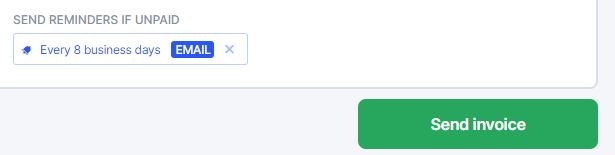
Respaid's artificial intelligence analyzes your customers' activity and suggests the best time to send an invoice. Choose the right moment to send your invoice.
Was this article helpful?