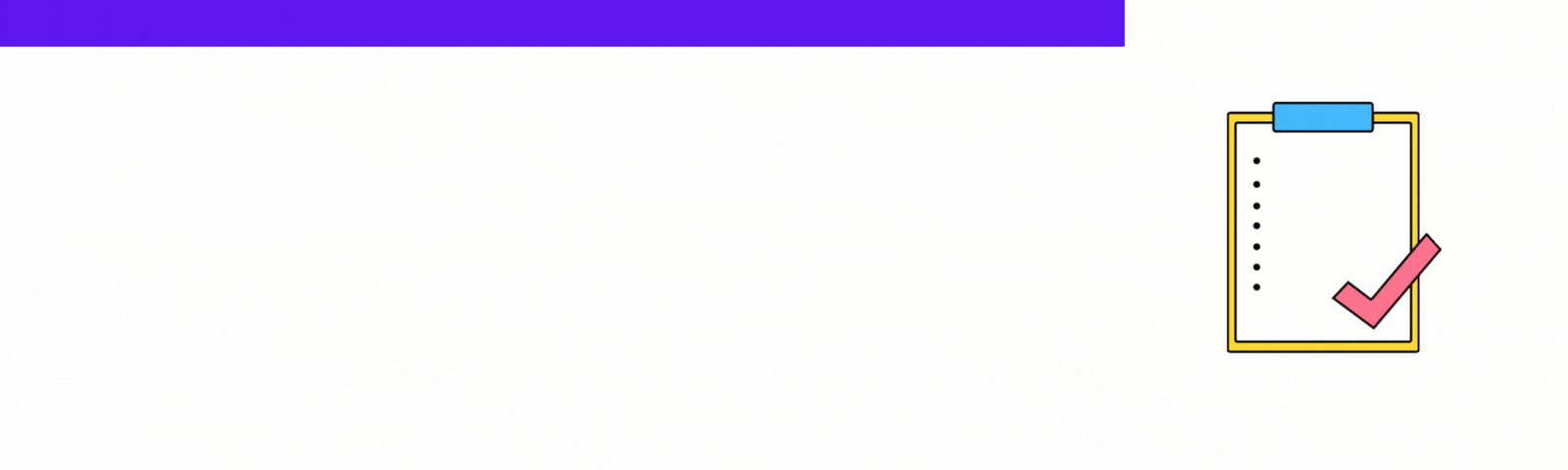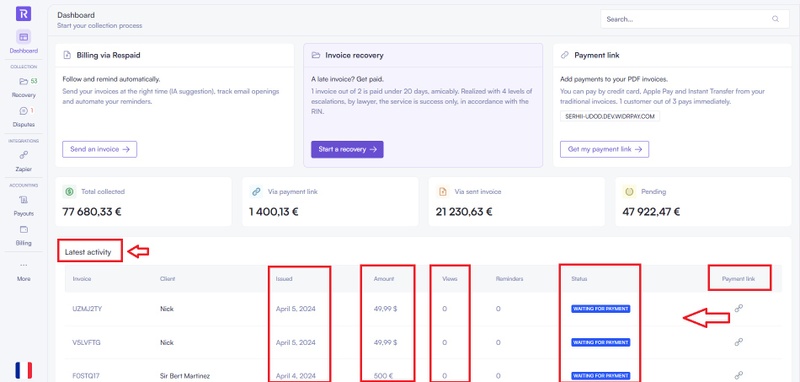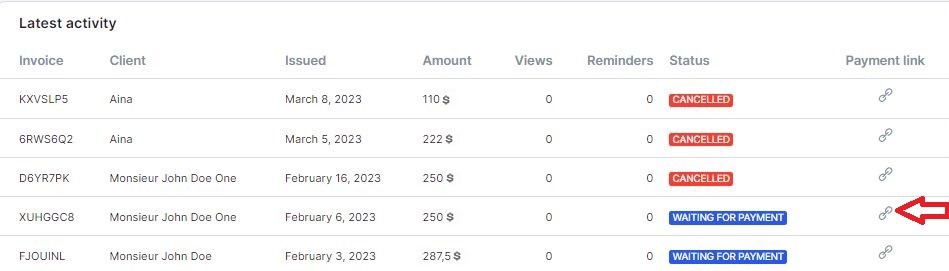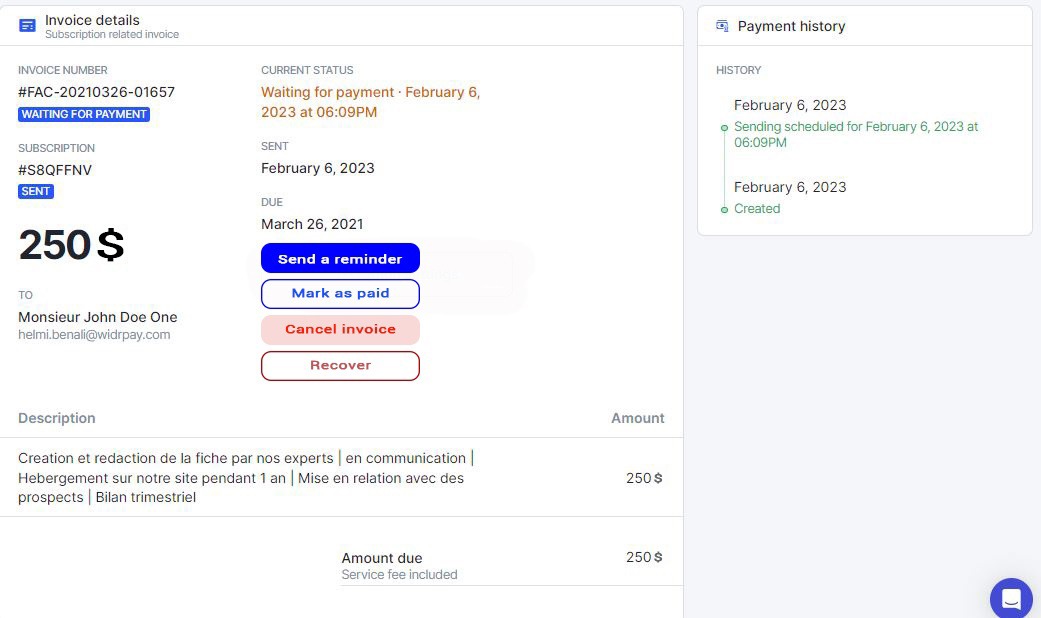Where can I find the payment details?
Last updated April 9, 2024
On your Respaid dashboard, you can view all the details of your recent activities.
In this section, we have :
- The invoice number
- The customer's name
- The Invoice issue date
- The amount
- Views (we can see if the invoice has been viewed by the debtor and how many times)
- Reminders
- Days overdue
If you want to access more details, you can click on the relevant invoice.
In this view, you have the ability to:
- Send a reminder
- Mark the invoice as paid
- Cancel the invoice (irreversible)
- Initiate collection
On the right, you can see the payment history and your recent actions.
Was this article helpful?