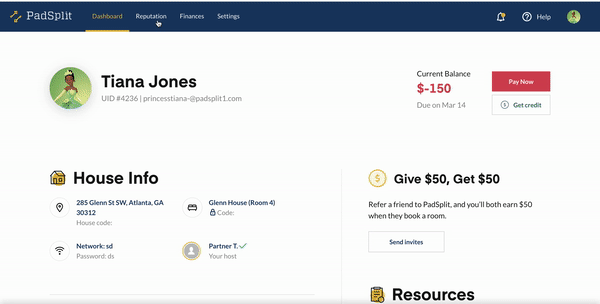How do I make a payment?
Last updated February 6, 2023
To make a payment, log into your Member Dashboard and click on the "Finances" tab. Click the "Pay Now" button and fill in your payment information. Click the "Submit Payment" button to finish.
Was this article helpful?