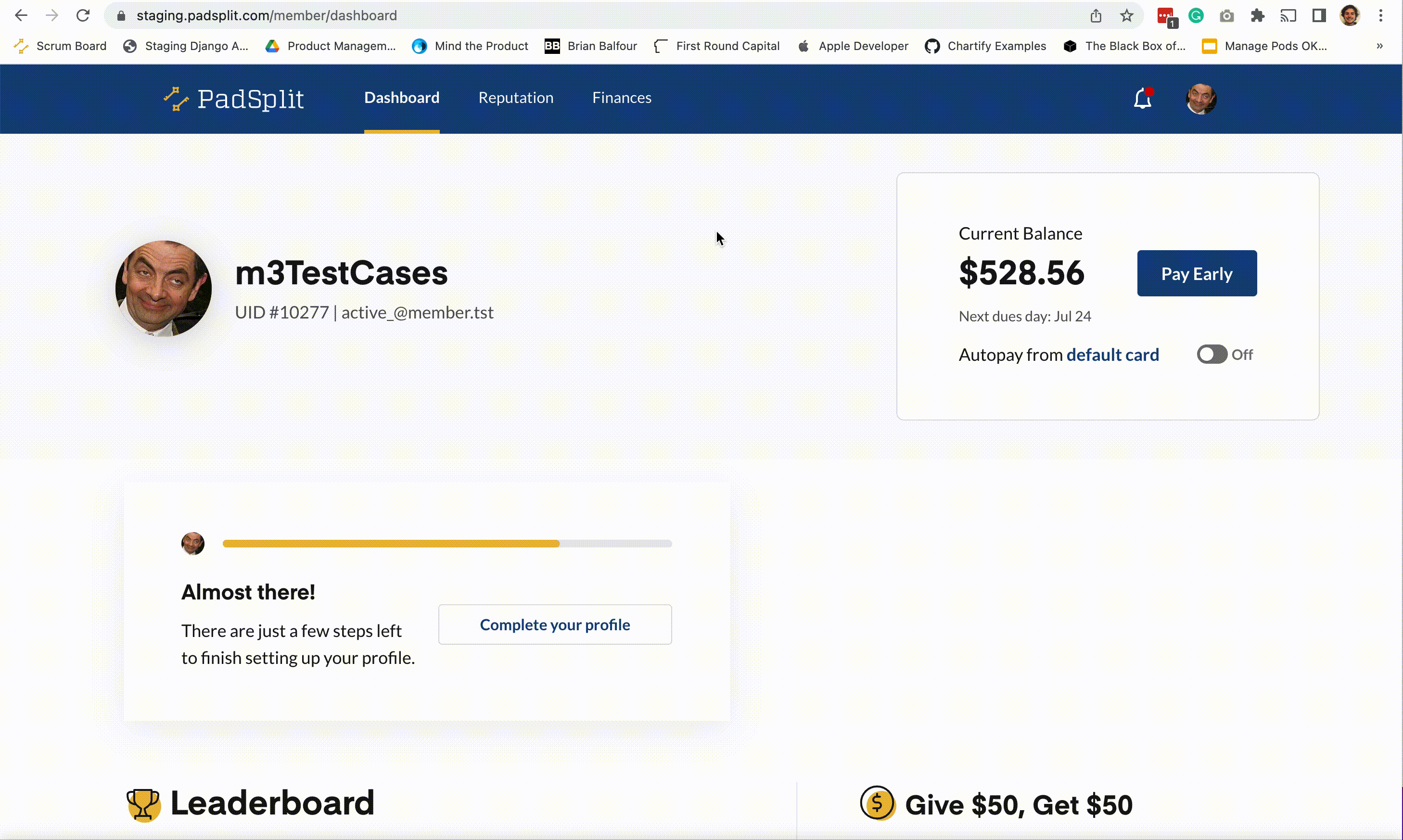Can I change my billing frequency or Dues Day?
Last updated March 14, 2023
Members are able to pay weekly or biweekly (once every two weeks) on the day of the week that they select. Your payment schedule is selected during the booking process. You can change your payment schedule by going to the "Finances" tab of the Member Dashboard and clicking on "Edit due day and frequency": Please note:
- Members will be prompted to pay off their full balance before they can complete their dues day or frequency change.
- Members need to pay all pro-rated days between due days. For instance, if you change your dues day from a Sunday to a Saturday, you will need to pre-pay the 6 days between your old and new dues days.
- All changes to your payment schedule will take place immediately.
Was this article helpful?