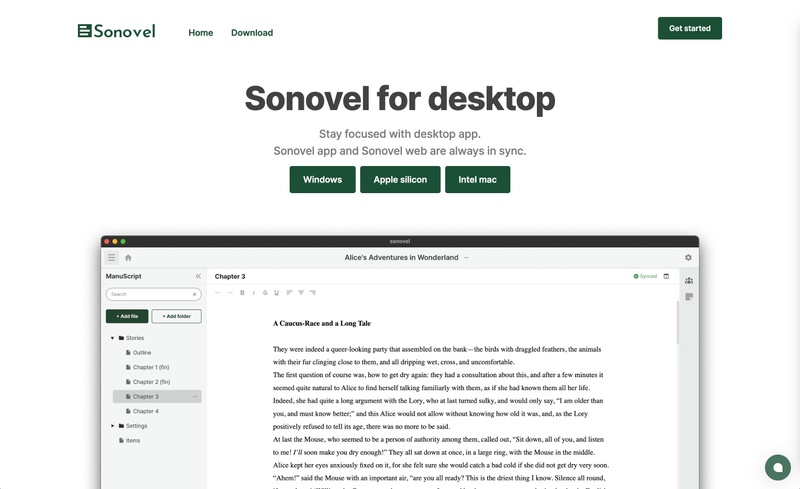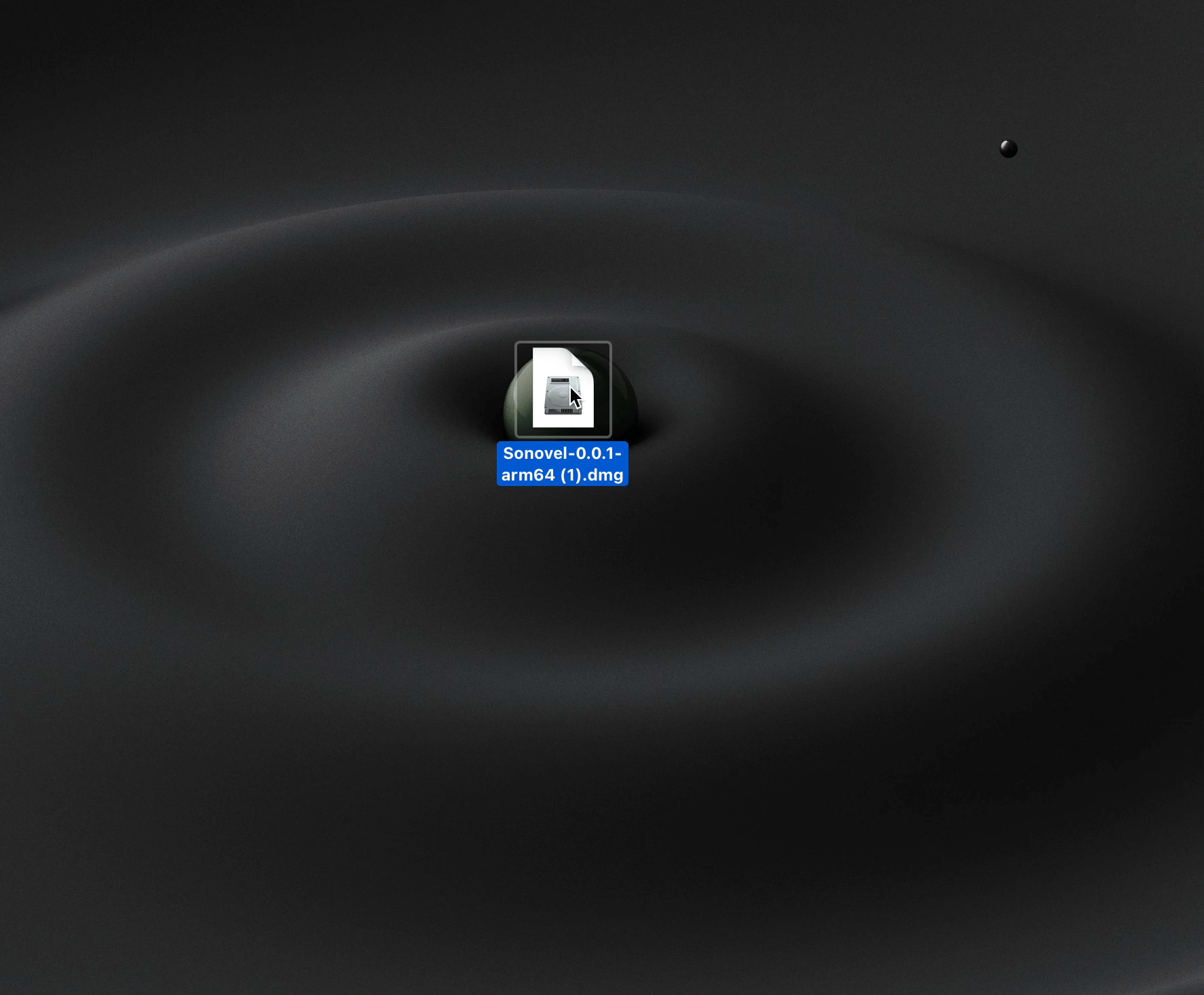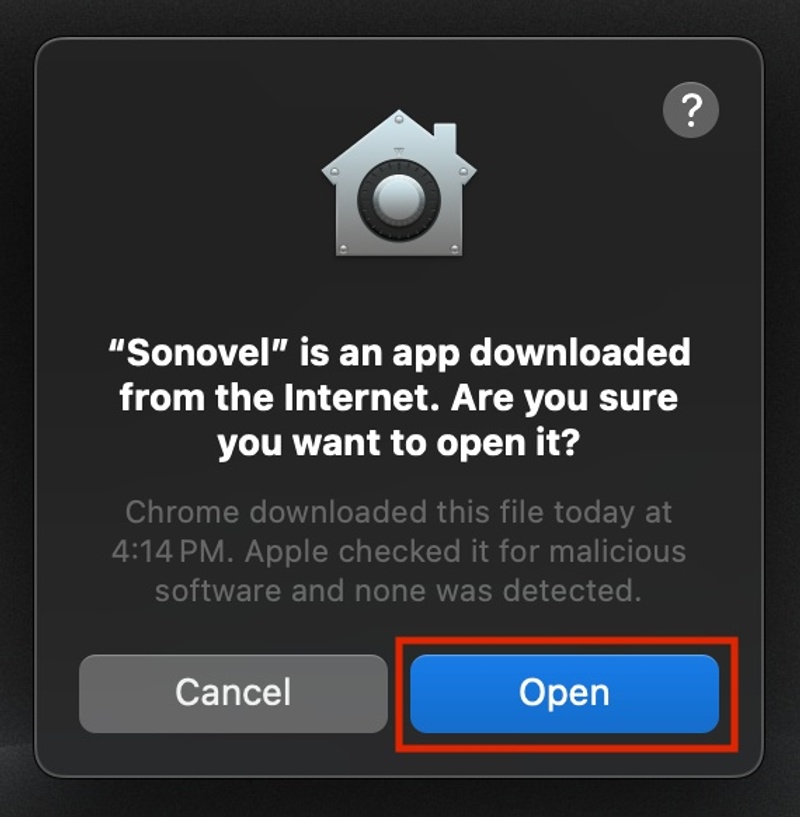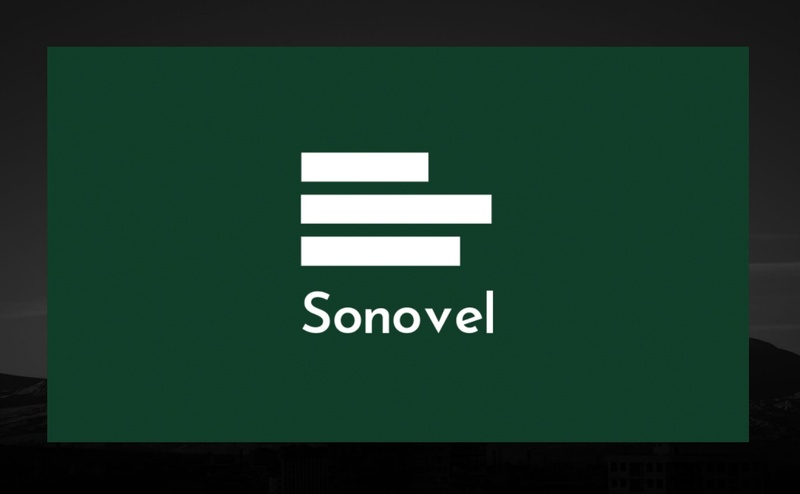Download desktop app
Last updated March 8, 2024
Sonovel is available as a desktop application, compatible with various operating systems. Focus solely on your tasks without web browser distractions!
How to Download?
- Please navigate to the download page.
- Download the appropriate file for your PC.
Mac:
- Download the appropriate file for your Mac.
- Open the downloaded file.
- Place the Sonovel icon into the folder.
- Installation complete!
- Run Sonovel and select 'Open' to start working.
Windows:
- Download the appropriate file for your Windows PC.
- Open the downloaded file and wait for installation.
- Installation complete!
- Run Sonovel to begin your work.
FAQ
Q. Does Sonovel Desktop Application available without an internet connection?
No, an internet connection is required for Sonovel app.
Related Documentation
Was this article helpful?