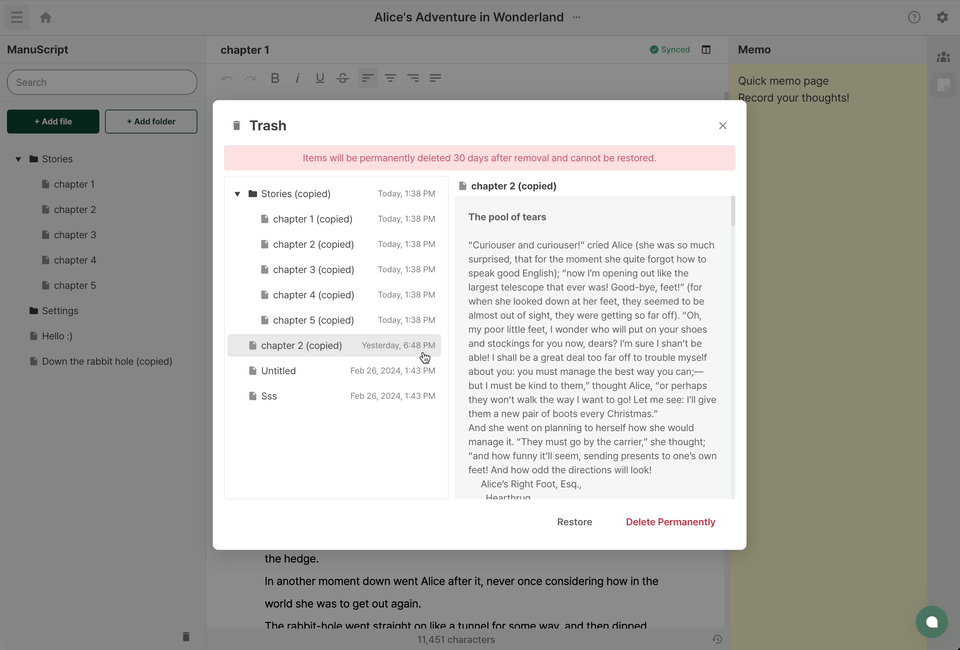Delete permanently
Last updated March 19, 2024
You can permanently delete files and folders from the trash.
- Select the files or folders you want to permanently delete from the trash and check their contents.
- Click the 'Delete Permanently' button at the bottom right.
- In the Confirm modal, choose 'Delete.'
- The selected files or folders will be permanently deleted.
Be cautious, as once files are permanently deleted, they cannot be restored.
Related Documentations
Enter Trash Restore from Trash
Was this article helpful?