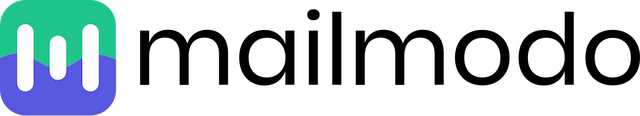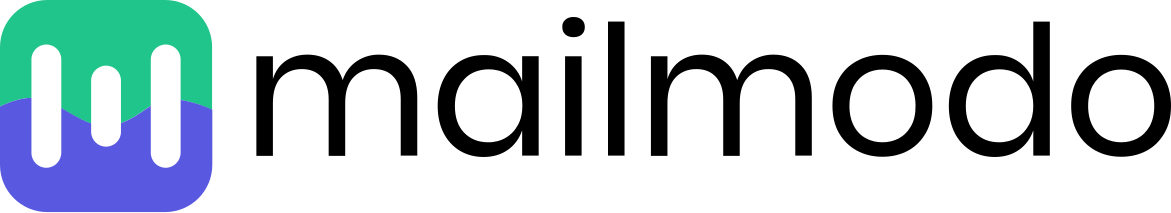How to Create a Segment of Repeat Shopify Customers in Mailmodo
Last updated July 3, 2025
In this guide we will show you how to create a segment of customers who have made multiple purchases from your brand. This will help you to get valuable insights into your customers' shopping behavior and enable targeted marketing strategies. Learn how to integrate Shopify with Mailmodo.
If you're new to Mailmodo and looking for contact segmentation ideas, explore our comprehensive guide for inspiration. You can also check this guide on pre-built segments exclusive for Shopify users
Creating a segment of Repeat customers :
- Go to contacts → create segment
- Choose the prebuilt segment → Repeat customers
- You can create a dynamic or static segment as per your need. Dynamic segment will keep updating with new contacts and hence it is recommended. Click on Next-create condition.
- You can modify the conditions if required and add a filter if you want to further narrow down your customer behavior eg segment repeat customers where total sum values of all order is greater than 500 (see the box below for ideas). Preview the count and click on Create segment.
Ideas on further refining your segment 1.Customize Frequency To create a VIP or more exclusive customer segment, you can adjust the minimum number of required purchases. For example, you can set it to 'Placed Order occurred at least 4 times. 2. Tailor Timeframe: Modify the timeframe by focusing on customer purchase activity within specific periods. Instead of 'until now,' you can narrow it down to customers who purchased a certain number of times in the last 30 days or between dates 3. Apply Filters: Isolate customers who are repeat purchasers of a particular product or those who have consistently bought from a specific category by adding filters based on items or order tags 4. Introduce extra conditions Create a segment of repeat purchasers by adding extra conditions like users who are also part of a specific list or user belongs to a particular country. This was you can further refine your targeting
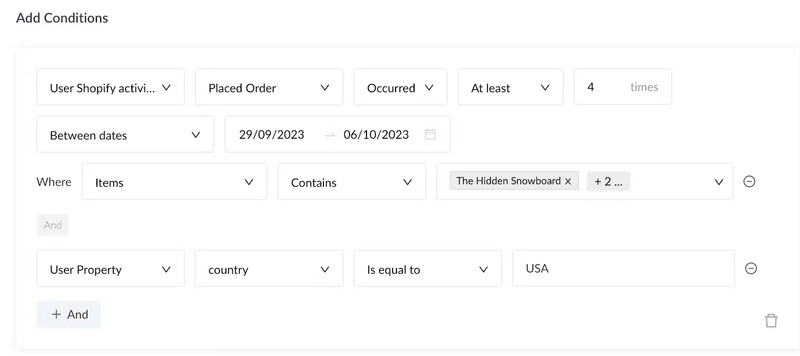
5. New segment will be created and will be available in Segments and lists section. Please note, it may take some time to create the segment if your contact list is large.
Now, you can use this segment to send targeted campaigns like product recommendation campaign to promote your newly launched products ( guide ) or a campaign to enrol them in some loyalty program.
Was this article helpful?