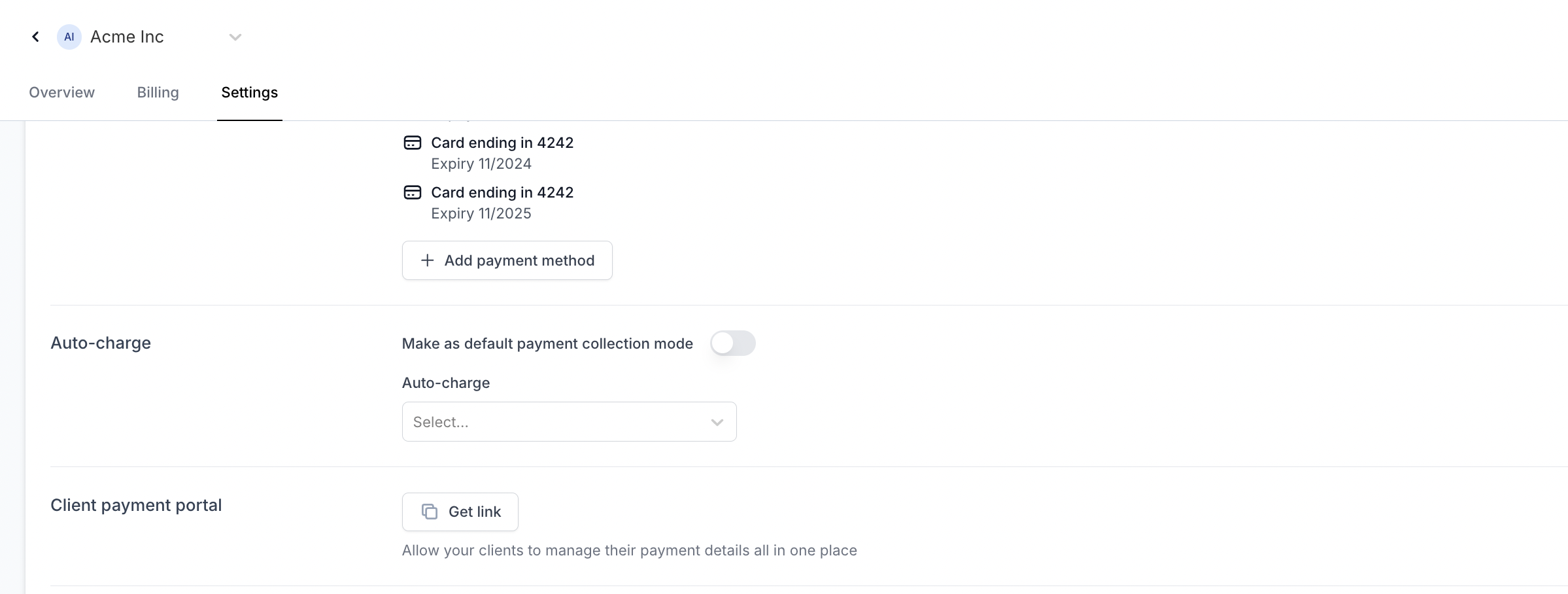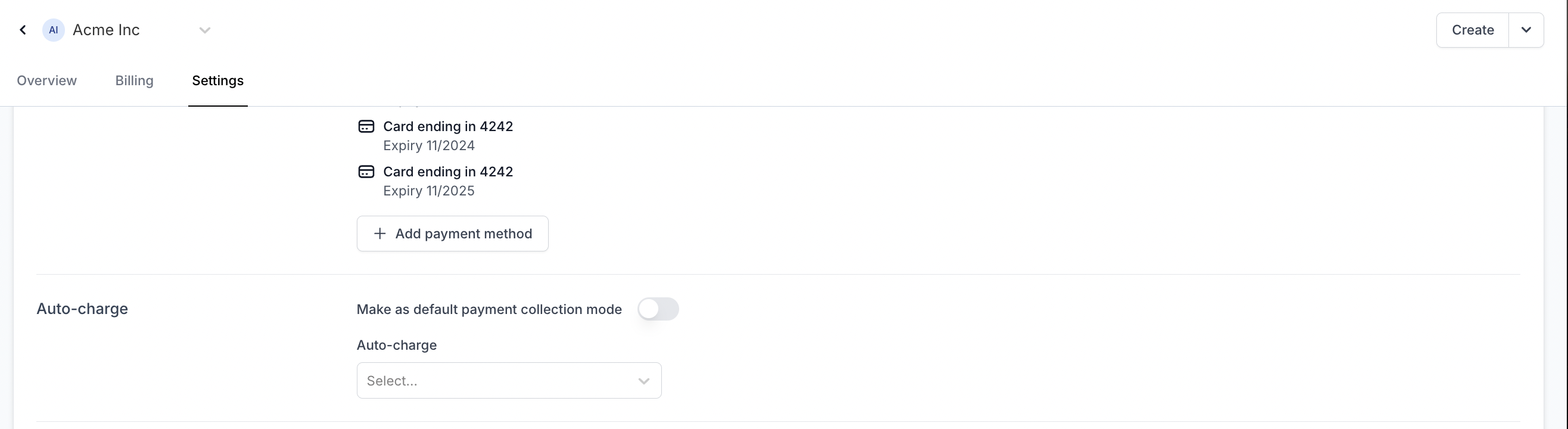FAQs
Last updated March 27, 2024
Invoicing
My client has accepted the proposal, but I don't see any invoice generated for the client
Invoices are automatically generated for the services that have auto-invoice option enabled. More information about service auto-invoicing is here
How can I know if my client received an email about invoice?
Cone shows a log of the emails that has been sent to a client about invoicing. You can view these in the overview page under a client workspace
I forgot to enable auto-invoice for some services when I sent the proposal to my client. Now that proposal is signed. Is there a way to automatically invoice those services instead of manually creating invoices every time?
Yes, you can enable auto-invoicing for the services in an already accepted proposal. When this is done, auto-invoicing will be in effect only for the items that will be generated going forward. You can find more information about this here
Billing
My client added payment details when signing the proposal. But I don't see them updated in my Stripe account
When you create a payments account with Cone, a new Stripe account is created. This will be different from any existing Stripe account that you might already have
Managing the Stripe account happens via Cone and all payment information is stored with Stripe
You will not see the current customer's payment information in your Stripe as there is a different Stripe account with Cone
You can access the client's information and billing settings, under Settings in a client's workspace. Here, you can see the payment methods entered by a client and what default payment method is being used for automatic payments, if any
Where are the payment details stored?
Cone doesn't store payment information about the users. That information is securely stored by Stripe
I did not enable payment information collection during proposal signing. How can I get payment details from my client?
You can get a link to accept payment information details from your clients anytime by heading to Settings under the client's workspace and clicking on Get link against Client payment portal . This will copy a link to your clipboard which you can share with your client
I want to auto-charge my client for the invoices that are getting generated. I don't want to go through a manual process every time by sending them a link to pay
If your client has entered payment details earlier which can be used for auto-charging you can select that payment method and auto-charge your client for all the invoices that are getting generated. In this case, whenever an invoice gets generated, the amount will be auto-debited from the client's payment method that was configured.
To enable this, heading to Settings under the client's workspace and against Auto-charge , toggle the option and select a payment method that can be used from auto-charge. Only those payment methods that can be auto-charged will appear in this list. If no options are appearing here, you will have to collect payment details from your client first
Integrations
In Xero default account mapping, I am not seeing all the accounts that are present in my Xero account. I am seeing a subset of them
In Xero default account mapping setting, Cone shows accounts which are enabled to receive payments. With other accounts, invoices can't be synced with accounting software from Cone. If you want other accounts also to show up, enable payments for them as described here
General
I have a query. How can I reach out to you?
You can always reach out to us via Need help? option available on clicking avatar icon at the bottom left