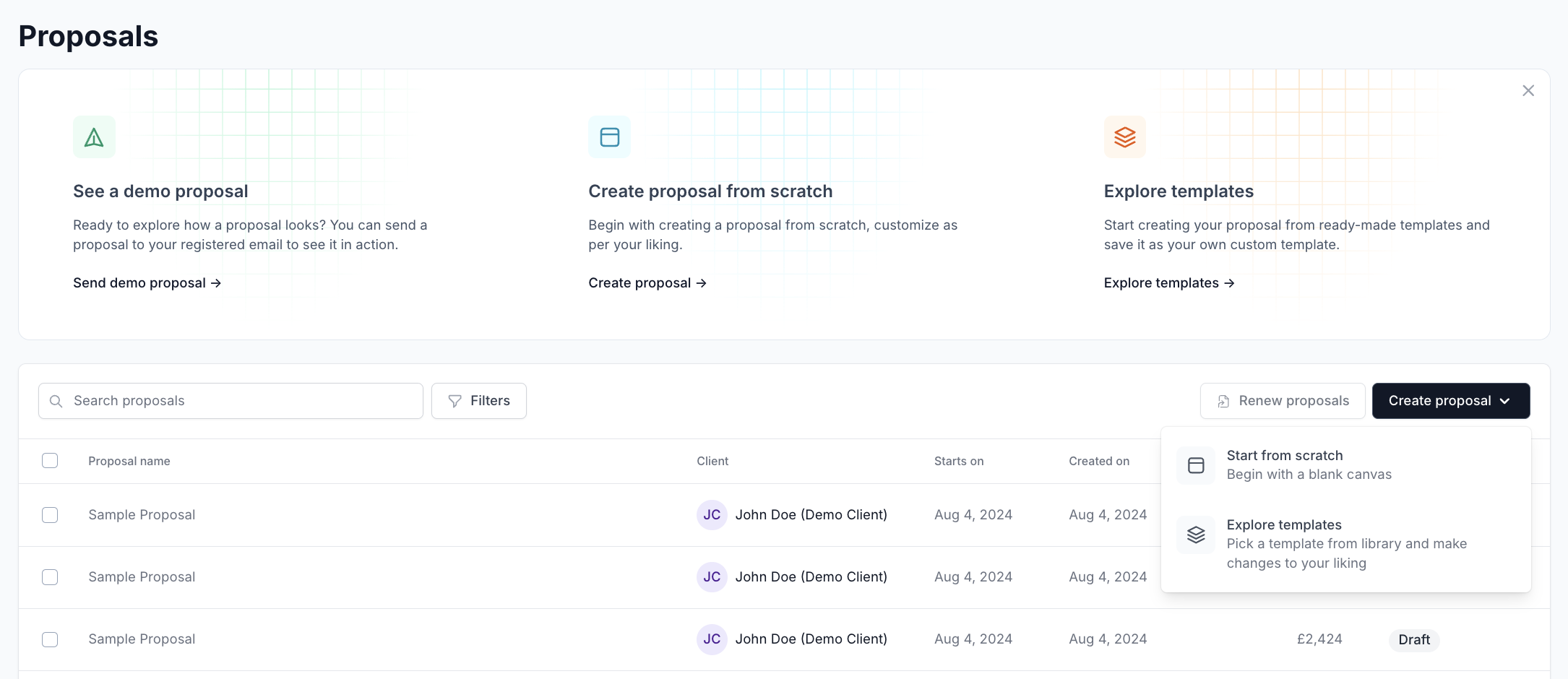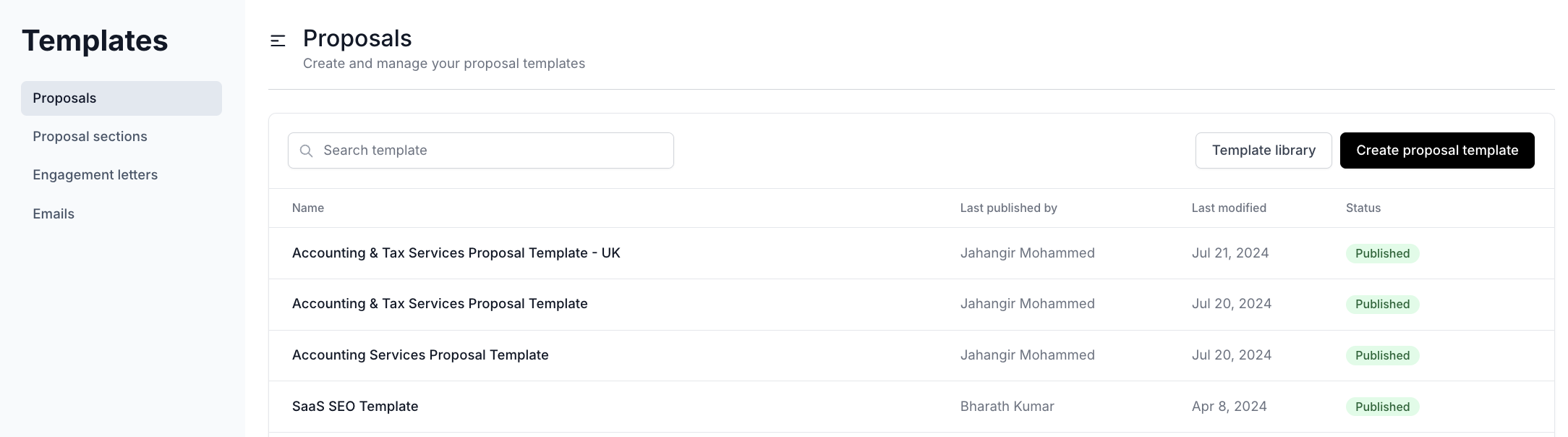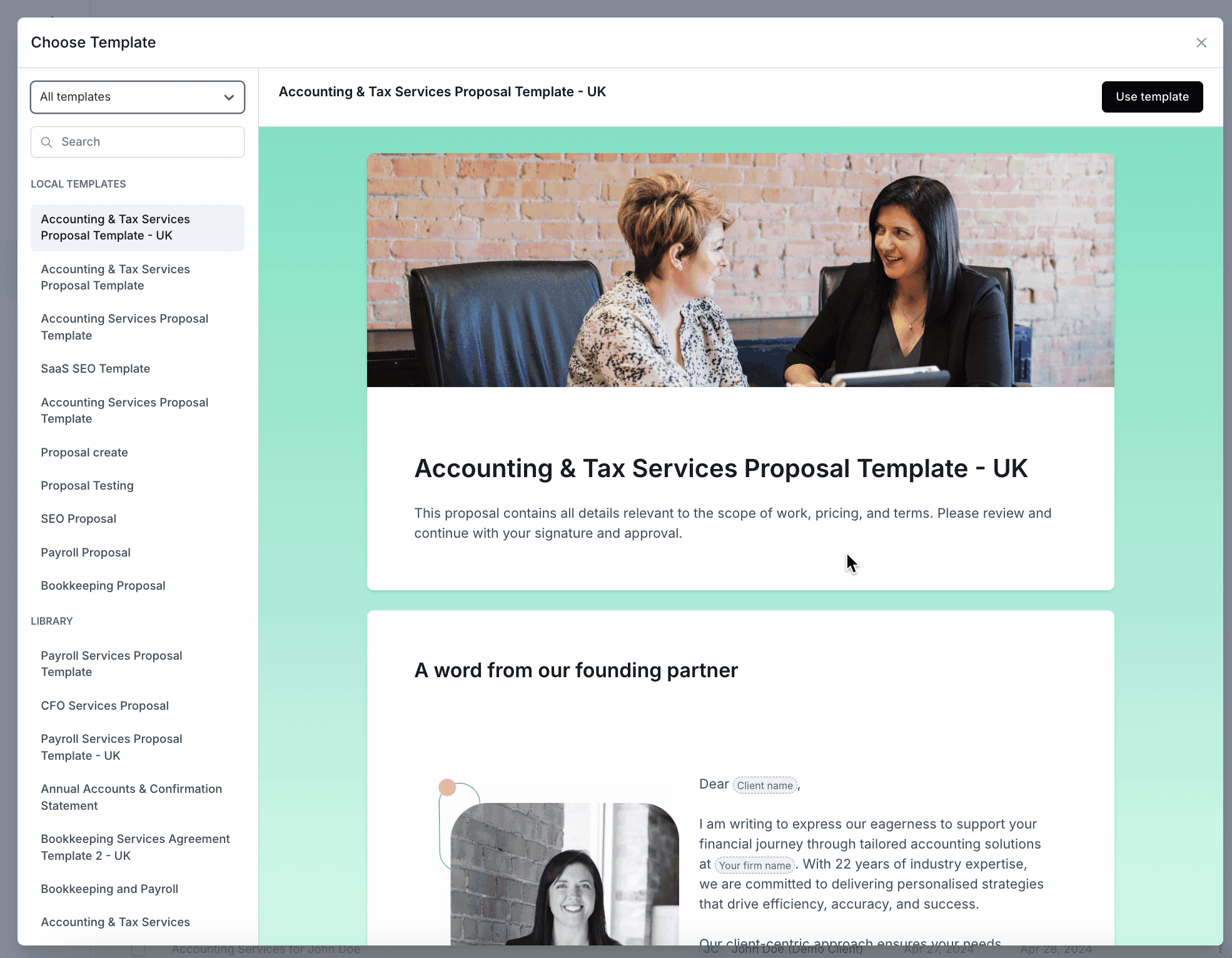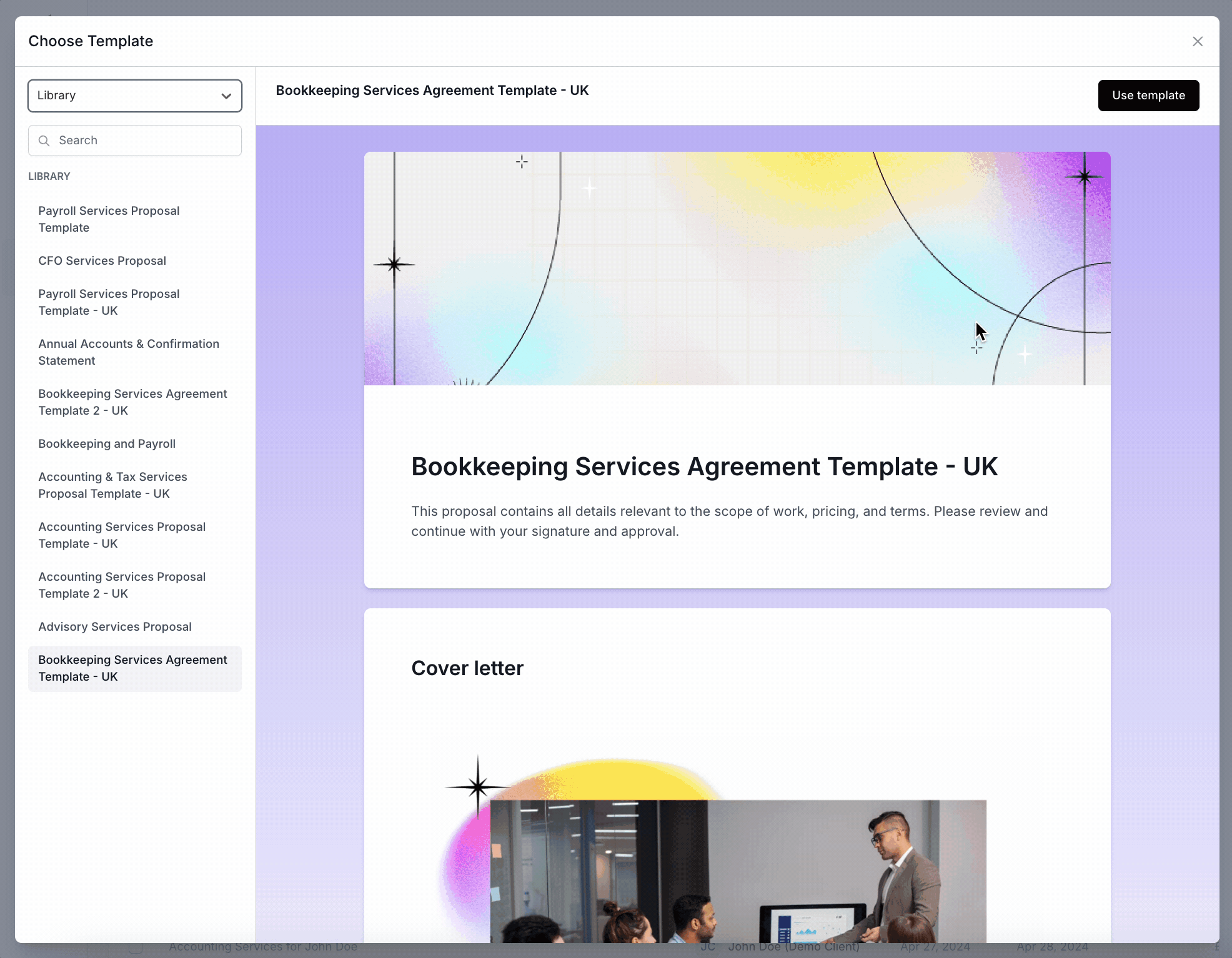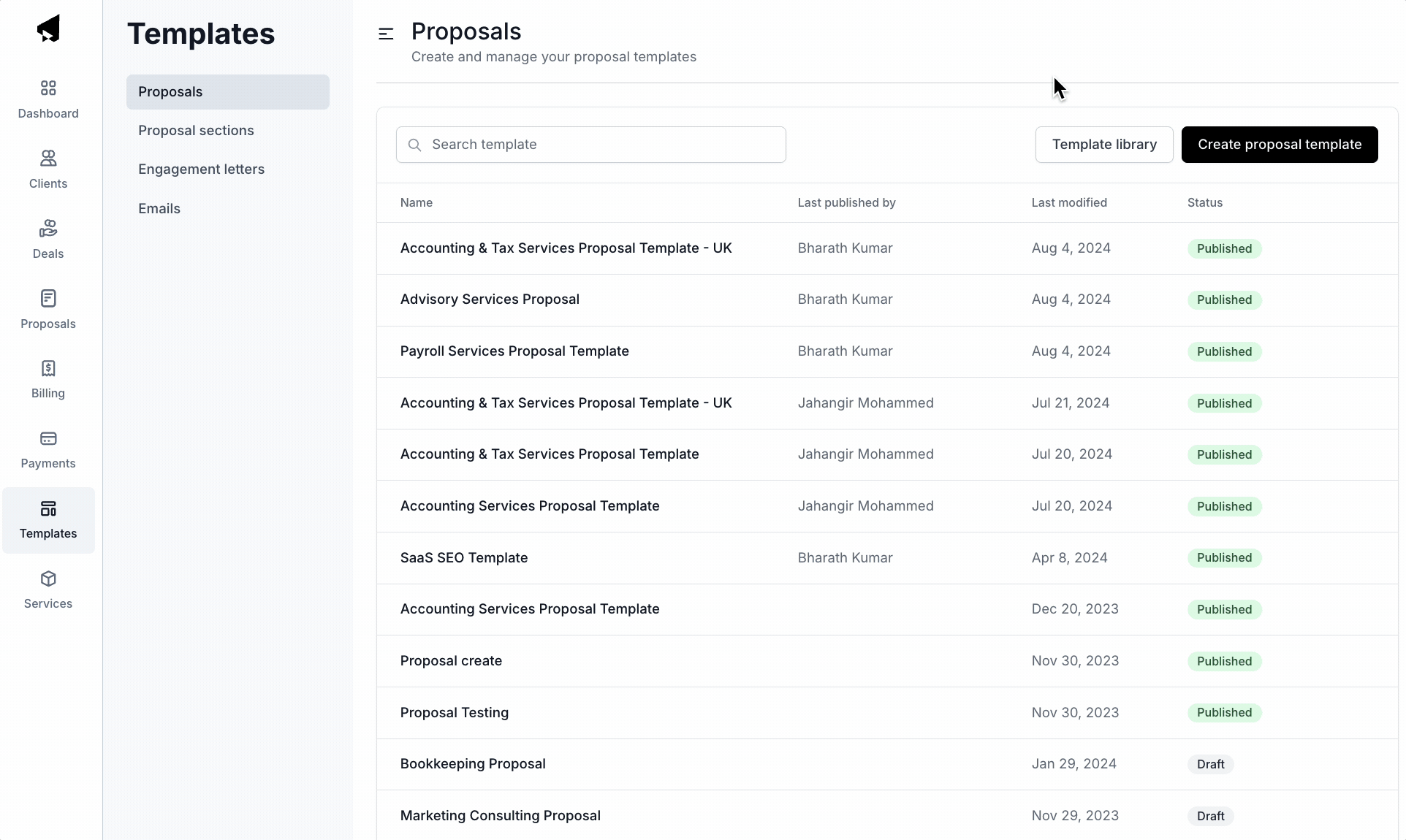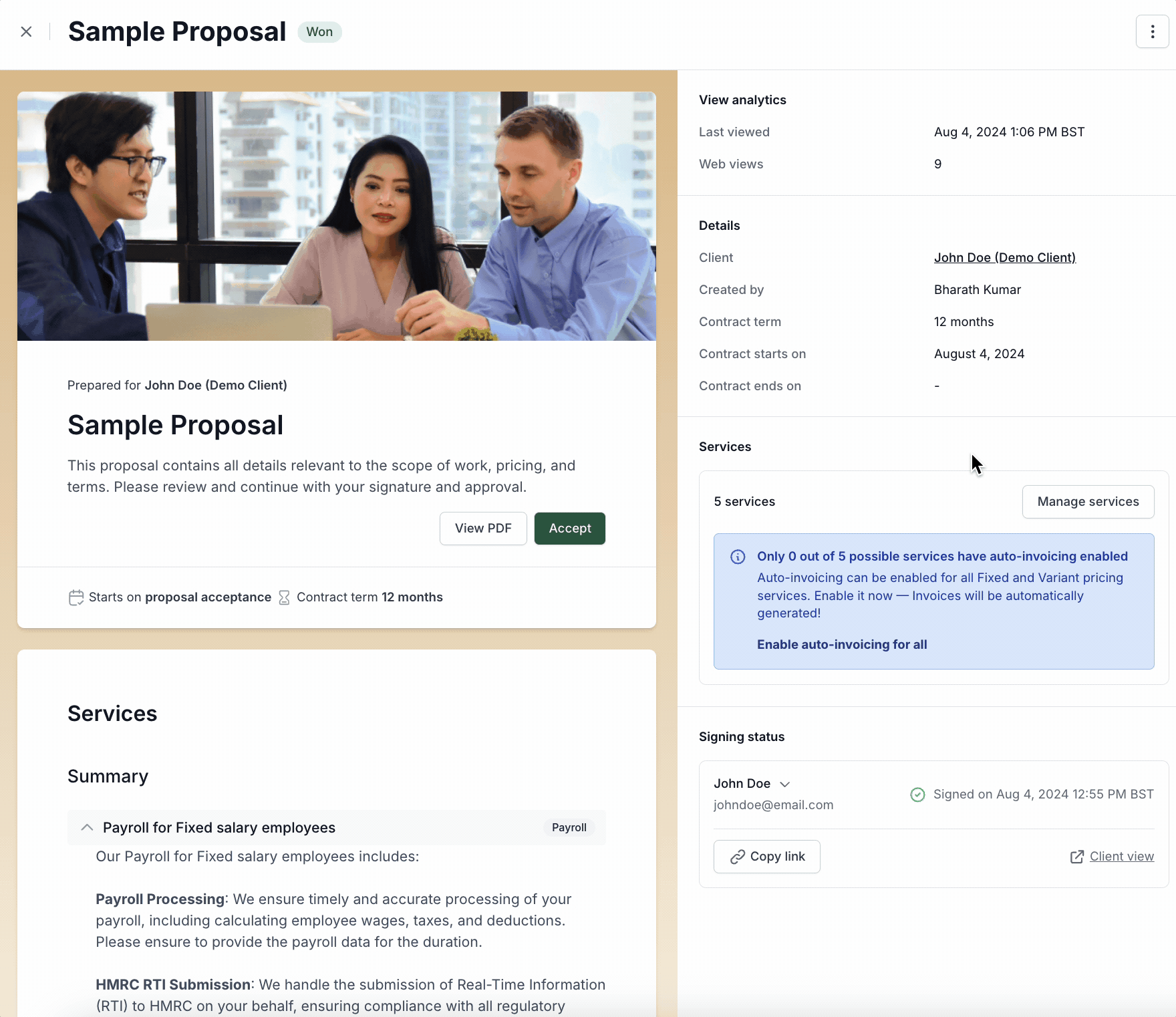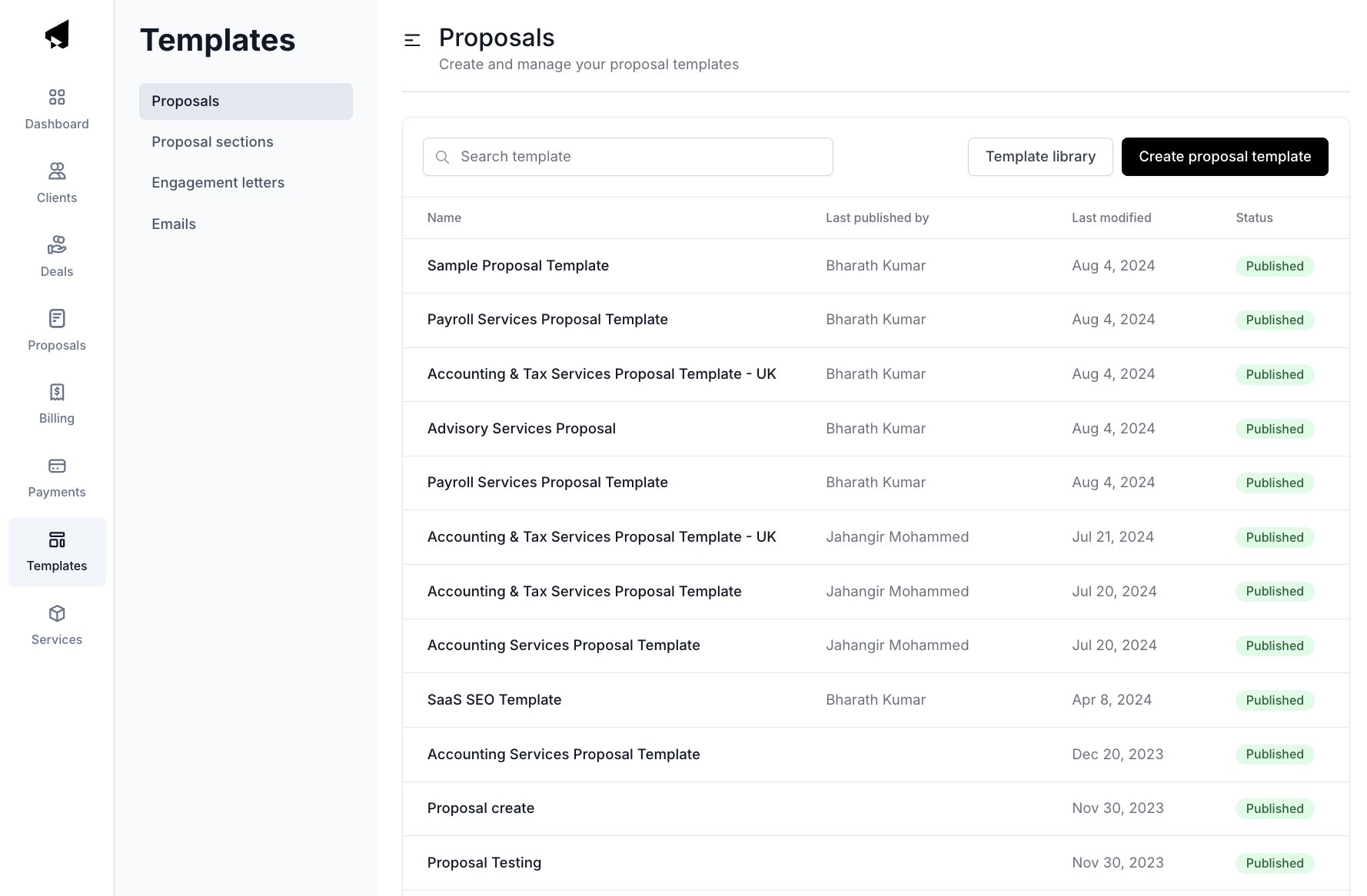How to use Proposal templates?
Last updated August 14, 2024
Table of contents
- Accessing templates
- Previewing templates
- Duplicating and customizing Cone templates
- Saving custom templates
- Template library management
1.Introduction
Cone simplifies the initial steps of proposal creation by offering a library of pre-defined, industry-standard templates. These templates are designed to cover a wide range of business needs and scenarios, making it easy to get started with a professional-looking proposal that can be customized to fit your specific requirements
2.Navigating to proposal templates
2.a Accessing templates
- From proposals: From the proposals listing page, click on "Create proposal" and then choose "Explore templates"
- From templates: Under "Templates" tab from left navigation bar, select "Proposals". Here you can find your templates. Click on "Template library" for Cone provided templates
2.b Previewing templates
Cone allows you to browse through various templates and offers a preview feature. This enables you to see what the template looks like before selecting it, ensuring it aligns with your proposal’s intended message and style
3.Using a template to create proposal
Once you find a template that suits your needs, select it to create a draft proposal from it and begin the customization process. This template will now serve as the foundation for your new proposal
You can now manage the proposal and it's contents like a usual proposal. More info on setting up proposal is here
4.Creating and managing your own templates
4.a Duplicating and customizing Cone templates
If a Cone provided template closely matches your needs but requires adjustments, you can duplicate it. This creates a new template based on the original, which you can then customize. It will be available under your proposal templates
4.b Saving custom templates
- After making changes to a duplicated template or creating a proposal from scratch that you believe could be useful in the future, you can save this as a new template within Cone
- This is particularly helpful for maintaining consistency across proposals or quickly generating new proposals for similar projects
4.c Template library management
Your custom templates, along with Cone’s default options, are accessible in your template library. This library becomes a valuable resource for speeding up the proposal process while ensuring each proposal remains tailored to its audience