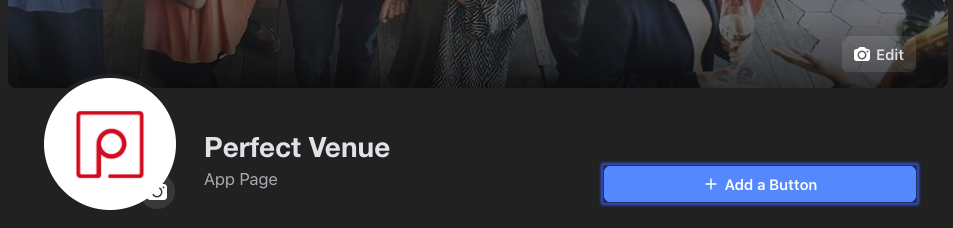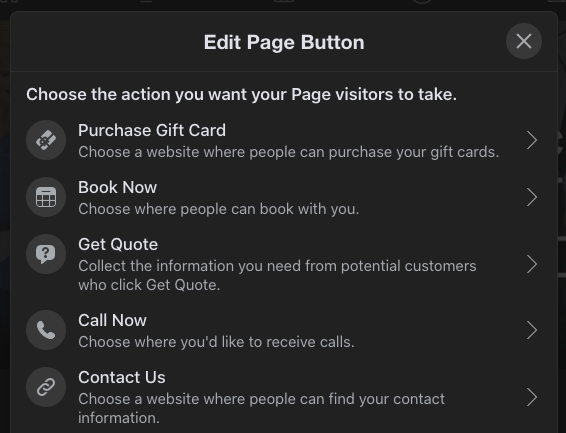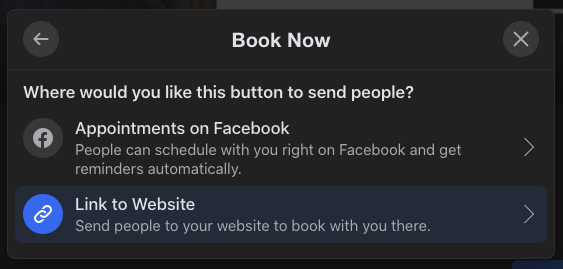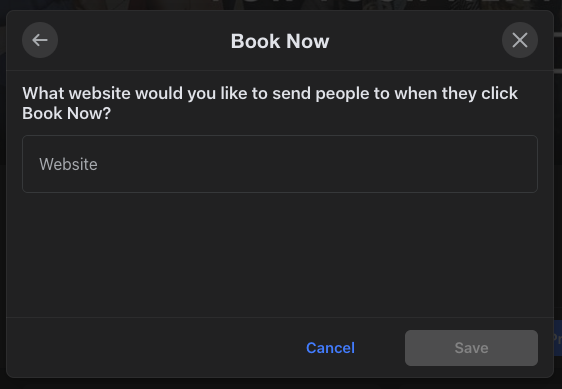Connecting Your Facebook Page to Perfect Venue
Last updated October 4, 2024
How do I connect my Facebook page to Perfect Venue?
1. Head to your businesses' Facebook page
2. Click "add a button"
If you already are using your button, it will say "edit".
3. Select the "Contact Us" action
4. Select "Link to Website"
5. Insert your contact form link. To find your contact form link:
- login to Perfect Venue,
- go to settings → integrations
- Click the "copy contact form link" button
6. Hit "save" and you will be good to go!
Was this article helpful?