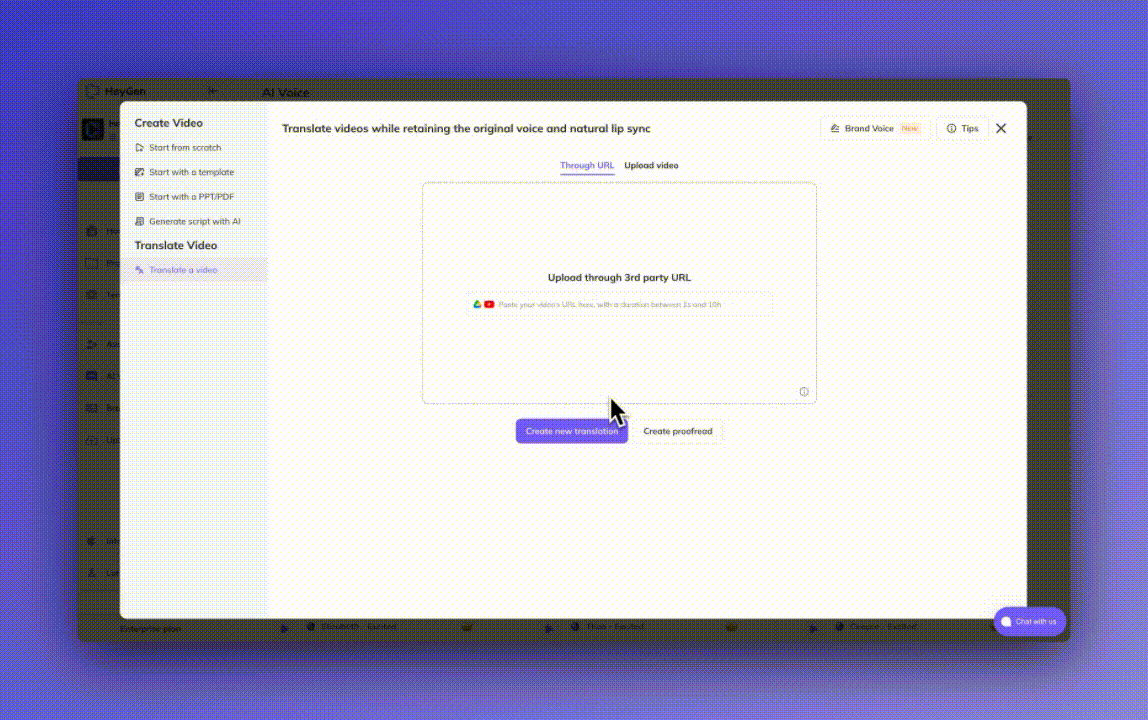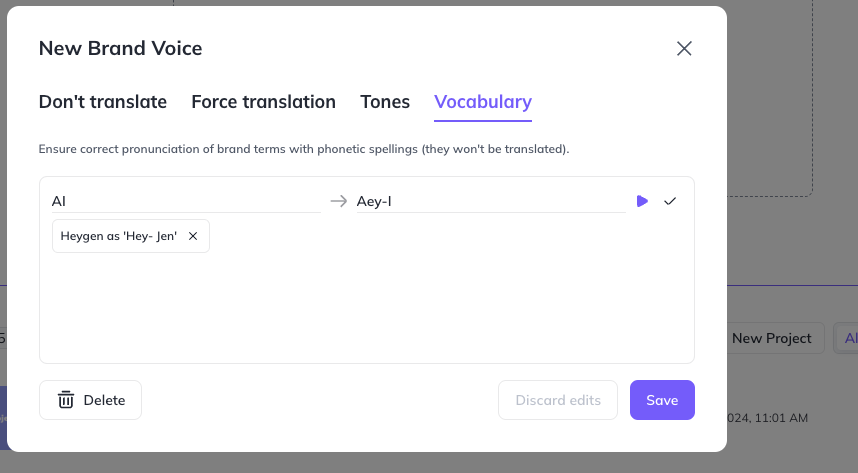How to use Brand Voice-Based in Video Translation
Last updated August 9, 2024
Welcome to Brand Voice! Our new feature for video translation lets you customize translations to match your brand’s identity. With Brand Voice, you can control which words stay the same, which words get a specific translation or pronunciation, and even set the tone of your translations.
Benefits of Using Brand Voice
- Consistency: Ensures that key terms remain consistent across all translations.
- Customization: Allows for specific customization to align with the brand's identity and tone.
- Accuracy: Helps correct common translation errors and maintain the intended meaning of terms.
- Multiple brand voices: You can create and edit multiple brand voices for different video translation projects based on specific translation needs.
When in Video Translation, once you click on creating a new brand voice, you can start adding your specific needs and preferences for translations under these four areas:
1. Don't Translate
This area is to insert words you don't want translated at all. This is particularly useful for brand names, product names, or technical terms that should remain consistent across different languages.
Example-
Brand name that is also actual words:
If your brand name is Flower Medical, you wouldn't want that to translate into the actual words Flower and Medical, so you can simply insert those words here to not be translated.
Example-
Technical terms in original language:
If you're translating a video with technical details like "neural network component" which you prefer to keep in the original language (English), this would be the place to insert it.
2. Force Translation
This feature allows users to enforce specific translations for certain words to correct any subtle inconsistencies that may arise due to language-specific nuances.
Example-
Words that are known as acronyms:
You can set it up so every time the words "artificial intelligence" are mentioned, the translation will always be "AI".
Example-
Words with different meanings:
When translating from English to Spanish a video about product testing, the word "test" might get translated to "prueba", which is more of a classroom related test. So here we can force the translation for test to be "demostración" which is more accurate to our product testing.
3. Tones
Users can set the desired tone for translations, such as happy or upbeat, to ensure that the translated content aligns with their brand's voice.
Example-
Training video for new employees:
You can use Tones if you want to maintain the same style and accurately convey the tone and nuances of the original content. Words like:" Formal", "Technical", would be a good addiction here.
4. Vocabulary
This allows users to specify a vocabulary that should be recognized and pronounced correctly during translation.
Example-
Brand Name pronunciation:
When trying to translate HeyGen brand name, it helps to add pronunciation here and write it as Hey-Jen to make sure it's pronounced correctly.
Example-
More accurate pronunciation of terms :
The term "AI" would need to be pronounced "Aey-I" to accurately be translated in videos.
You can click on the play button to listen to the pronunciation and correct it. Click on the check mark to accept the word.
Conclusion
The Brand Voice feature is a powerful tool for users looking to maintain consistency and accuracy in their translations. By allowing users to specify untranslated words, enforce specific translations, and set the desired tone, Brand Voice ensures that translated content aligns with the brand's identity and message.
For further assistance, please contact our support team at Support@heygen.com